Wireless 11n access point – Longshine LCS-WA3-50 User Manual
Page 27
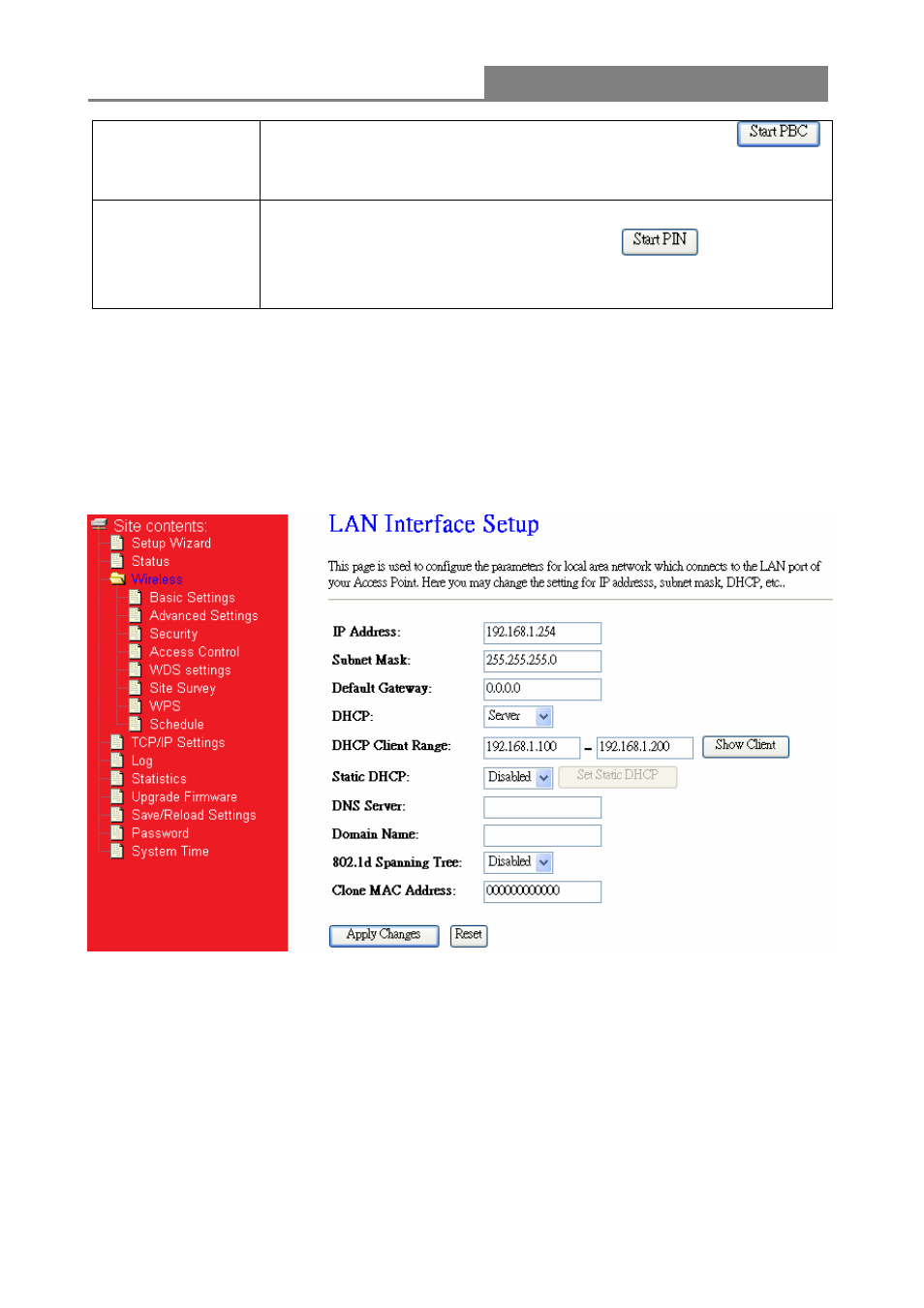
Wireless 11n Access Point
26
Configuration
of easy setup WPS connection. You can simply click the
button in this GUI page. After click on the button, please run the client’s
WPS and push the PBC button within 2 minutes.
Client PIN
Number
Personal Identification Number (PIN) method. Users have to fill in the
PIN code of enrollee device and click on the
button to make
communication with other AP. After click on the button, please run the
client’s WPS and push the PIN button within 2 minutes.
Please click on the Apply Changes button or the Reset button at the bottom to save/reset the configurations.
3.3 TCP/IP
Setting
To set up the configuration of LAN interface, private IP of your AP LAN port and subnet mask for
your LAN segment.
- COBRA15 (76 pages)
- GFT150 Ver.1.0 (55 pages)
- GFT150 Ver.2.0 (66 pages)
- GT150 (82 pages)
- D945GSEJT (72 pages)
- G41D3+ (47 pages)
- D410PT (62 pages)
- LCS-6019 (6 pages)
- LCS-6020 (3 pages)
- LCS-6021 (6 pages)
- LCS-6022 (4 pages)
- LCS-6024-A (5 pages)
- LCS-6080 (4 pages)
- LCS-6320 (9 pages)
- LCS-6321O (6 pages)
- LCS-6322M (6 pages)
- LCS-6380 (5 pages)
- LCS-8031N1 (60 pages)
- LCS-8037TXR3 (7 pages)
- LCS-8038TXR7 (61 pages)
- LCS-8051A (33 pages)
- LCS-8056C2 (162 pages)
- LCS-8131N2 (127 pages)
- LCS-8131N3 (347 pages)
- LCS-8156C1 (194 pages)
- LCS-8337TXR (11 pages)
- LCS-8539TXR1 (5 pages)
- LCS-8560C1 (220 pages)
- LCS-883C-IND (24 pages)
- LCS-883C-TB (17 pages)
- LCS-C819 (29 pages)
- LCS-C841MC (34 pages)
- LCS-C842MC (18 pages)
- LCS-C842SC (17 pages)
- LCS-C844 (56 pages)
- LCS-C844MC (56 pages)
- LCS-C862 (13 pages)
- LCS-FS6105-B (40 pages)
- LCS-FS6116-C (7 pages)
- LCS-FS8116-B (35 pages)
- LCS-FS8124-B (35 pages)
- LCS-FSP8108-4 (9 pages)
- LCS-GS7104+1 (8 pages)
- LCS-GS7105-B (34 pages)
- LCS-GS7108-C (36 pages)
