Wireless 11n access point – Longshine LCS-WA3-50 User Manual
Page 11
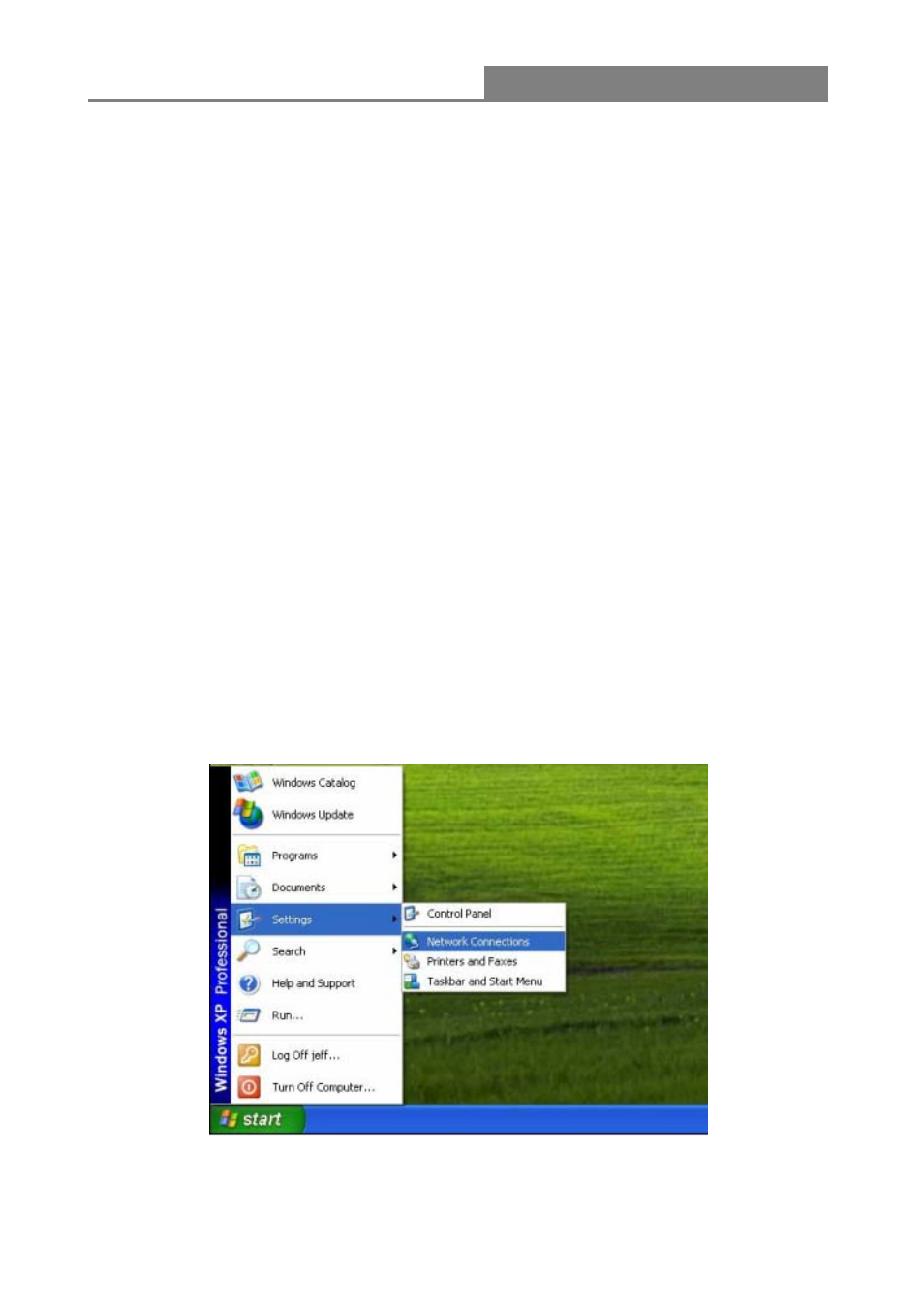
Wireless 11n Access Point
10
2.2 Configuring the IP address of your computer
In order to communicate with this Wireless AP, you have to configure the IP addresses of your
computer to make it compatible with the device.
1. The default network setting of the device:
IP address: 192.168.1.254
Subnet Mask: 255.255.255.0
Note: if you connect this AP to your PC with wireless mode firstly, the default security mode
is “WPA2”, and the default password is 123456780ab, after that you can also modify the
default password when you log in, or select other security mode.
2. In the following TCP/IP configuration guide, the IP address “192.168.0.42” is assumed to be
your IP address if you want to specify IP addresses manually. Please DO NOT choose
“192.168.1.254” as the IP address. For the IP address “192.168.1.254“ has been set as the
default IP for this device.
3. The following TCP/IP configuration guide uses windows XP as the presumed operation
system.
Procedures to configure IP addresses for your computer
1. If you are in Classic Start menu view, click Start > Settings > Network Connections.
If you are in Start menu view, click Start > Control Panel > Network Connections.
