2 control panel – Citizen Systems CLP-9001 User Manual
Page 22
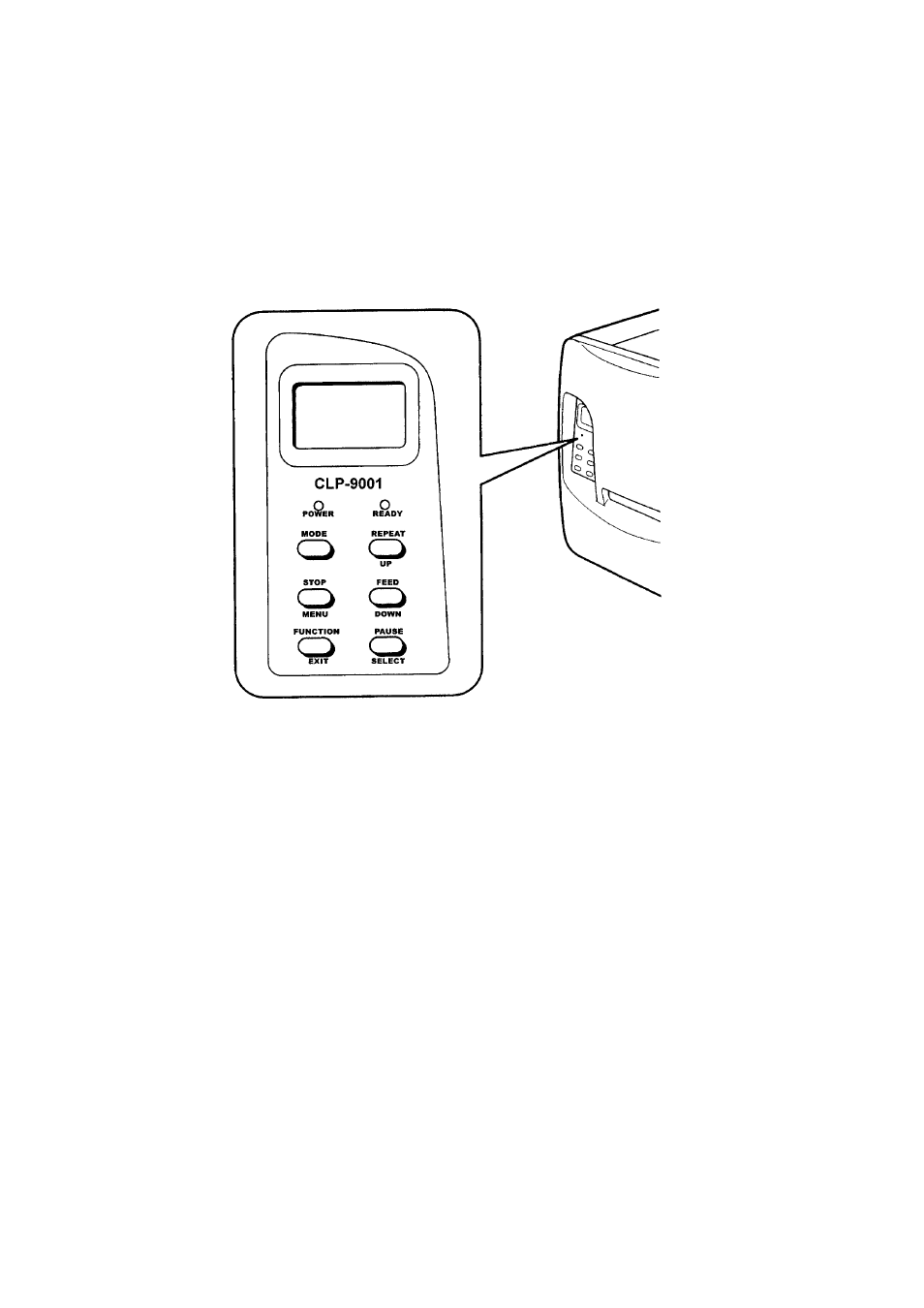
Chapter 3 Names and Functions of Printer Parts
− 12 −
3.2 Control
panel
The control panel consists of an LCD displaying two lines of eight characters, two LEDs and six control
keys. Two functions are assigned to each key except the MODE key.
z Indications
LCD (Display)
Shows the current printer status by a message on the display.
POWER LED
Lights up when the printer power is turned on.
READY LED
• Lights up when the printer is placed into the print ready state. When the PAUSE key is pressed, the
READY LED goes out and shows "Pause" on the LCD (Display). By pressing the PAUSE key again,
the READY LED lights up.
• The printer is in Ready mode after the power-on sequence has finished.
• The Ready mode is selected using the MODE key.
- Citizen CLP-631 (60 pages)
- iDP3421 (174 pages)
- PD-22 (40 pages)
- Citizen CLP 8301 CLP-8301 (80 pages)
- Citizen CT-S4000 (32 pages)
- 3541 (48 pages)
- iDP-3421 (172 pages)
- CBM-253 (122 pages)
- iDP-3530 (28 pages)
- CLP-521 (54 pages)
- CT-S2000DC (136 pages)
- CBM-910 Type II (62 pages)
- CLP-621 (60 pages)
- CBM-231 (64 pages)
- Compact desk-top dot matrix printer CBM-910 Type II (62 pages)
- CD-S500 Series (52 pages)
- CBM-750 (81 pages)
- PMU2XXX (312 pages)
- CT-S280 (136 pages)
- CT-S2000DCL (3 pages)
- CBM-230/231 (59 pages)
- Model CMP-10 (80 pages)
- CLP 6002 (26 pages)
- Swift 330x (44 pages)
- Swift 330x (4 pages)
- Citizen CD-S500 (220 pages)
- 291 (60 pages)
- CBM-290 (49 pages)
- Citizen PPU PPU-700 (40 pages)
- iDP-562 (36 pages)
- CD-S500A (52 pages)
- PD-04C (42 pages)
- CBM-270 (112 pages)
- Citizen CL-S700 (70 pages)
- Citizen CMP-10BT (41 pages)
- iDP3420 (174 pages)
- CBM-910 (61 pages)
- iDP3240 (231 pages)
- Citizen CLP 6002 CLP-6002 (80 pages)
- PROdot 350 (32 pages)
- PD-24 (52 pages)
- CLP-8301 (75 pages)
- iDP-3550 (160 pages)
- CMP-10 (40 pages)
