Levana Sophia User Manual
Page 7
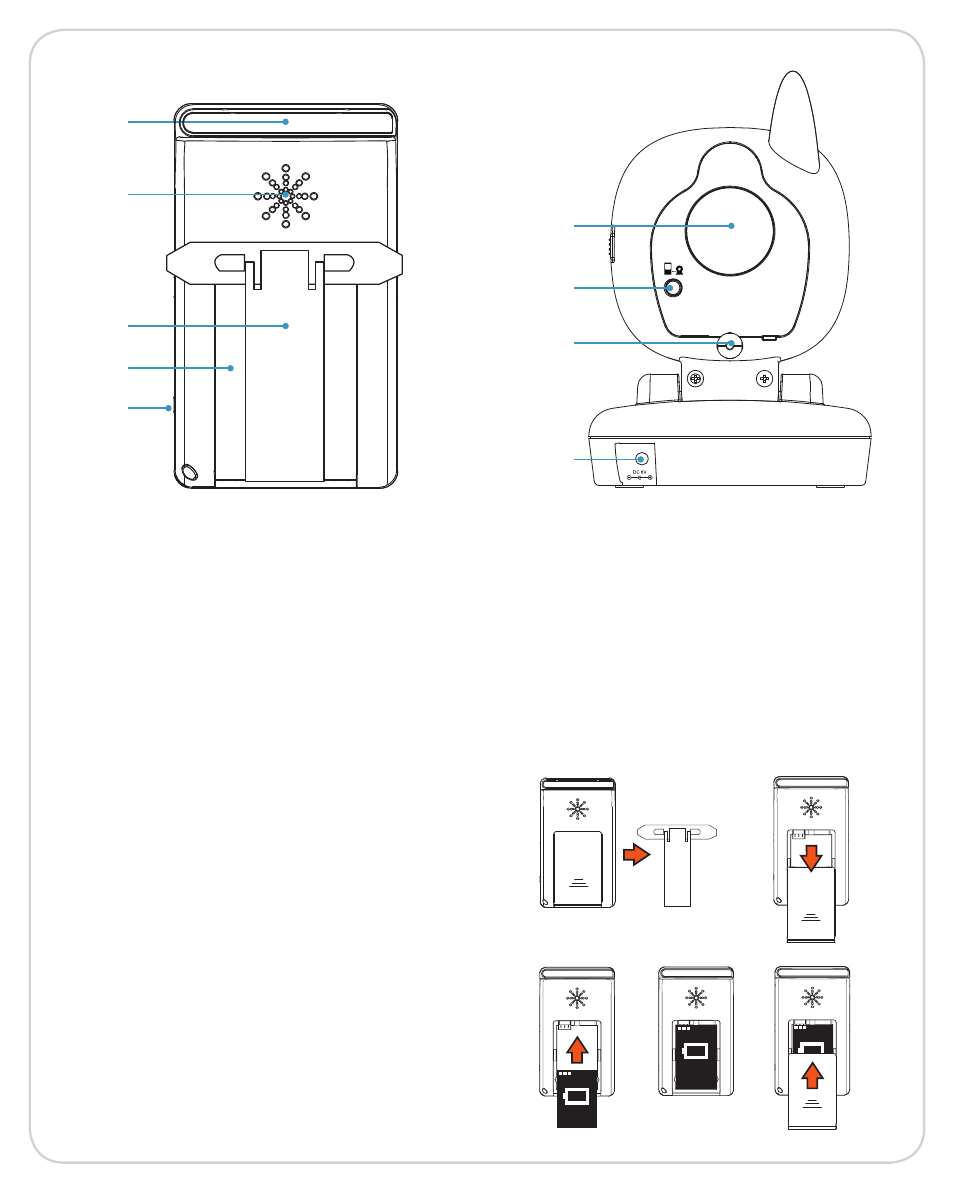
7
BUTTONS AND CONNECTIONS
1 Antenna
2 Speaker
3 Table Stand
4 Battery Compartment
5 Power Input
6 Speaker
7 Pairing Button
8 Antenna
9 Power Input
6
7
9
8
SETUP
Battery Installation - Monitor
1. Remove the Table Stand.
2. Slide Battery Compartment Cover down
to remove.
3. Insert the included rechargeable battery.
Ensure the battery connectors on the battery
line up with the connectors inside the battery
compartment.
4. Slide the Battery Cover back into place.
5. Remove battery during periods of non-use.
1
2
3
5
4
+ –
+ –
+ –
