Levana Sophia User Manual
Page 13
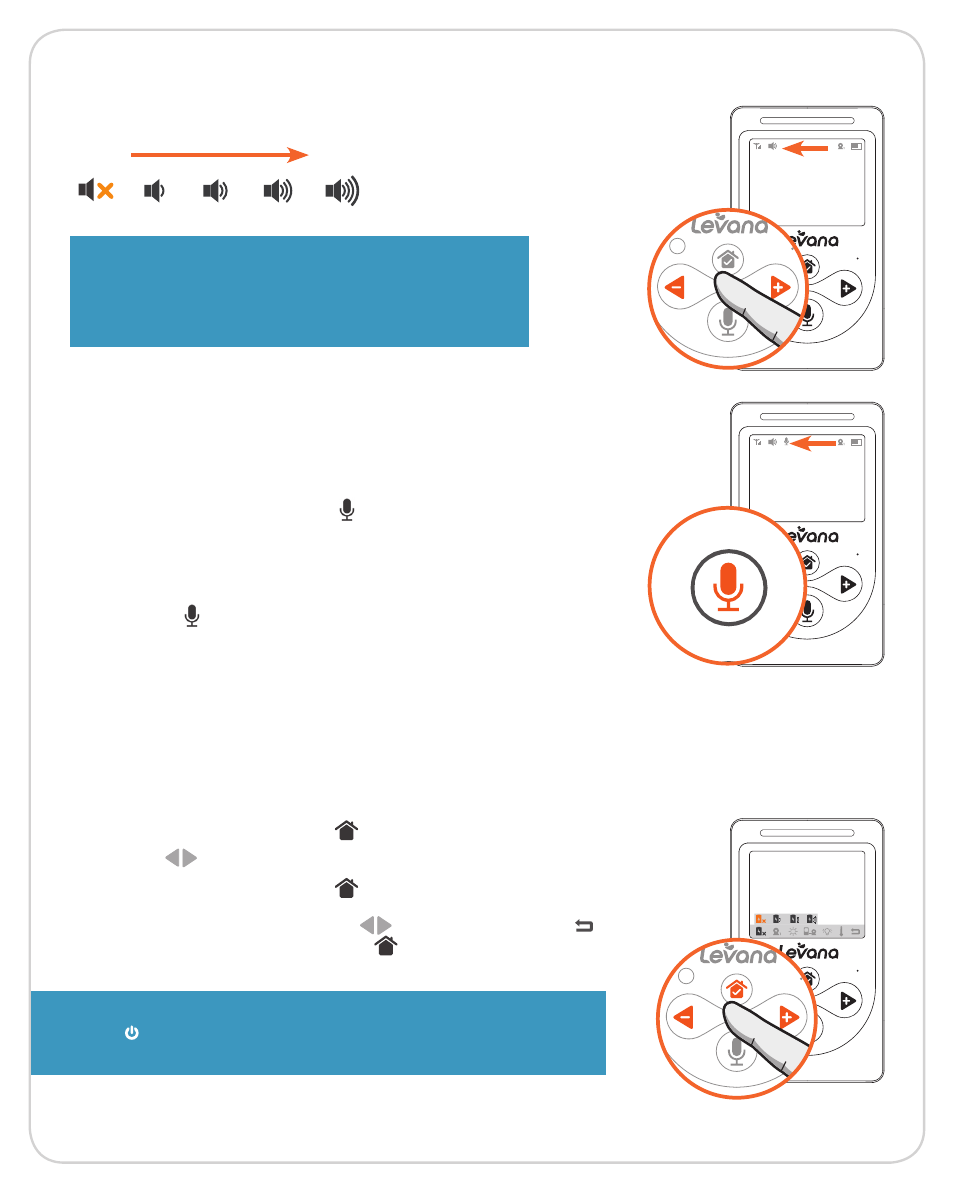
13
OPERATION
Adjusting the volume
Note: Placing the monitor and camera too
close together will create feedback. DECREASE
or MUTE the volume and move the camera
away from the monitor.
Mute High
Using the Talk to Baby™ Two-Way Intercom
With the simple press of a button you can talk to your
child at any time without entering the nursery.
1. To talk, press and hold the (Talk) button on the
front of the monitor and release to listen.
2. To talk when using multiple cameras, select the
camera view (see "Changing the Camera View") and
press the (Talk) button, release to listen.
Using the PEEP Mode function
Voice activated technology helps conserve battery life by putting the system into
hibernation mode when sounds are not detected for 1 minute. If your child starts to cry
or make noise, the unit will automatically detect it. Peep Mode allows you to adjust the
sensitivity of the sound the that the camera picks up..
1. Press the Menu / Save button
and use the Navigational
arrow keys
+
–
to navigate the PEEP Mode options.
2. Press the Menu / Save button
to confirm your choice.
3. Use the Navigational arrow keys
+
–
to navigate to EXIT
and press the Menu / Save button
to exit menu.
• To access live view manually when screen if off, press the
Power button ONCE.
• PEEP Mode extends the battery life up to 48 hours.
