Levana Sophia User Manual
Page 15
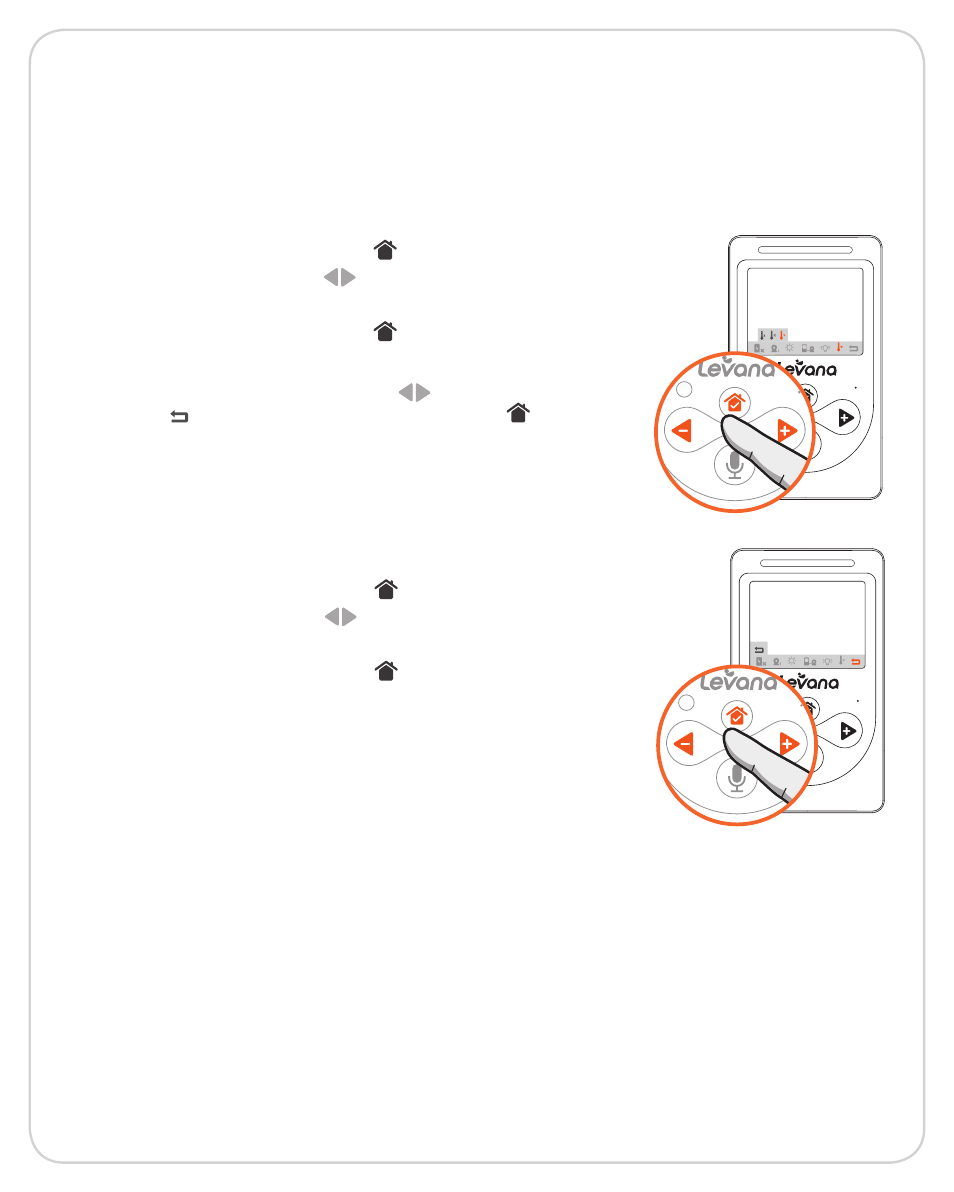
15
OPERATION
Temperature Settings
Studies indicate your baby’s room should be between 68-71° F (20- 21° C). This camera
includes a temperature monitor for your baby’s room. The temperature of the nursery
can be shown with your video monitor’s on-screen display in your choice of Fahrenheit
or Celsius so you will always know that your baby is comfortable.
1. Press the Menu / Save button
and use the
Navigational arrow keys
+
–
to navigate the
different Temperature Settings.
2. Press the Menu / Save button
to confirm
your choice.
3. Use the Navigational arrow keys
+
–
to navigate
to EXIT and press the Menu / Save button
to
exit menu.
Exit Menu Icon
The Exit Menu Icon allows you to exit the menu at any time.
1. Press the Menu / Save button
and use the
Navigational arrow keys
+
–
to navigate to the
Exit Menu Icon.
2. Press the Menu / Save button
to exit menu.
MAINTENANCE
• Clean the surfaces of the camera and monitor with a soft, lint-free cloth
• If the units become dirty, use a lightly damp cloth to wipe surfaces, taking care to not
allow water into any openings
• Never use cleaning agents or solvents
