2 kviewhd on ipad – KGUARD Security BR1601 User Manual
Page 106
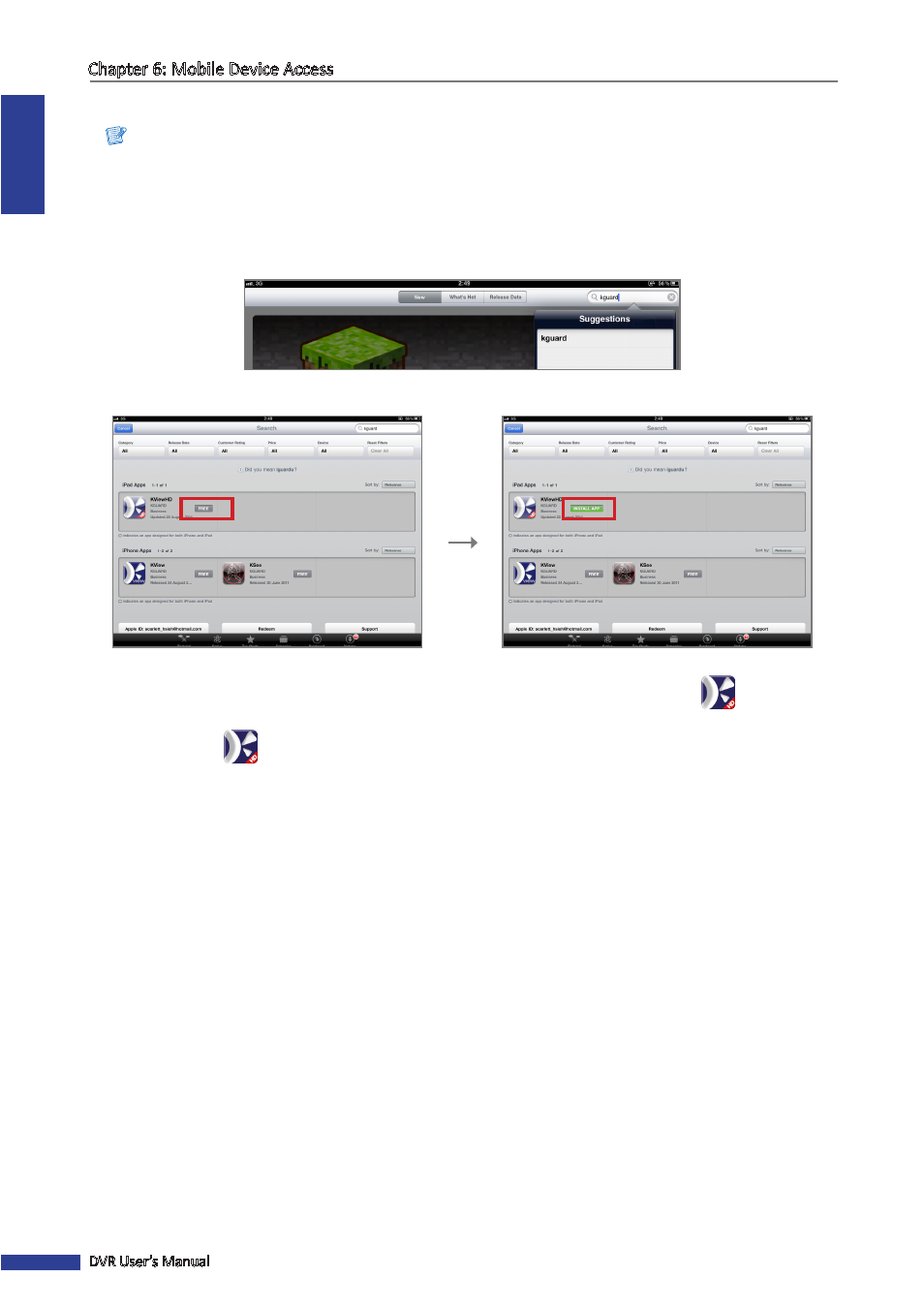
ENGLISH
Chapter 6: Mobile Device Access
106
DVR User’s Manual
6.2.2 KViewHD on iPad
®
Note:
To ensure optimum performance, download and use KViewHD on iPad iOS 4.2.1 or above.
1
Make sure your iPad is connected to the Internet (either by mobile data connection or Wi-Fi).
2
Open the App Store application.
3
On the search bar, enter the keyword “kguard” to search for KViewHD.
4
Select and download KViewHD.
Click FREE.
Click INSTALL APP.
You may be asked to login with your iTunes account to continue. After download, the KViewHD
icon is
displayed on the application screen.
5
Click the KViewHD
icon to open the application.
