4 configuring display devices – KERN & SOHN IFS 300K-3 User Manual
Page 47
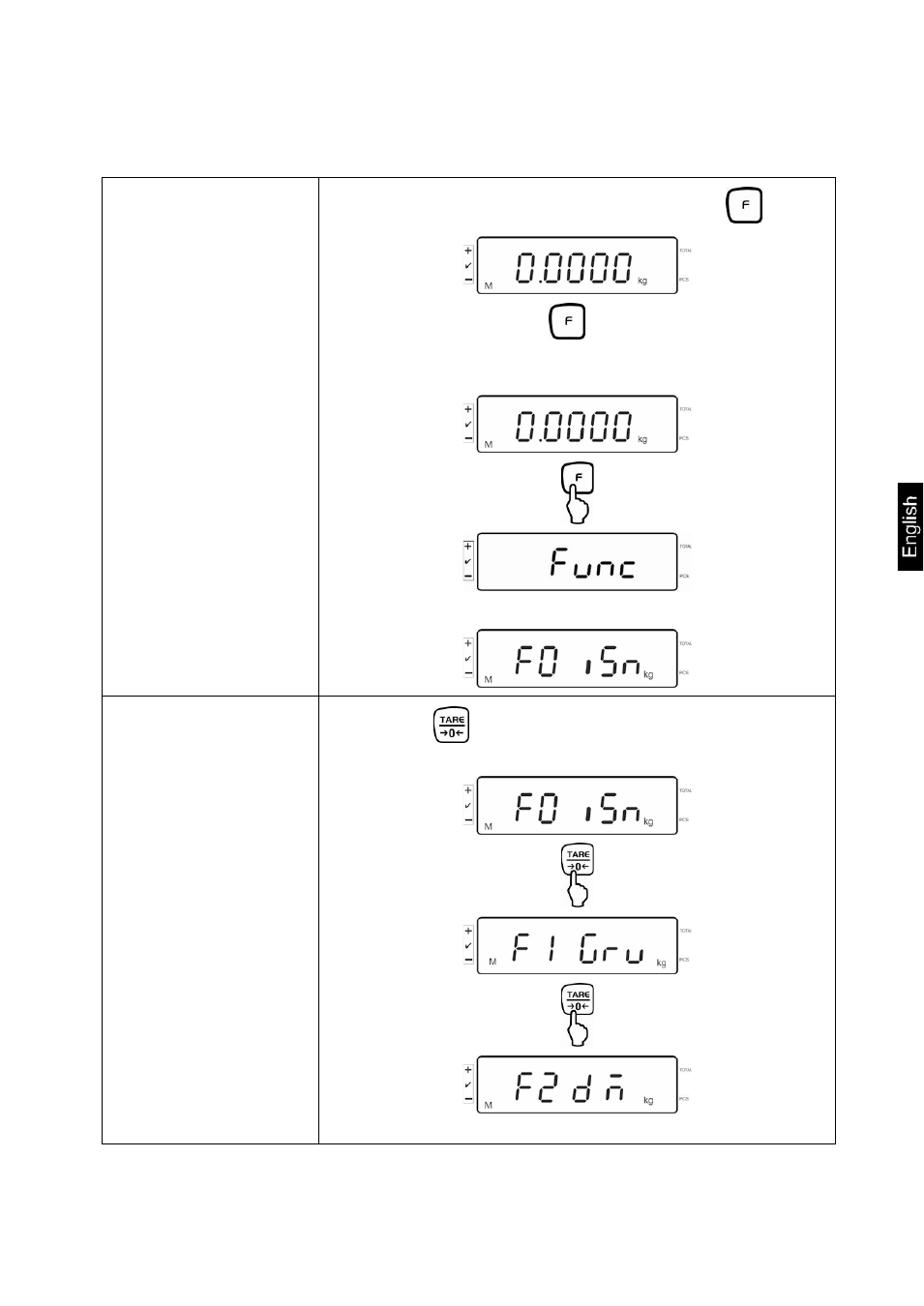
KFS-T-BA_IA-e-1213
47
12.4 Configuring display devices
Navigation in the menu:
Call up menu
Switch-on balance and during the selftest press
.
To call the firm menu item
, press and hold for approx.
5-6 seconds until Func followed by F
0
iSn
appears.
Release button.
How to select menu
items
With help of
, the individual menu items can be
selected one after the other.
and so on
This manual is related to the following products:
