7 operation, 1 simple weighing, Operation – KERN & SOHN FOB 30K-3NL User Manual
Page 16: Simple weighing
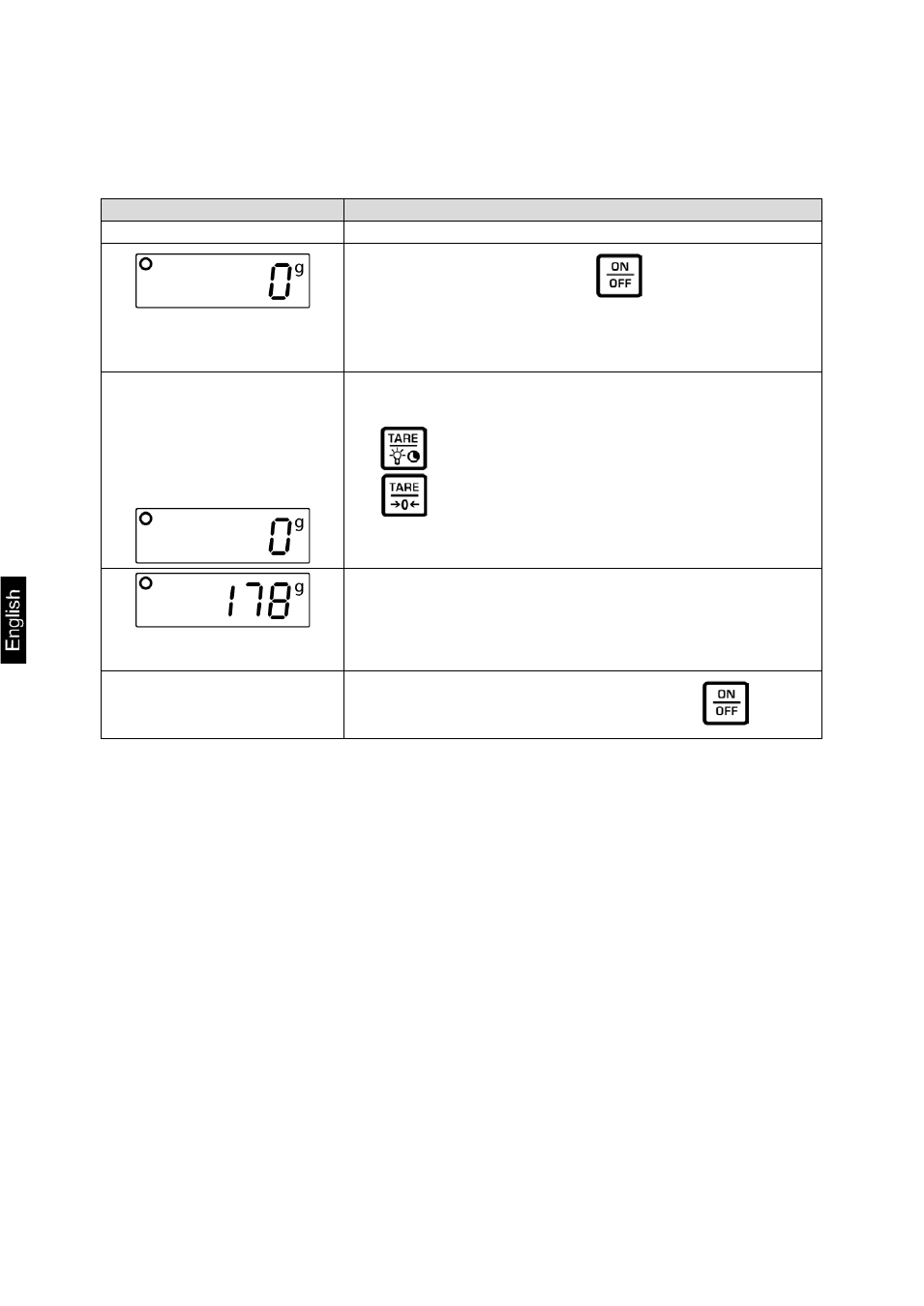
7 Operation
7.1 Simple weighing
Balance display
Operation
Start balance by pressing
.
The balance will carry out a self-test.
Wait for „0“ display
If the balance should not exactly display "0" despite
the relieved weighing pan, press
("L" models) or
("S" models).
The balance returns to „0“
(example)
Place goods to be weighed on balance.
Wait until the stability display appears.
Read weighing result.
To switch off the balance press shortly
.
16
FOB-N-BA-e-1410
This manual is related to the following products:
