2 unpacking, 1 installation, 2 list of items supplied – KERN & SOHN CM 50-C2N User Manual
Page 7: 3 battery operation and change
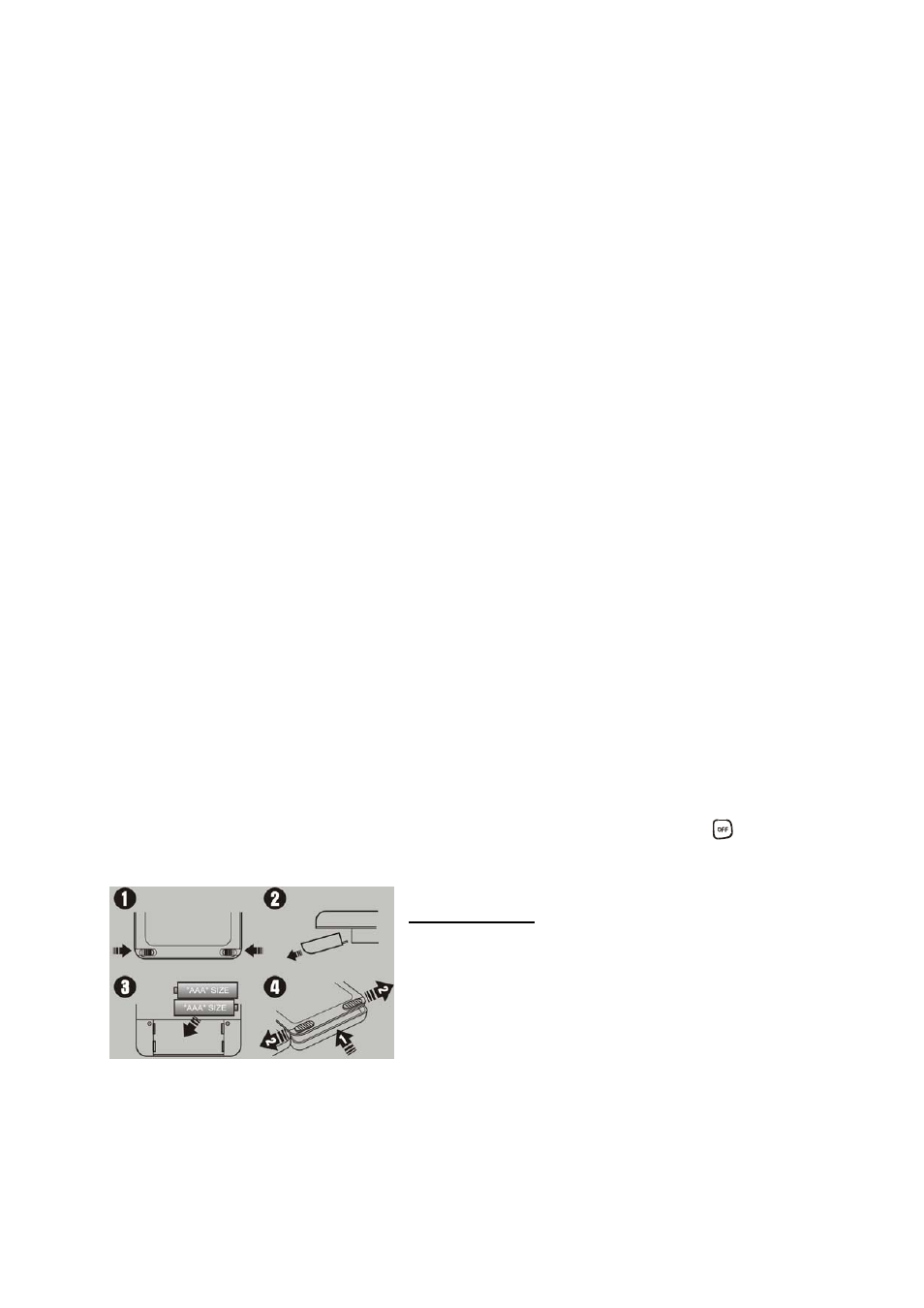
CM-BA-e-0618
7
Major display deviations (incorrect weighing results, or a failure function of the calcu-
lator) are possible if electromagnetic fields occur as well as due to static charging and
instable power supply. It is then necessary to change the location.
If the calculator is interrupted by static charging, reset it to normal by pressing the
“ON/AC” button.
6.2 Unpacking
Carefully remove the balance from its packaging, remove the plastic wrapping and
position the balance in its intended working location.
6.2.1 Installation
Install the balance in such a fashion that the weighing plate is absolutely horizonta.
6.2.2 List of items supplied
Standard accessories:
• Pocket balance
• Batteries
• Operating
instructions
• Test weight (only CM 5-C2N, CM 500-GN1)
• Weighing container (only CM 50-C2N, CM 500-GN1)
• Draft shield (only CM 50-C2N, CM 500-GN1)
6.3
Battery operation and change
• Battery conservation through automatic power-off 3 –4 minutes after ending a
weighing operation.
• When the battery power is used the display will show “LO”. Press the key and
change the batteries at once.
When the balance is not in use for a longer period of time remove batteries and keep
them separately. Leakage of battery liquid might damage the balance.
Battery change
1. Open the battery compartment cover located at
the bottom of the balance (Unblocking battery
compartment cover ( picture 1+2).
2. Insert 2 AAA type batteries (picture 3) .
3. Re-insert and lock the battery cover.( picture 4).
