Pms does not post charges – Cisco Level Two Technical Support for BBSM Document ID: 15942 User Manual
Page 7
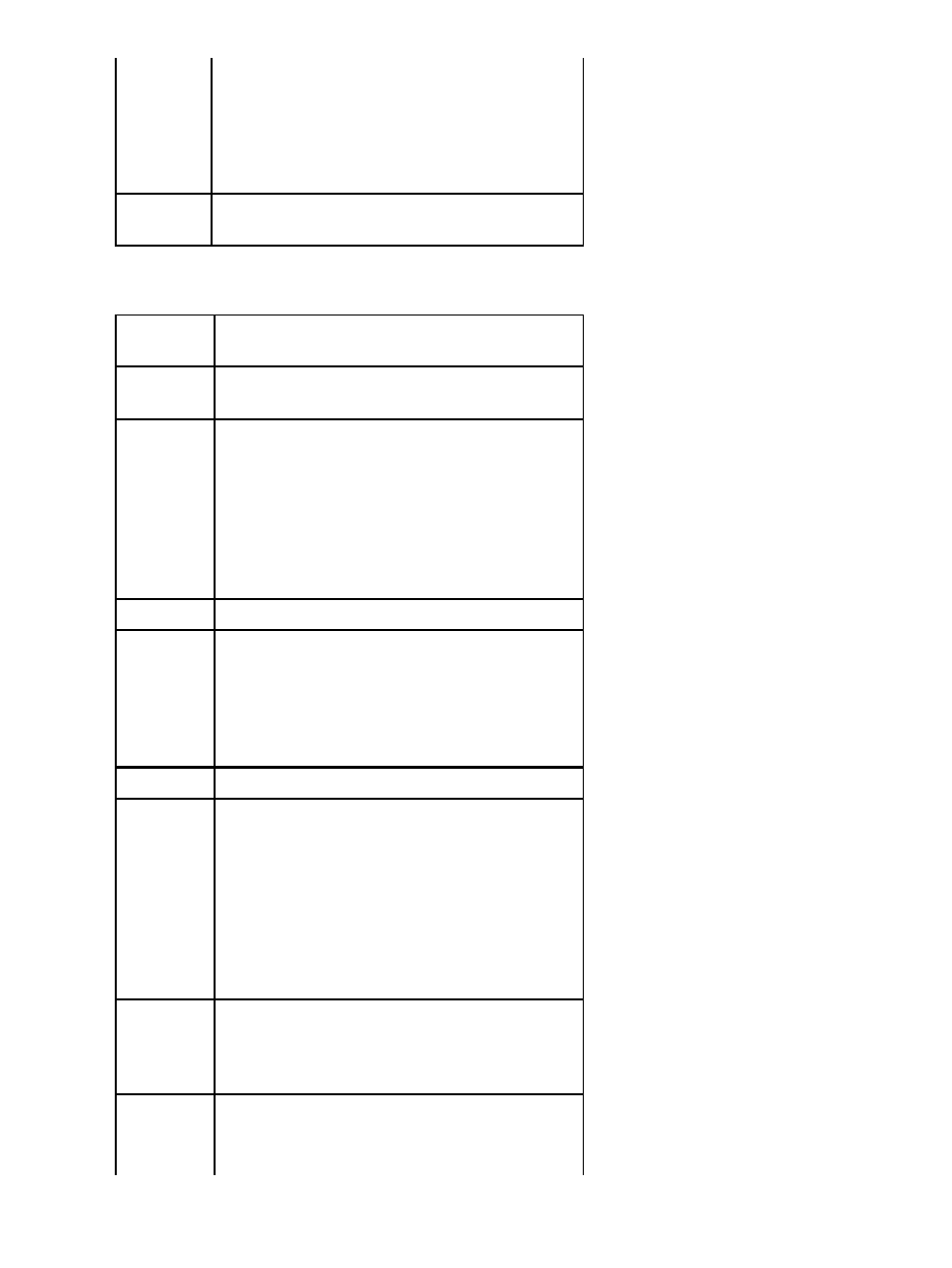
network IP addresses.
Click OK in order to accept the new
ranges.
11.
Click Apply.
12.
Click OK in order to close the LAT table.
13.
Close the IIS Manager.
14.
Note:
If you are prompted to save console settings, select
No.
PMS Does Not Post Charges
Symptoms
Billing is not posted to the Property Management
Systme (PMS).
Cause 1
The Athdmn service is not started. This service
must be set to start automatically.
Resolution
1
In order to start the Athdmn service, click
Start > Settings > Control Panel >
Administrative Tools.
1.
Double−click on Services.
2.
Highlight athdmn.
3.
Right−click and select Start.
4.
Ideally, charges now start to post.
5.
Cause 2
BBSM is not set up for PMS billing.
Resolution
2
Go to WEBConfig > Sites page and place
a check in the PMS Billing check box.
1.
Choose the PMS protocol the hotel uses
from the drop−down box.
2.
Click Update.
3.
Cause 3
The PMS is not connected to the BBSM server.
Resolution
3
Verify that the BBSM server is connected
to the PMS.
1.
Verify that the correct communications
(COM) port settings and PMS protocol are
used.
2.
Open WEBConfig > WEBPMSTest and
send a test charge to the PMS in order to
verify the connectivity.
3.
Cause 4
Some PMSs require that a room is "checked in"
before the PMS accepts a charge for the folio. This
is most likely to occur during the final stages of an
installation.
Resolution
4
Have someone at the front desk temporarily check
the technician into the room. Once the PMS test is
successfully completed, the front desk can then
Cisco − Level Two Technical Support for BBSM
