6 care and maintenance, 7 sar information, 8 terminology explanation – Verykool s735 User Manual
Page 22: Maintenance, 7 sar i, Nformation, Erminology, Explanation
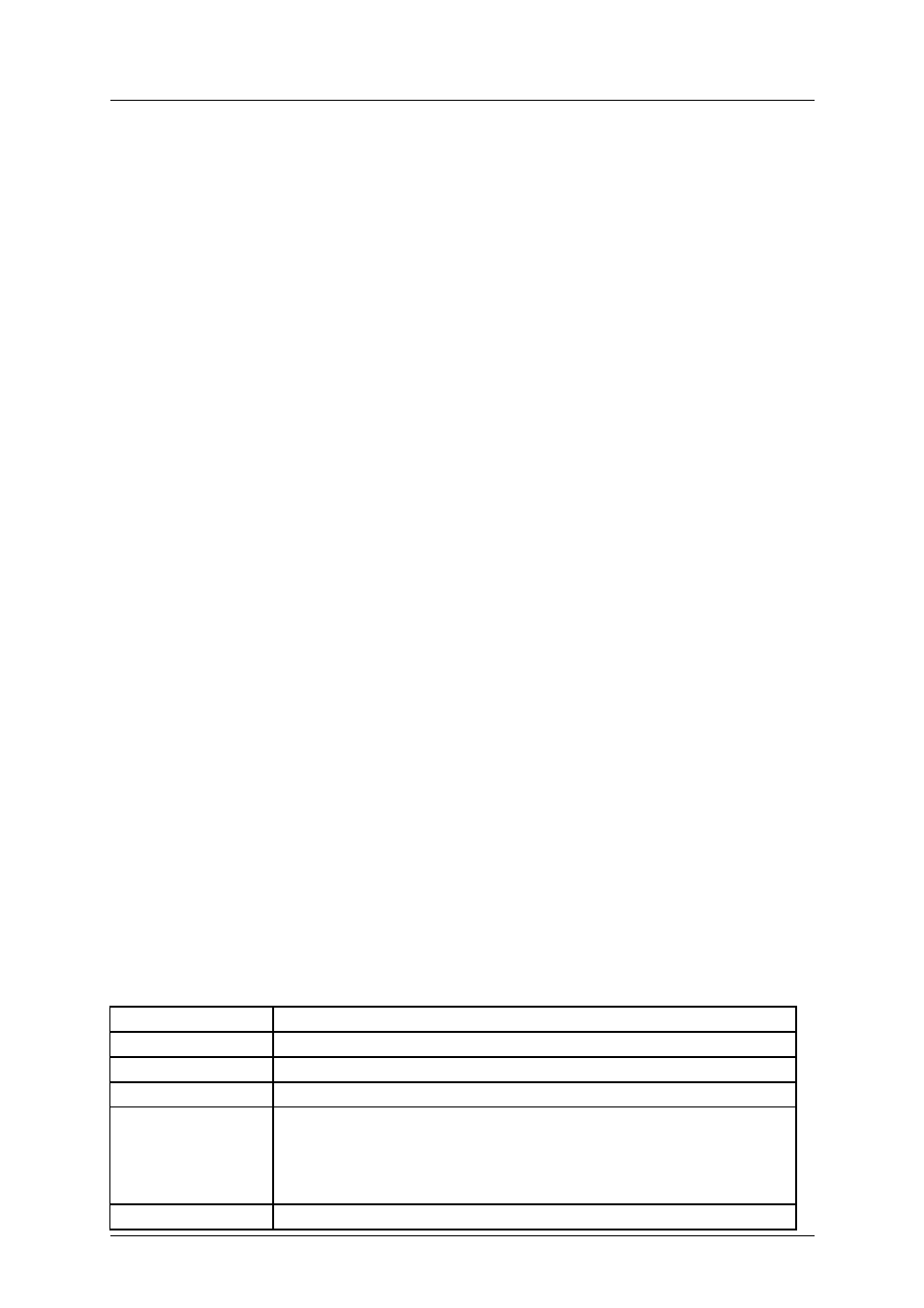
s735(VERYKOOL) User Guide_V1.0
10) If the charger comes into contact with water or any other liquids, immediately unplug
the charger from outlet to reduce the risk of overheating, fire, electric shock or charger
malfunction.
11) Do not disassemble or modify the charger. Doing so could result in risk of injury to
persons, electric shock, fire and damage to the charger.
12) Do not use charger in a high moisture environment like bathroom, or it may cause
electric shock, fire and damage to the charger.
13) Do not touch the charger, power cord and power outlet with wet hands as it may cause
electric shock.
14) Never put a heavy object on the power cord or modify the power cord. Doing so may
cause electric shock or fire.
15) To reduce risk of electric shock or injury, unplug the charger from the power outlet
before cleaning or maintenance.
16) When you disconnect the power cord of the charger, grasp and pull the plug, not the
cord. Pulling the cord may cause electric shock and fire.
23.6
Care and maintenance
Your phone is a product of superior design and craftsmanship and should be treated with
care. By following the warranty obligations and by caring for your mobile, you can enjoy it for
many years:
1)
Keep the phone dry. Precipitation, humidity and liquids containing minerals will corrode the
electronic circuits;
2) Do not use or store the phone in dusty areas as the dust could obstruct or damage the
moveable parts;
3) Do not store the phone in hot areas. High temperatures can shorten the life of electronic
devices, damage batteries and warp or melt certain plastics;
4) Do not store the phone in cold areas, because moisture can form inside the phone when
temperature rises, which may damage the electronic circuits;
5) Do not drop, knock, bump or shake the phone. Rough handling may damage the internal
circuits. Put the phone in a safe place when you do not use it;
6) Use a slightly cloth damping with clean water or neutral soap to clean your phone housing.
Never use any chemical or abrasive cleaners, as they could damage the phone;
7) Do not paint your phone as the paint could obstruct any moving parts and prevent normal
use;
8) Use only approved batteries and accessories. Use of any unauthenticated batteries and
accessories could damage your phone and may be dangerous;
9) If there’s something wrong with your phone or its accessories, do not attempt to dismantle
the phone. Contact qualified service personnel to repair your phone.
23.7
SAR Information
During testing, the maximum Specific Absorption Rate (SAR) recorded for this model was
0.68W/kg.
23.8
Terminology explanation
GSM
Global system of mobile
SMS
Short message service
SIM
Subscriber identify module card
PC
Personal computer
PIN
PIN code is a 4-8 digit personal identification number, and is used to
prevent your SIM card from misuse. It is provided by your service
provider. If you enter 3 times error PIN code continuously, the SIM
card will be locked, and then you must enter PUK code to unlock.
PIN2
PIN code is a 4-8 digit personal identification number. It is provided by
Proprietary & Confidential -18-
