2 connect to other wi-fi networks, Bluetooth – Verykool s757 User Manual
Page 8
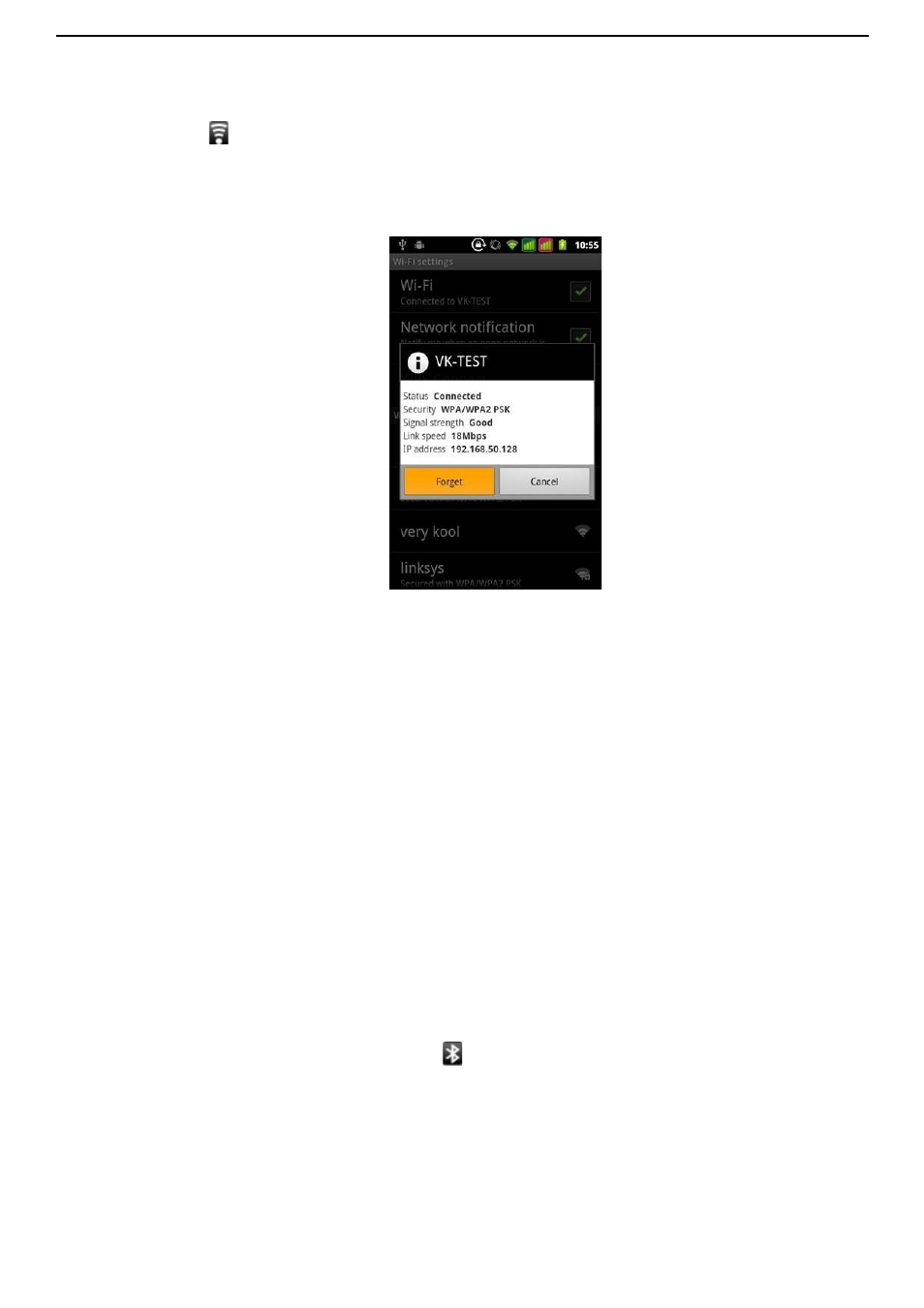
User Manual
password, you should type the password first, then touch to connect it.
Notices: when the phone is connected to the wireless network, the status box will show this
Wi-Fi icon( ), and the approximate signal strengthen (the number of lit bars). If touch the
connected network, will display the name of Wi-Fi network, status, speed, signal, strength, security,
information and IP address. If you want to delete the wireless settings, please touch “Forget” as in
the right picture. If you want to connect to this network, you should re-enter these settings.
Notices: Unless you choose not to reserve the network, otherwise, there is no need to re-enter the
corresponding password when next time connecting to the previously encrypted wireless network.
Wi-Fi will search automatically, that is, phone needn’t to perform additional steps to connect Wi-Fi
networks.
3.2 Connect to other Wi-Fi networks
1.
In the interface of wireless and network, touch Wi-Fi settings. The founded Wi-Fi networks will show
on the Wi-Fi network list.
2.
Touch other Wi-Fi networks, and then you can connect to this network.
Notices: In addition, you can surf the internet via GPRS. We default that the GPRS in SIM1
is opened after started, users can select manually, the specific location is
“
settings>wireless and internet>data connection
”, touch “SIM1
SIM2
no data
connection”, when the dot turns green, it’s already opened.
Bluetooth
4.1 Turn on Bluetooth or set the phone can be detected
1.
Press
home>Menu,
the touch settings.
2.
Touch wireless and internet, then choose Bluetooth box to open the Bluetooth function. After
started, the status box will show this icon ( ). Touch “scan for devices” then it starts to scan for all
devices within range.
3.
Touch Bluetooth settings, all the devices founded will display in the list under the icon.
(Select the box “can be detected”, set it to be detected, the other Bluetooth devices will be
able to find the phone.)
Important: the maximum detecting time of the phone is 2 minutes.
Tips:
a. If the list can’t find your equipment, touch scanning equipment to re-scan it.
8
