3 send messages to multiple numbers, Contacts – Verykool s757 User Manual
Page 14
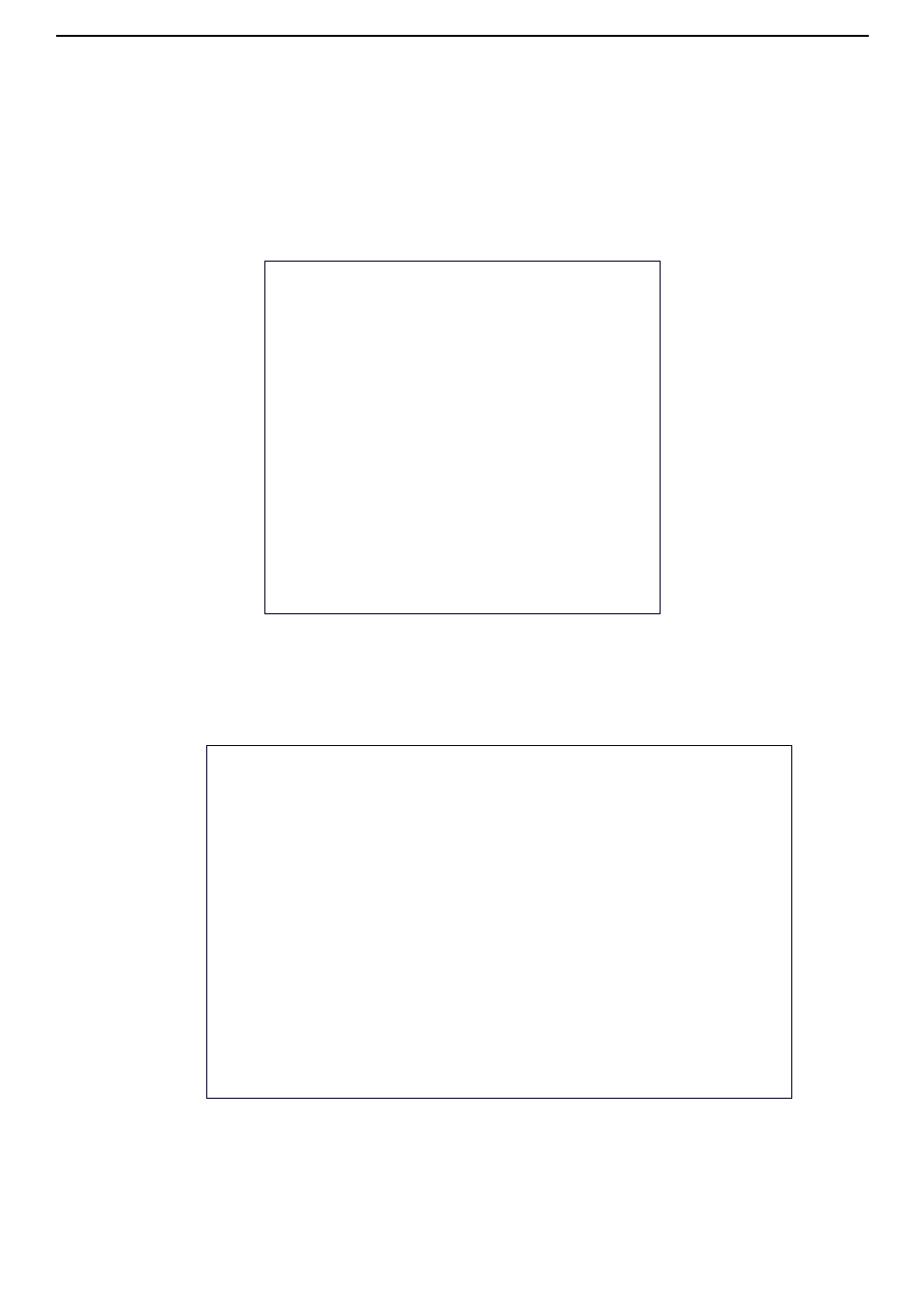
User Manual
7.3 Send messages to multiple numbers
Enter multiple numbers in the box of entering, each number is divided by the comma in English.
Notices: For now this phone can mass messages to almost 20 numbers, the
correct number depends on the characters, you can only enter 312 characters in the box
of “recipient”.
When a message is sent or sent again, a little yellow letter will appear. The number 1 or 2 on the
letter refers to SIM1 or SIM2. When message sending failed, a red triangle with exclamation will
appear. When editing information other functions of Menu button
Contacts
Open the Menu of
applications>contacts
, default display phone contacts and SIM card contacts,
sort contacts by first letter of alphabet.
Click the Search icon to enter the contact search interface, click the "+" to create new contact.
14
- i117 (47 pages)
- i119 (43 pages)
- i122 (21 pages)
- i125 (29 pages)
- i125 (30 pages)
- i130 (21 pages)
- i277 (26 pages)
- i270 (67 pages)
- i280 (91 pages)
- i285 (46 pages)
- i310 (27 pages)
- i315 (44 pages)
- i315N (35 pages)
- i320 (28 pages)
- i410 (61 pages)
- i600 (46 pages)
- s758 (57 pages)
- i604 (69 pages)
- i605 (73 pages)
- i610 (28 pages)
- R623 (24 pages)
- R623 (20 pages)
- i625 (35 pages)
- i650 (57 pages)
- RX2 (22 pages)
- i672 (37 pages)
- i674 (26 pages)
- i675 (25 pages)
- i705 (42 pages)
- i720 (40 pages)
- i800 (75 pages)
- R13 (33 pages)
- R16 (21 pages)
- R23 (41 pages)
- RS76 (43 pages)
- R620 (43 pages)
- R80 (41 pages)
- s5012 (28 pages)
- R800 (29 pages)
- s135 (25 pages)
- s635 (25 pages)
- s700 (87 pages)
- s700 (35 pages)
- s728 (50 pages)
