Settings, 1 wireless and internet – Verykool s757 User Manual
Page 27
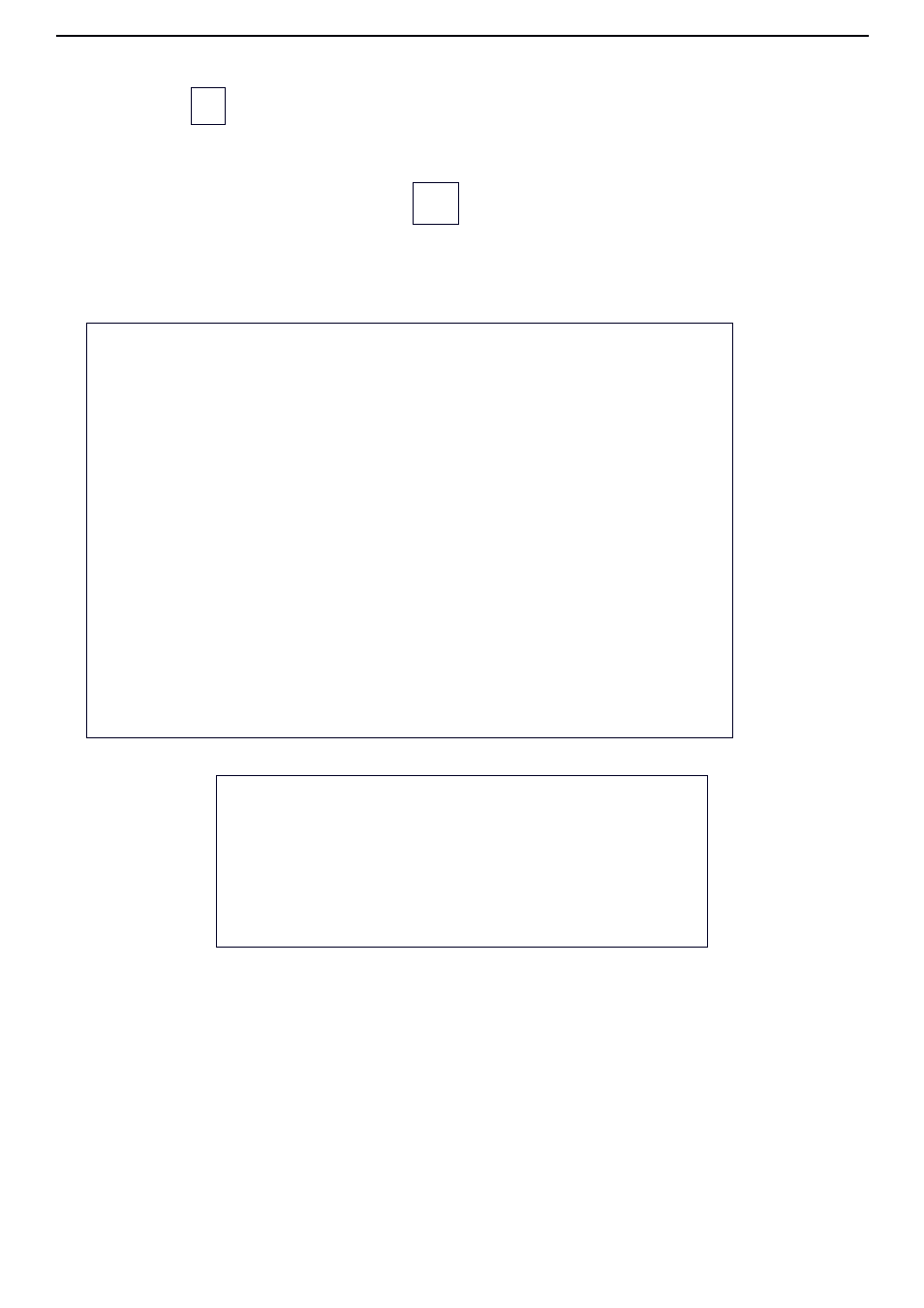
User Manual
Touch this label
to open the application of FM radio. Click the Back button, the radio program
move to the background, and you can still continue to listen to programs and other applications
run at the same time. Press Menu and click
to exit radio.
Collect the channel you are favorite
Press the Menu button in the FM interface, click the “search & save”, and then view the channel
list, long press one channel, click “Add to Favorite” to rename the channel.
Press the Menu
key, you will see below:
Settings
Your service provider may default some device settings, so you may not be able to change these
settings.
18.1 Wireless and internet
Flight mode: touch to open or close.
Wi-Fi and Wi-Fi settings
WPS connection: wireless AP and mobile phone are needed to support AOSS, you can directly
connect without entering a key.
Tethering & portable hotspot: share your digital data via USB.
27
