5 use your device as storage card, 6 making a voice call – Verykool R800 User Manual
Page 9
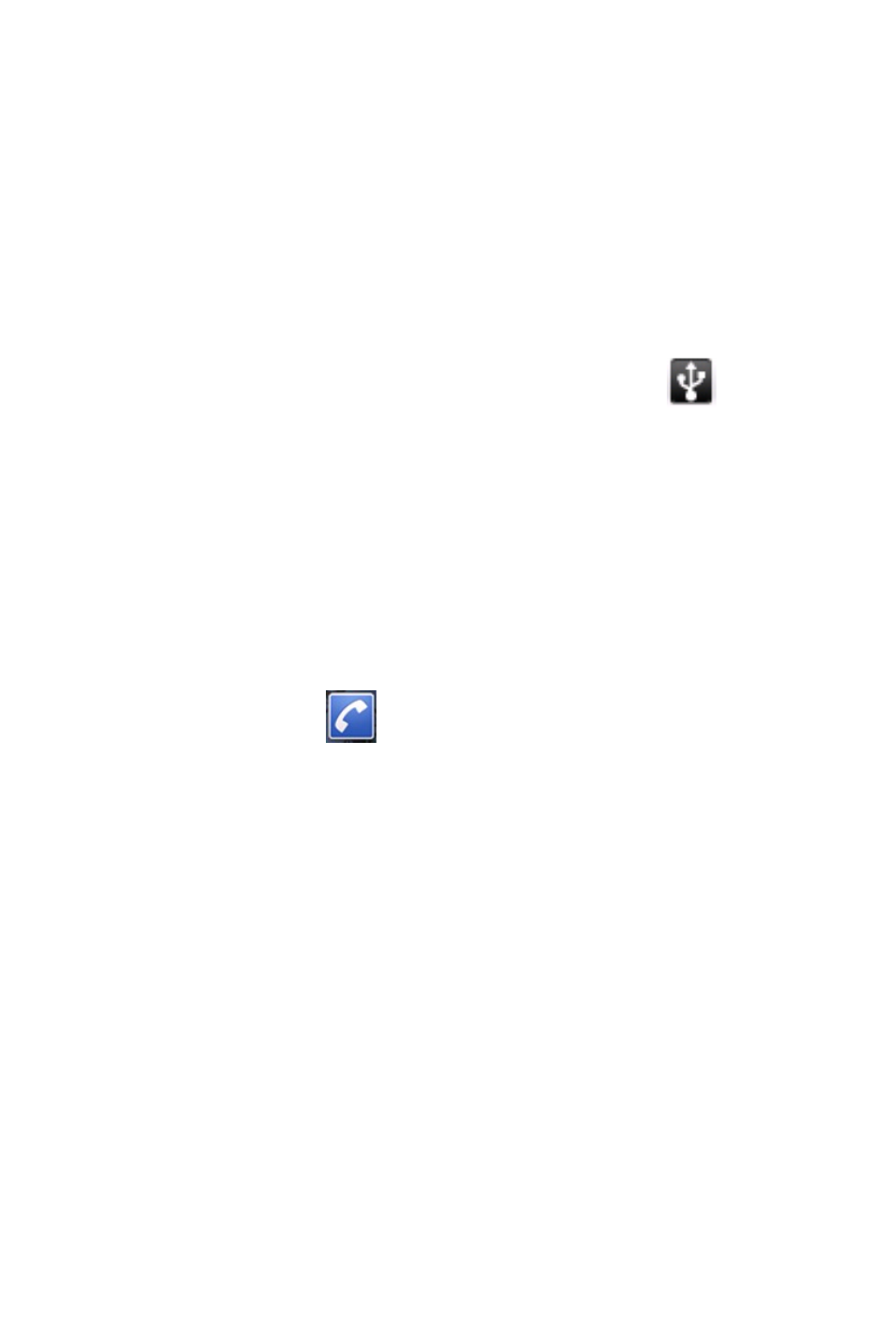
You can return to Home screen from any other screen
by tapping the Home key.
1.5 Use your Device as Storage Card
To save some files on your device, you need to set the USB mode.
1
Connect your device with USB cable.
2
Open Notification menu and click USB connected
.
3
Click Turn on USB storage and confirm it.
Note:
To close the USB mode, click Turn off USB device on the
screen.
1.6 Making a voice Call
On Home screen, click
.
Note:
To call a contact, tap the contact from the list.
4
See also other documents in the category Verykool Phones:
- i117 (47 pages)
- i119 (43 pages)
- i122 (21 pages)
- i125 (29 pages)
- i125 (30 pages)
- i130 (21 pages)
- i277 (26 pages)
- i270 (67 pages)
- i280 (91 pages)
- i285 (46 pages)
- i310 (27 pages)
- i315 (44 pages)
- i315N (35 pages)
- i320 (28 pages)
- i410 (61 pages)
- i600 (46 pages)
- s758 (57 pages)
- i604 (69 pages)
- i605 (73 pages)
- i610 (28 pages)
- R623 (24 pages)
- R623 (20 pages)
- i625 (35 pages)
- i650 (57 pages)
- RX2 (22 pages)
- i672 (37 pages)
- i674 (26 pages)
- i675 (25 pages)
- i705 (42 pages)
- i720 (40 pages)
- i800 (75 pages)
- R13 (33 pages)
- R16 (21 pages)
- R23 (41 pages)
- RS76 (43 pages)
- R620 (43 pages)
- R80 (41 pages)
- s5012 (28 pages)
- s135 (25 pages)
- s635 (25 pages)
- s700 (87 pages)
- s700 (35 pages)
- s728 (50 pages)
- s757 (32 pages)
