3 using market, 4 using camera and camcorder – Verykool R800 User Manual
Page 16
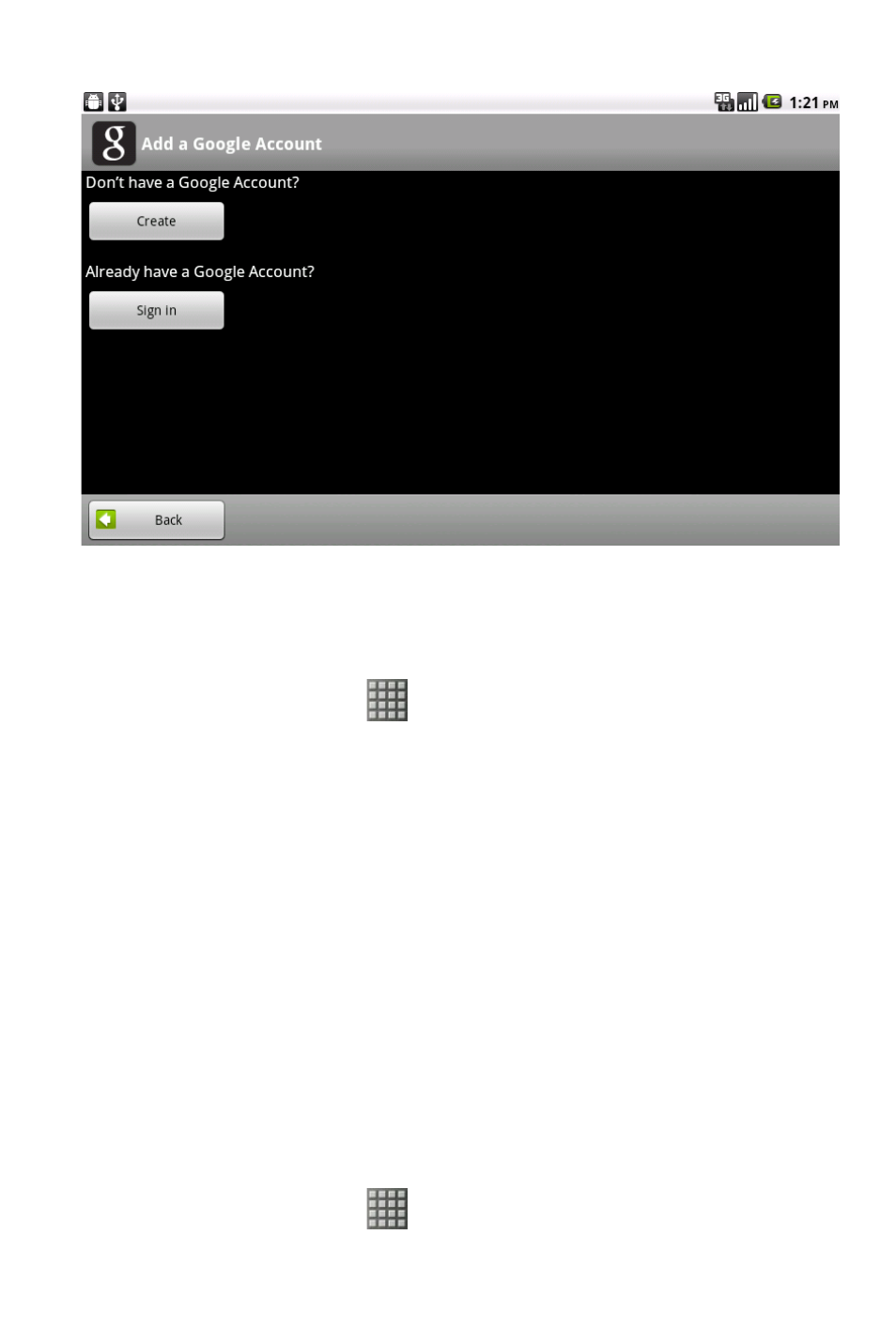
2.3 Using Market
1.
On Home screen,click
>Market.
Note:
Please connect your phone to 3G or WIFI connection.
If you already login to Gmail, it will automatically
transfer to the e-market interface. If not, creat or sign in
following Gmail instruction. Please refer to related
details in the Gmail section.
2.
On market screen, browse applications you want, click them to
download and install.
2.4 Using Camera and Camcorder
To capture photos
1.
On Home screen click
>Camera.
11
See also other documents in the category Verykool Phones:
- i117 (47 pages)
- i119 (43 pages)
- i122 (21 pages)
- i125 (29 pages)
- i125 (30 pages)
- i130 (21 pages)
- i277 (26 pages)
- i270 (67 pages)
- i280 (91 pages)
- i285 (46 pages)
- i310 (27 pages)
- i315 (44 pages)
- i315N (35 pages)
- i320 (28 pages)
- i410 (61 pages)
- i600 (46 pages)
- s758 (57 pages)
- i604 (69 pages)
- i605 (73 pages)
- i610 (28 pages)
- R623 (24 pages)
- R623 (20 pages)
- i625 (35 pages)
- i650 (57 pages)
- RX2 (22 pages)
- i672 (37 pages)
- i674 (26 pages)
- i675 (25 pages)
- i705 (42 pages)
- i720 (40 pages)
- i800 (75 pages)
- R13 (33 pages)
- R16 (21 pages)
- R23 (41 pages)
- RS76 (43 pages)
- R620 (43 pages)
- R80 (41 pages)
- s5012 (28 pages)
- s135 (25 pages)
- s635 (25 pages)
- s700 (87 pages)
- s700 (35 pages)
- s728 (50 pages)
- s757 (32 pages)
