Verykool R800 User Manual
Page 5
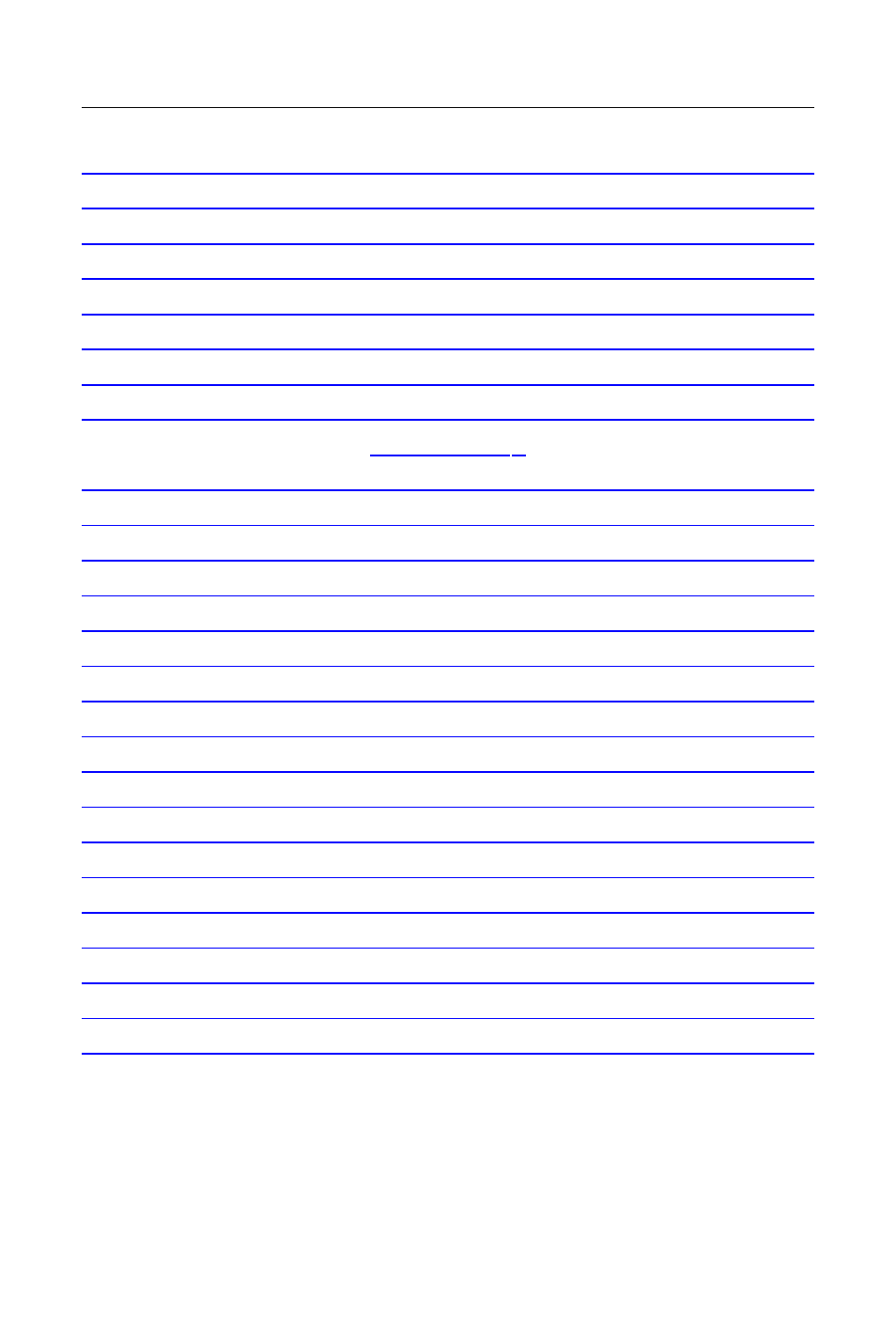
Index
.......................................................................
................................................................................
1.1 Installing SIM/USIM & Micro SD Card
.....................................
.......................................................................
.................................................................
............................................................................
1.5 Use your Device as Storage Card
............................................
...................................................................
..................................................................
..........................................................................
..........................................................
2.1 Sendind and Receiving Emails
.................................................
............................................................................
...........................................................................
2.4 Using Camera and Camcorder
...............................................
2.5 Multi-media file Management
..................................................
.................................................................
...........................................................
.............................................................................
......................................................................
.........................................................
3.1 Sound and Display Settings
....................................................
.........................................................................
.....................................................................
..............................................................................
