Verykool i705 User Manual
Page 9
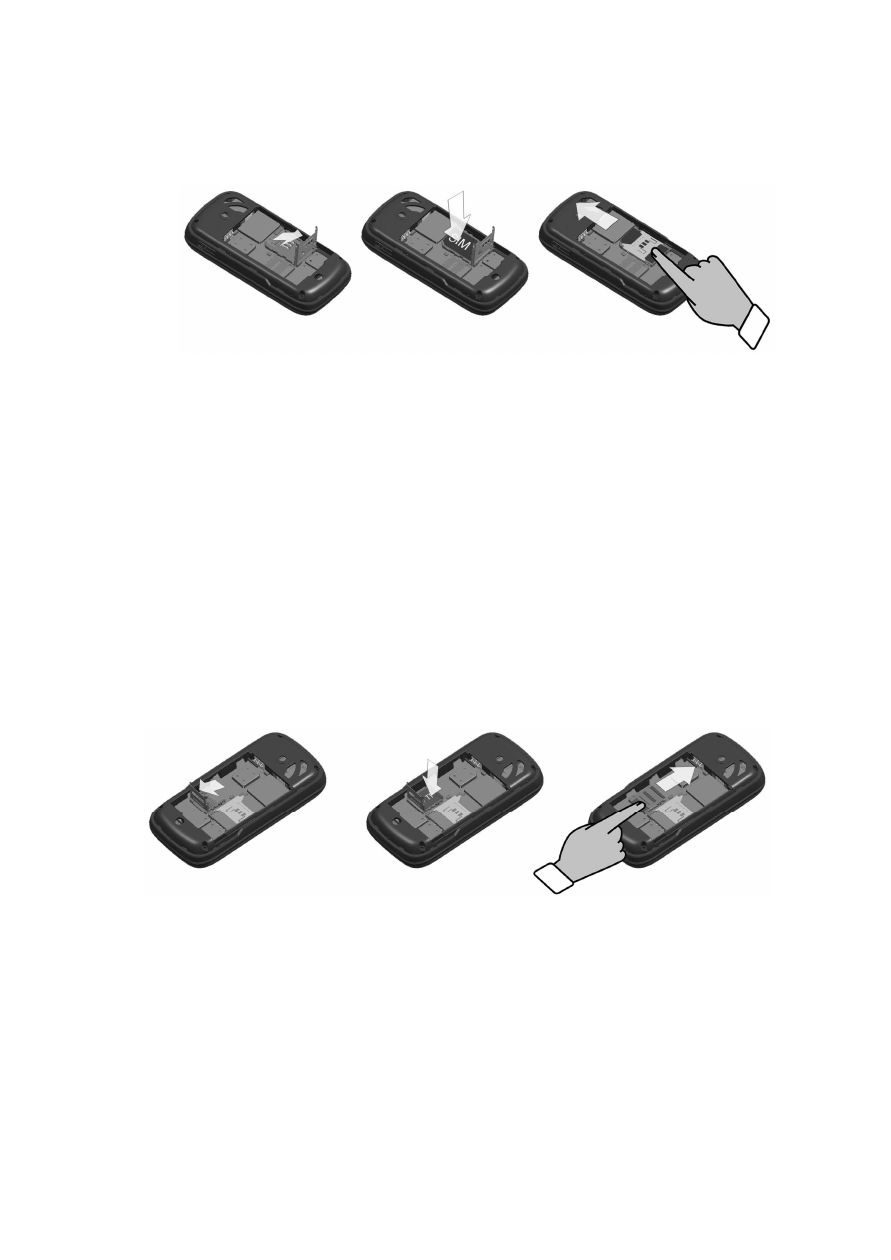
7
Note:
If the SIM Card is installed improperly or damaged, the prompt words
“Insert SIM” will display on the screen after you switch on your phone.
Remove the SIM Card and follow the directions again to mount correctly..
If “Insert SIM” still appears on the screen after you have inserted the SIM
correctly, there may be something wrong with your SIM card. Please call
your network provider.
If the screen displays that the SIM card is locked permanently, please
consult with your network provider.
Mounting the T-Flash Card
Please follow steps described as below:
Push the metal cover, and turn up the cover. Insert the Memory card into
the metal cover; return the metal cover to its original position. As the
following picture shows
:
Charging the Battery
Note: Please always keep your phone connector and charger dry.
Connect the travel adapter to the phone.
Plug the travel adapter into a proper AC wall outlet.
