Settings, 1 phone setup, 2 network setup – Verykool i122 User Manual
Page 15: 3 security setup, 4 restore factory settings, Multimedia, 1 camera, 2 image viewer, 3 video player, 4 audio player
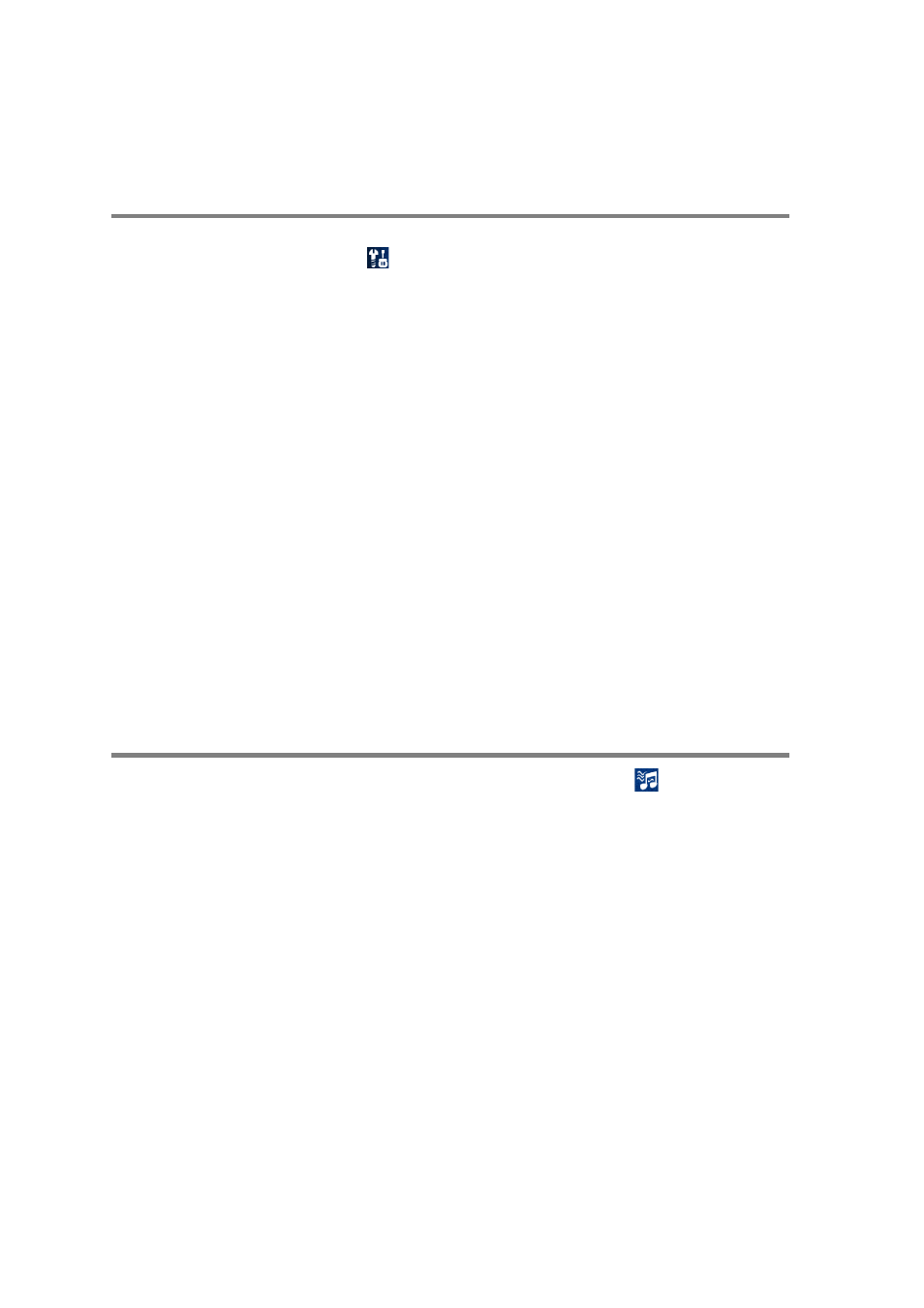
This menu includes the setups for call time display, call time reminder and Auto quick end.
9. Settings
You can set your favorite wallpaper, ring or other functions. You can perform these operations
through the main menu—
Settings
.
9.1 Phone Setup
Enter
Settings
from the main menu, select
Phone Setup
and then you can set the items: Time
& date, language, Preferred Input method, Greeting Text, Backlight, and Display set up, etc.
9.2 Network Setup
Select
Network Setup
. Then
you need to choose the SIM card—network setup for card 1/card
2, and then you can perform the operations:
9.3 Security Setup
Enter
Settings
from the main menu, and select
Security Setup.
Then you can perform the
operation:
Note: To obtain the Pin Password, please contact your service provider; Fixed Dial and Barred
Dial must be supported by your SIM card. For more details, please contact your service
provider.
9.4 Restore Factory Settings
Enter
Settings
from the main menu, select
Restore Factory Settings
and then you can
restore initial settings for wallpaper, screen saver, ring etc.
10. Multimedia
Your phone offers multimedia applications and you can use
Multimedia
.
10.1 Camera
Your phone has a camera that you can take photos as you like. After taking photos, store them
in the phone memory or memory card (if any).
10.2 Image viewer
You can view the photos in this menu. All related photos will be displayed when you perform
this operation.
10.3 Video Player
Choose
Video Player
to open it. During playing, press the up and down key to adjust the volume
level, hold down the left or right key to control the playing speed. You can press the * key load
for the full screen.
10.4 Audio player
You can use the audio player to play music. Press the OK key to play or pause the current
music, press the left key to go to previous, and press the right key to go to the next. You can
15
