2 keypad lock, 3 password, Functions – Verykool i122 User Manual
Page 10
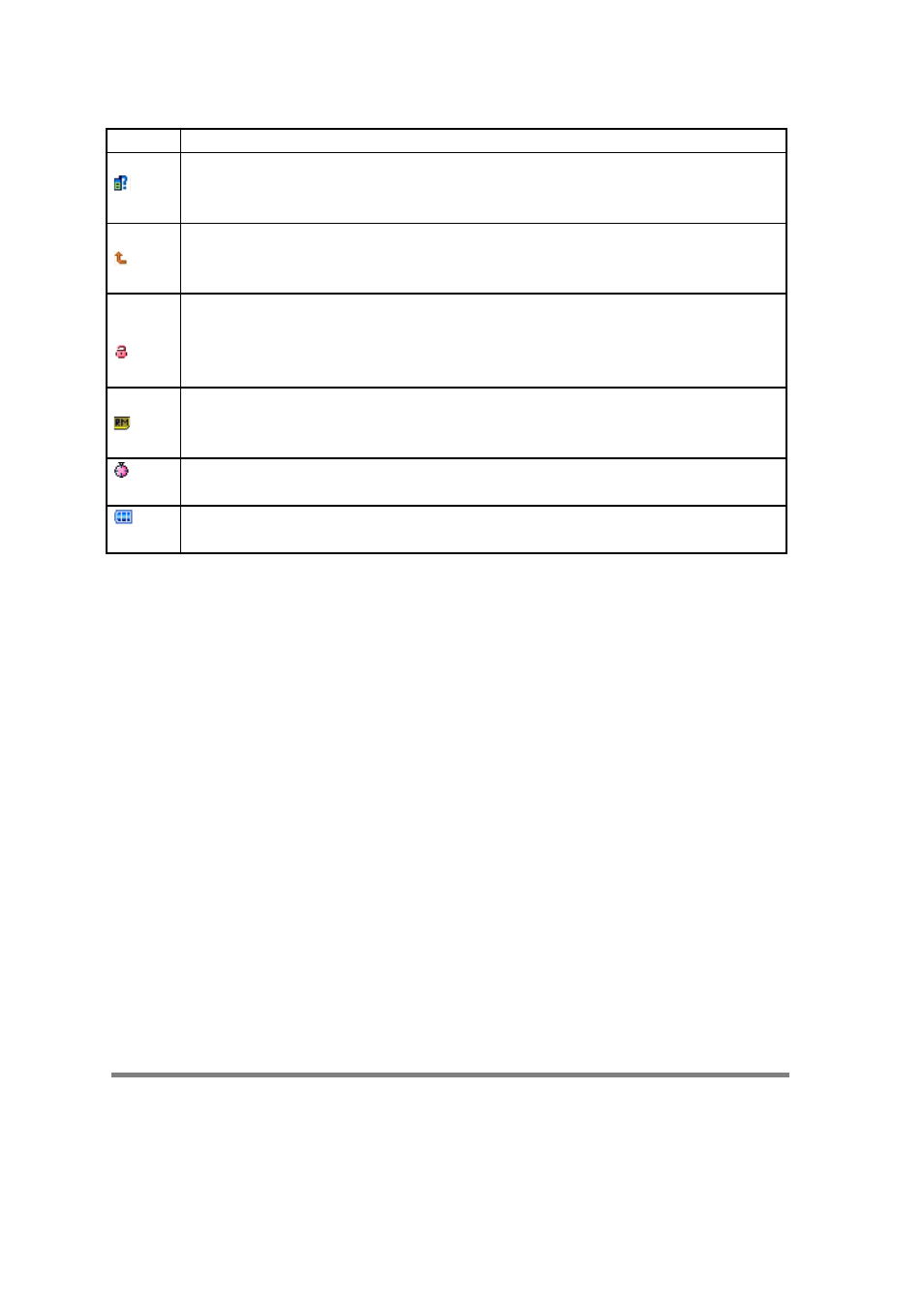
Missed calls
This icon is displayed when you are viewing the missed call.
Call Forward
This icon is displayed when you forward all calls unconditionally.
Keypad Lock
This icon displays that current state of your keypad is different.
Keypad locked -- currently the keypad is in a locked state, and keystrokes cannot
be entered;
Roaming
This icon is displayed when your phone is in roaming status.
Stopwatch
This icon is displayed when the stopwatch is being used.
Battery Capacity
This icon’s color shows the status of the battery capacity.
Functional Key Areas
This area shows you the corresponding operation of the left and right soft keys. For
example, the standby interface displays:
Menu
,
which means press the OK key to enter the
main menu to select the interface.
Name
means that you must press the right soft key to
check the contacts list.
Tips: When you enter the main menu in order to proceed, please check the names
corresponding to left and right soft keys, and then perform the corresponding operations.
4.2 Keypad lock
You can allow the keyboard and screen to be locked for a long time when unused through the
phone setting. The phone may display at the top of the display that the keyboard is locked.
When you need to open it, follow the indications to unlock the keypad.
4.3 Password
The password of your phone is originally set to be 0000. You can change it whenever you like.
You can also change your SIM card password or barred dial password but you need to contact
your service provider to change these items.
Note: For more details please contact your service provider.
5. Functions
The phone main functions are as follow.
1 Message
1-1 SMS
1-1-1 Inbox
10
