3 connection, Automatically connect to the network, Customized network connection – Verykool m1000 User Manual
Page 9: Customized, Network, Connection
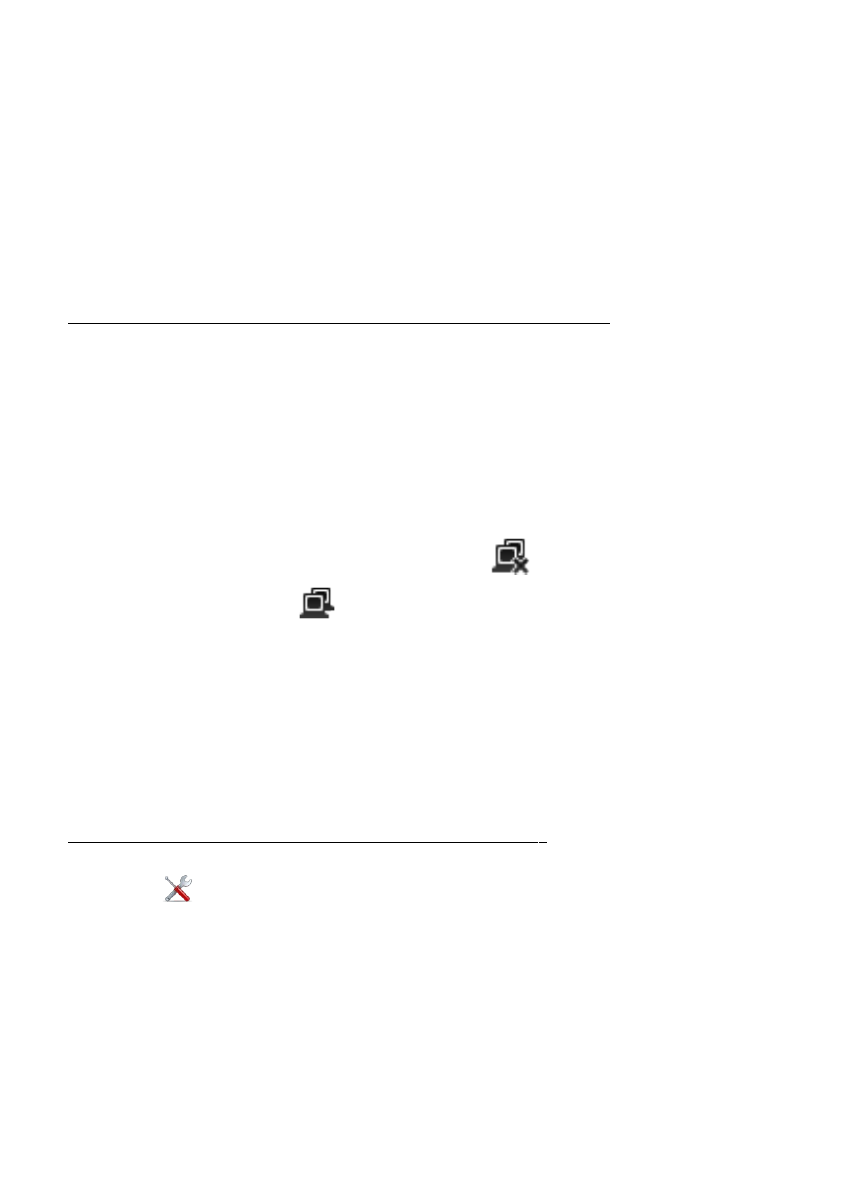
3 Connection
Auto-connection and customized-connection modes are provided to
access to the network.
Automatically connect to the network
If using the default connection configuration, you should connect by
dialing according to the default connection profiles.
1. Connect
Select connection mode: click on
After the completion of connection,
under the window status
bar will turn into
.
2. Disconnect
Click on
Customized Network Connection
Click on
under the main windows, select
set up customized-connection.
1. New
Input the value of various parameters in the
9
