6 sms, New and send sms – Verykool m1000 User Manual
Page 15
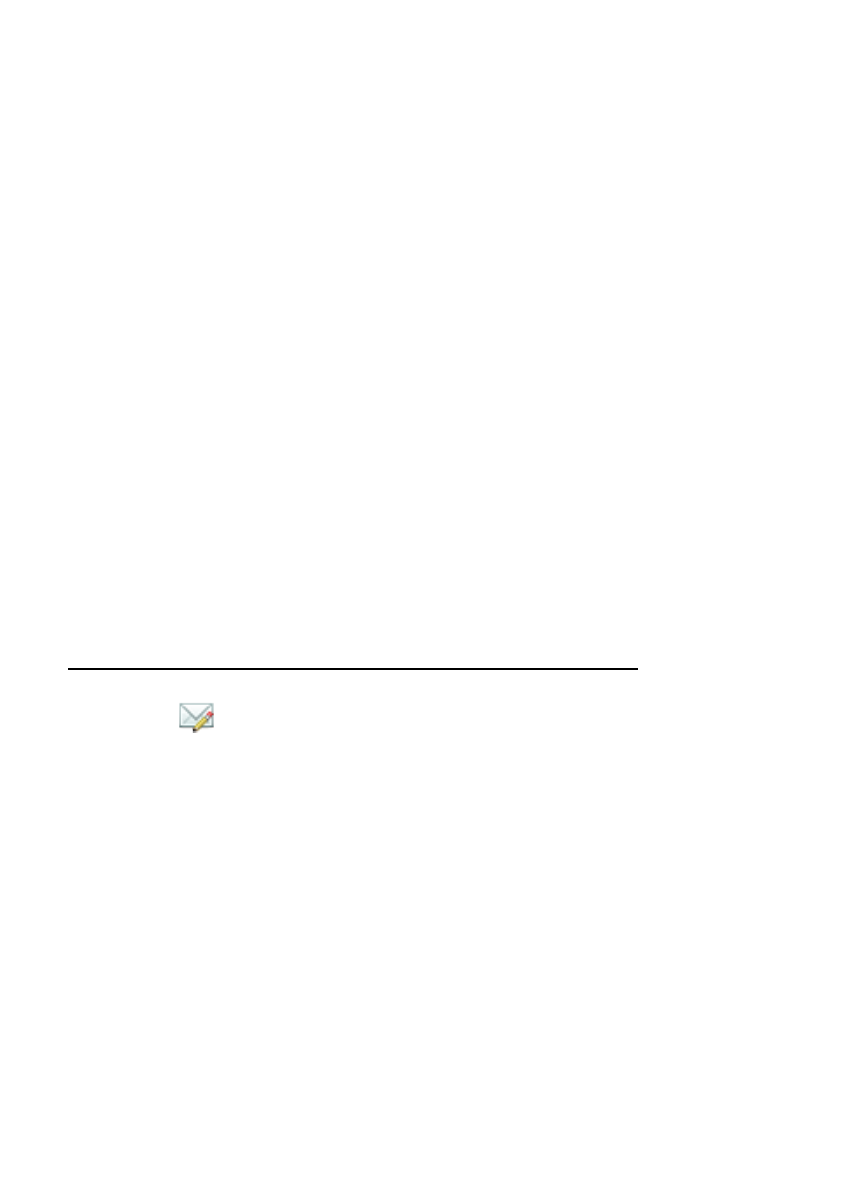
Note:
The name of new group shall not be empty and replicate. Only
support group management in PC.
Select one group, perform the following operations right click;
Rename: rename the group title.
Delete group: delete a selected group.
Group SMS: send SMS to all contacts in groups.
6 SMS
This function is used for managing SMS store in PC and (U)SIM.
New and Send SMS
1. Click on
2. There are two edit mode:
Click “Send to” and enter into the phonebook for selecting numbers.
Directly input the number.
3. Input the content of SMS.
4. Click “Send” to send SMS.
Note: Support max 100 numbers for mass SMS, and each number
should be separated by
“,”
15
