Group – Verykool m1000 User Manual
Page 14
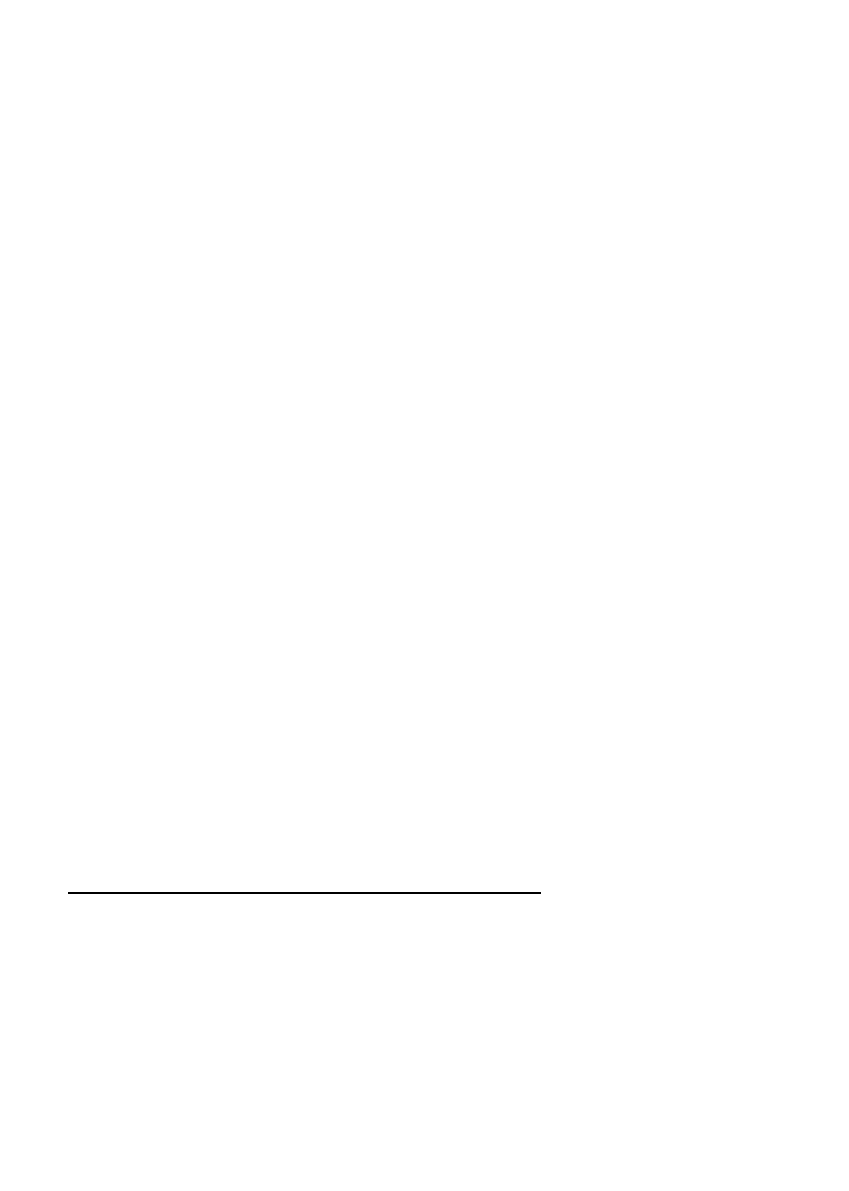
contact to Vcard by Vcard file.
Export selected contacts to CSV: export the record of selected
contact to CSV by CSV file.
Export selected contacts to Outlook: export the record of selected
contact to Outlook.
Export all contacts to Vcard: export the record of all contacts to
Vcard by Vcard file.
Export all contacts to CSV: export the all contacts record to CSV
file.
Export all contacts to Outlook: export the record of all contacts to
Outlook.
Select all: select all contacts in the current list.
Note:
Press
to select all contacts in the current list.
The contact records can not be recovery when deleted.
Group
Select
New group: new groups.
Mass SMS: send SMS to the contacts in all groups.
14
