Inbox – Verykool m1000 User Manual
Page 16
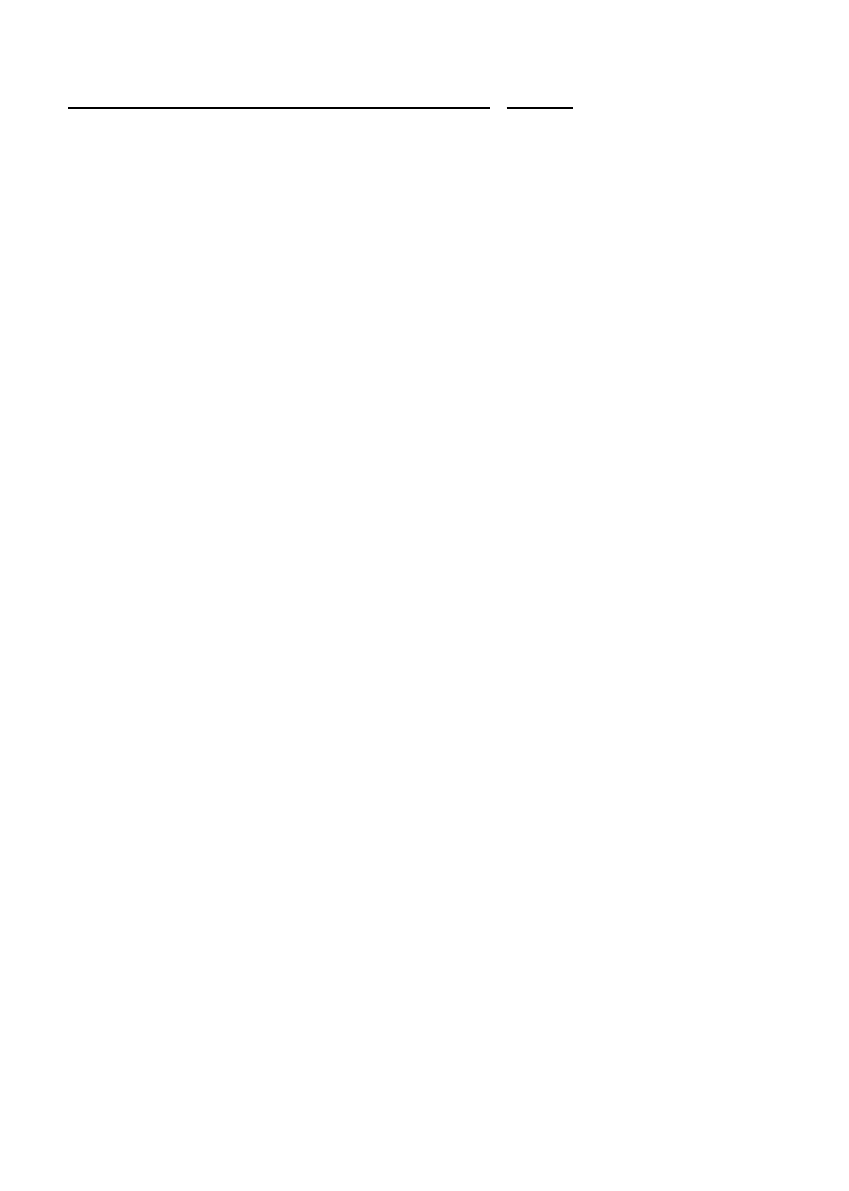
Inbox
The Inbox saves the received SMS.
1. SMS Prompt
The prompt box will be displayed when new SMS comes.
The status bar will display the icon of unread SMS when existing
unread SMS.
2. Search SMS
Input the keyword to search SMS.
Note:
This function supports to search proximity.
It will display 0 record if the keyword(s) no matching.
3. View SMS
Select one SMS to perform the following shortcut functions:
New: new SMS.
Delete: delete the current SMS.
Reply: edit message to reply to the sender.
Forward: forward the selected SMS.
Save number: save the sender’s number into the phonebook.
16
