Operation guide 5145 – G-Shock GA110SN User Manual
Page 12
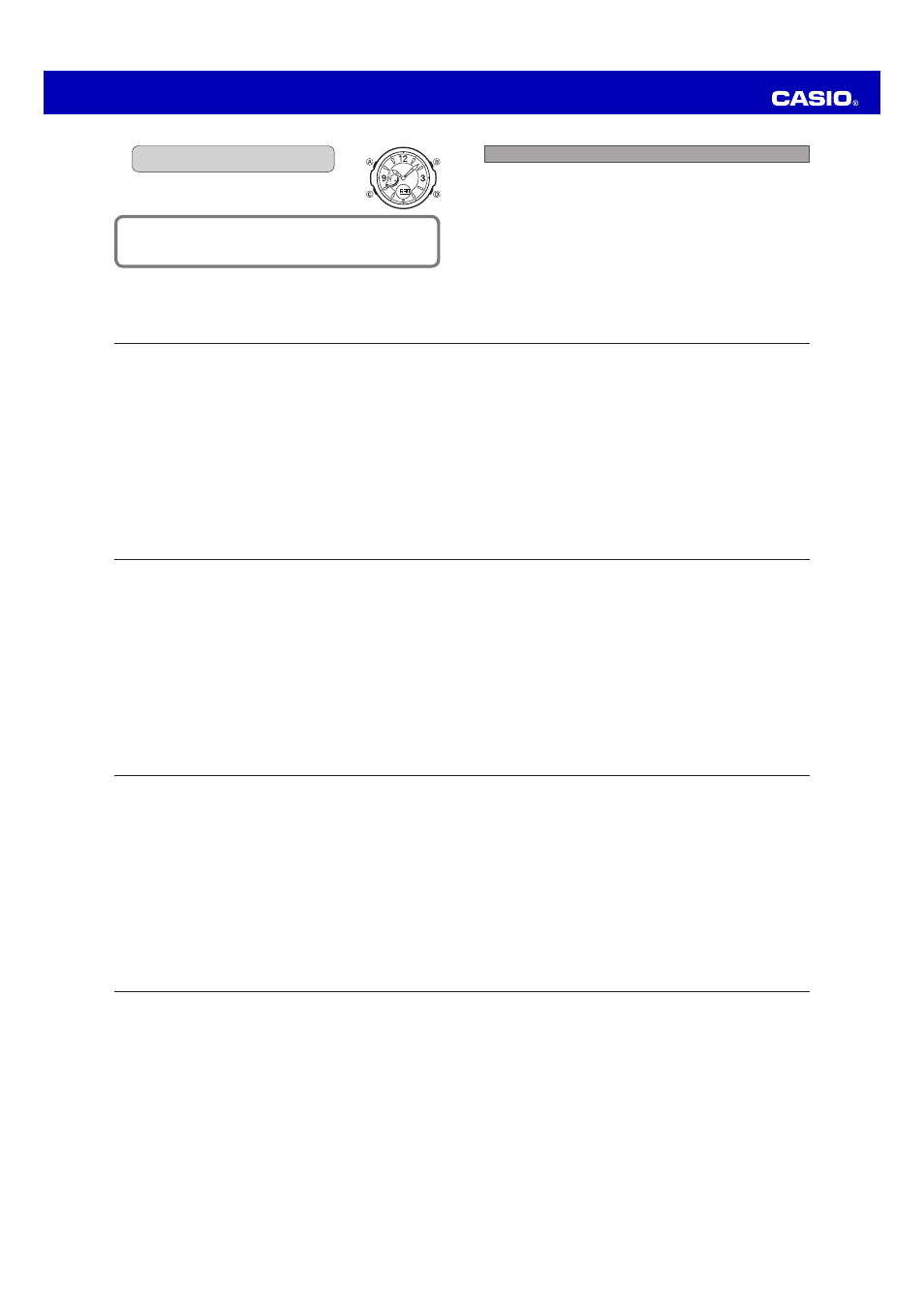
Operation Guide 5145
113
Alarm
: Time alarm
Setting Units: Hour, minute
Beeper: 10 seconds
Hourly Time Signal: Beeps twice every hour on the hour
Other
: Auto return to regular timekeeping; 12/24-hour timekeeping;
LED light; alarm test; auto light; power saving; battery
indicator; operation tone on/off
Main Element
: Tuning fork type high-performance quartz oscillator; one-chip
CMOS-LSI
Battery
: Secondary battery
Battery Operating
Time
: Approximately 8 months
No exposure to light; 10 seconds alarm operation;
1.5 seconds light operation, fi ve minutes of calibration
signal reception; 18 hours of display per day
(
)
112
Transmitters
: Call signs: JJY (40 kHz/60 kHz), WWVB (60 kHz),
MSF (60 kHz), DCF77 (77.5 kHz), BPC (68.5 kHz)
World Time
: Current time in 48 cities (31 time zones) around the globe,
summer time
Countdown Timer
: Setting Unit: 1 minute
Timing Range: 60 minutes
Count Unit: 1 second
Beeper: 10 seconds
Stopwatch
Function
: Measurement unit: 1/100 second
Measurement range: 59 minutes, 59.99 seconds (60 minutes)
Measurement functions: Elapsed time; cumulative elapsed
time; split times; fi rst/second place fi nishers
111
Specifi cations
Quartz Oscillation
Frequency
: 32,768 Hz
Accuracy
: Within an average of ±30 seconds per month when time
calibration signal reception is not performed
Basic Functions
: Analog
Hour, minute (moves every 20 seconds), Battery level hand
Digital
Hour, minute, second, a.m./p.m. (P)/24-hour time format,
month, day, day of the week, full auto calendar (2000 to
2099)
Radio-controlled
Watch Functions
: Auto receive/manual receive; last successful receive check;
summer time auto switching; auto transmitter select (for JJY,
MSF/DCF77)
110
3.
Press
A to exit home position correction and
return to regular timekeeping.
After performing home position adjustment, enter the Timekeeping Mode
and check to make sure that the analog hands and the digital display
indicate the same time. If they do not, perform home position adjustment
again.
