Sharing a song – Huawei Ascend Y550 User Manual
Page 43
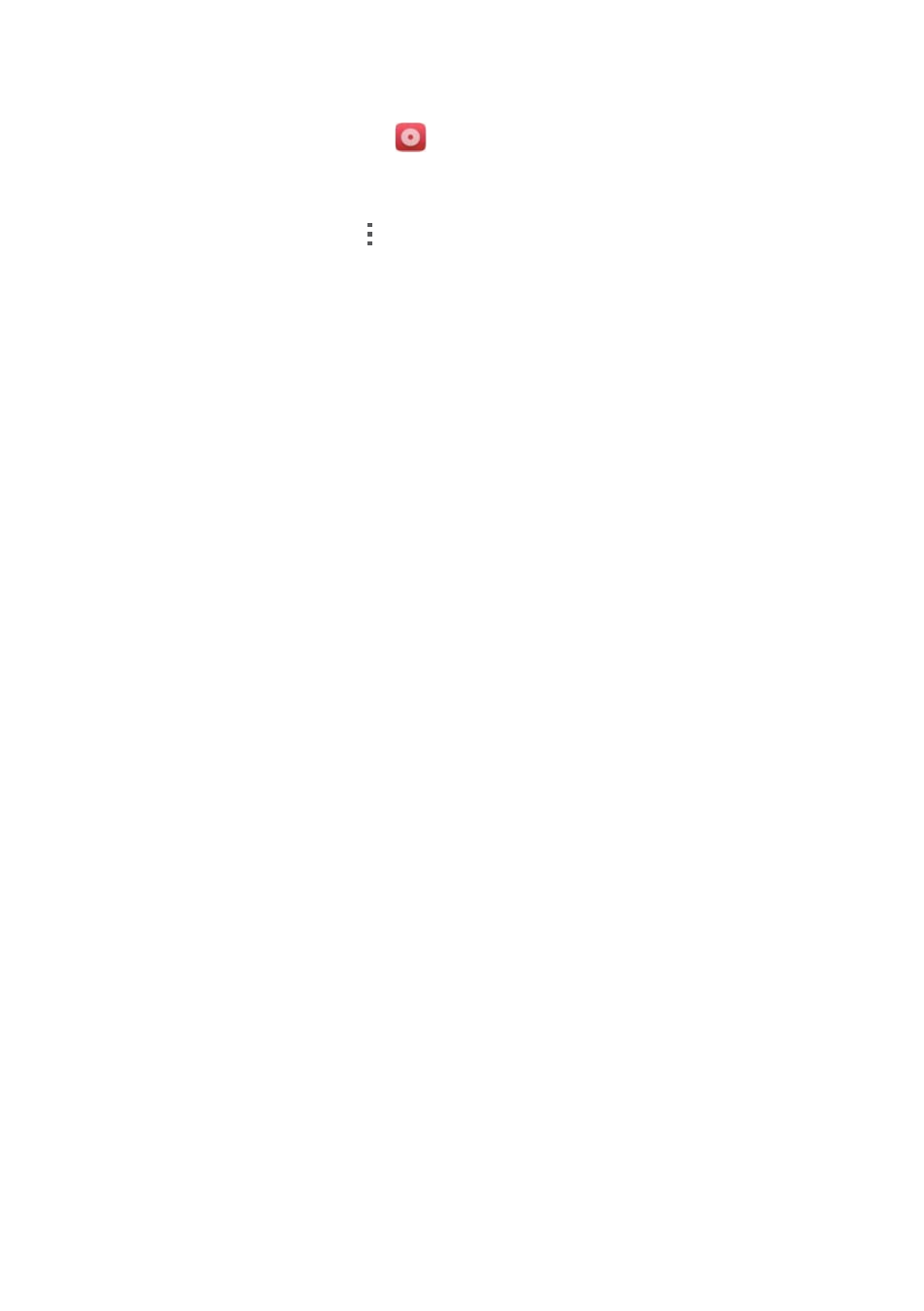
39
Multimedia
Sharing a song
1.
On the home screen, touch
.
2.
Select a category.
3.
On the song list, touch
>
Share
.
4.
Select the song you want to share.
5.
Touch
SHARE
.
6.
From the displayed option menu, choose a file type.
7.
Choose a sharing method and follow the onscreen instructions to share the
song.
