Printer operation – Citizen Systems Citizen CLP 621 CLP-621 User Manual
Page 28
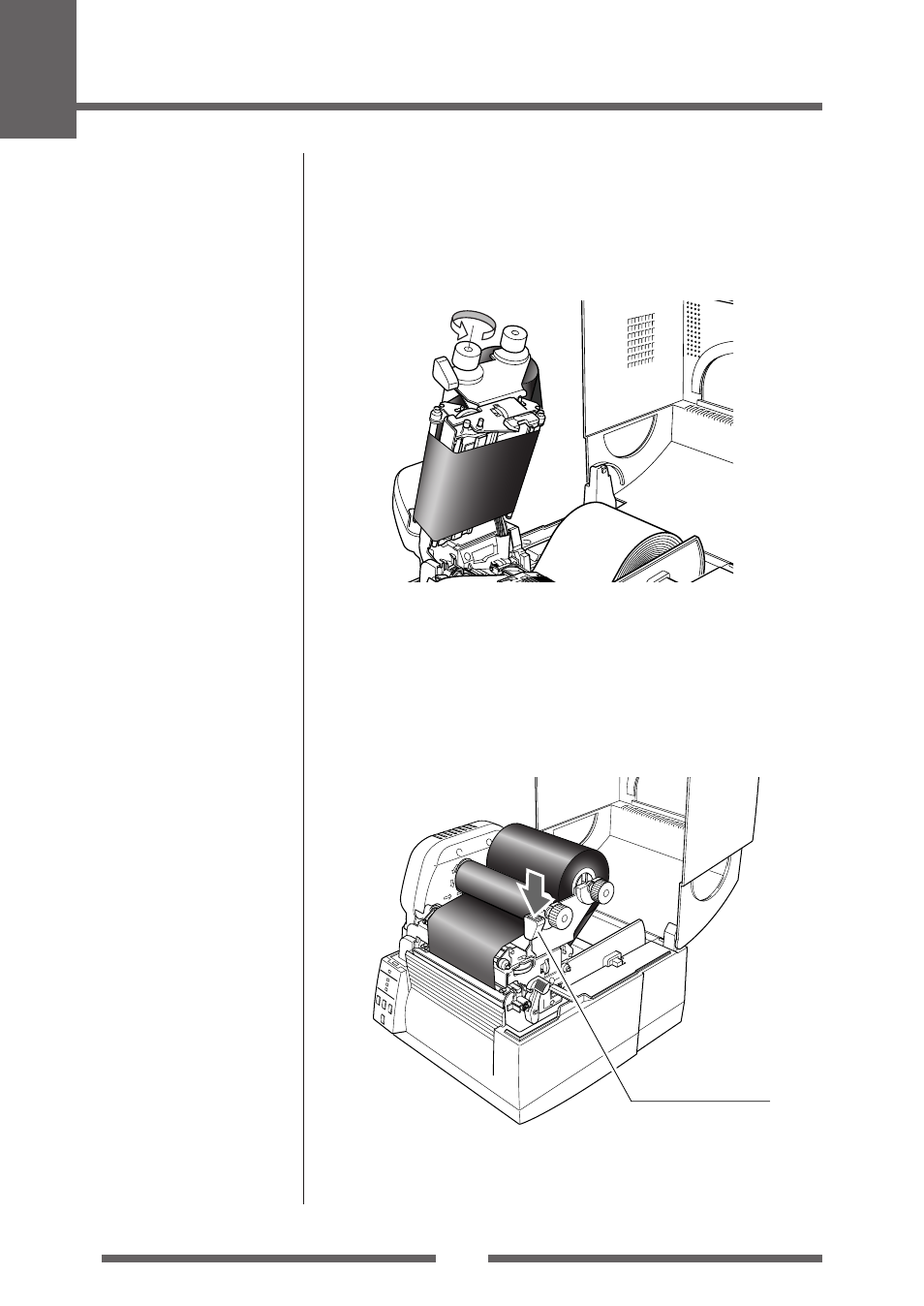
2
Printer Operation
28
7. Push the head close knob to lower and lock the head unit. Be
sure to always push the head close knob to lock the head unit.
If the ribbon is wrinkled, push the FEED key until the wrinkles
disappear. If the wrinkles do not disappear or if it slips, perform
ribbon balance adjustment and ribbon tension adjustment. See
“Chapter 3 Printer Adjustments” for these adjustment methods.
Head close knob
6. Set the ribbon holder on which the paper core has been set in
the ribbon drive unit, then rotate it in the direction shown by
the arrow to remove slack and wrinkles from the ribbon.
Ribbon Tension Adjustment
(p.44)
Ribbon Balance Adjustment
(p.45)
Setting the Ribbon
This manual is related to the following products:
