Canon CARD CP-10 User Manual
Page 26
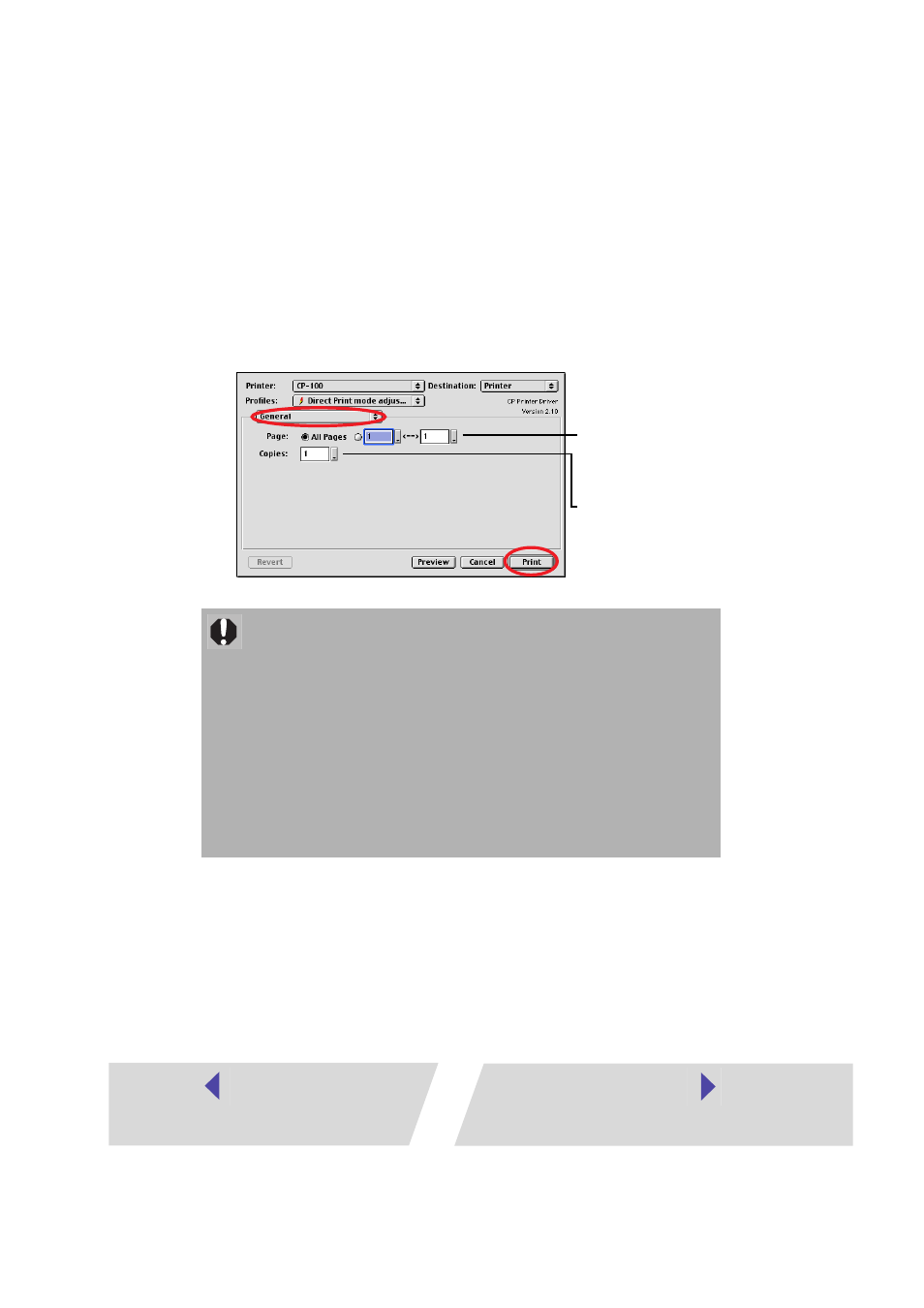
26
6
Select [General], set the various options, and then click the [Print]
button.
Verify that the CP-100 or CP-10 is selected in [Printer]. For [Destination], you
can select the following types of output.
- Printer : Output is directed to the printer.
- File :
Output is directed to a PICT file.
Printing starts.
If you stop printing while printing is in progress, paper is ejected to the
paper handling slot and an error message may be displayed. This is not a
malfunction, but a mechanism for protecting the print head.
If you interrupt printing while it is in progress, be sure to check the printer
status.
➀
When the indicator light is green:
You can continue to print.
➁
When the indicator light is red:
Temporarily remove paper from the paper handling slot. Turn the
printer off and then back on again. Make sure the indicator light is now
green, and then print again.
Note that when printing is interrupted, ink cassette uses one print’s
equivalent quantity of ink sheet.
When multiple images
are selected, specify the
pages (images) to be
printed.
To print multiple copies
of images, enter the
number of prints desired.
