Compaq 4000 User Manual
Page 52
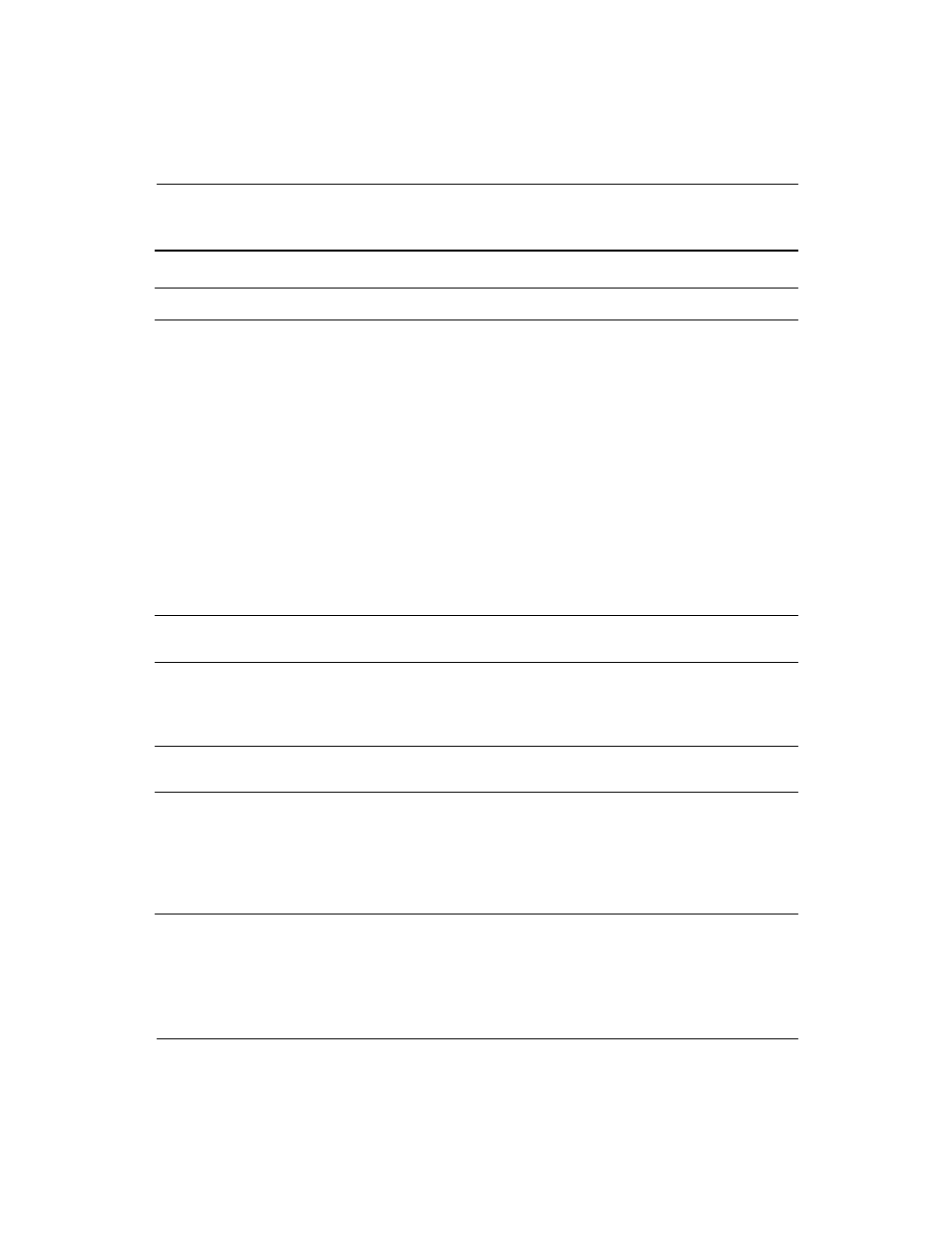
5–8
Getting Started
Help & Support
Diskette Drive
Symptom
Problem
Solution
Unable to read the diskette.
A non-formatted diskette
has been inserted.
To format the diskette:
1. On the Windows
desktop, click Start then
click My Computer. The
My Computer window is
displayed.
2. Right-click on the
3 1/2 Floppy (A:) icon.
3. Select Format from the
pop-up menu.
4. Select the desired
options and click Start
to begin formatting the
diskette.
Diskette is damaged.
Replace the diskette with a
new one.
“Invalid system disk”
message is displayed.
A diskette has been left in
the drive.
When drive activity stops,
remove the diskette and
press the Spacebar. The
computer should start up.
Diskette error has occurred.
Restart your computer by
pressing the Power button.
Diskette drive light stays on.
Diskette has been
improperly inserted.
Remove the diskette and
reinsert it as follows: Insert
the edge with the sliding
cover into the drive, face up,
and push the diskette all the
way in until it stops.
- SR1602HM (2 pages)
- PROLIANT ML370 (152 pages)
- 228399-373 (73 pages)
- DA-10832 (20 pages)
- GS80 (184 pages)
- N1020V (219 pages)
- 1500 (204 pages)
- ProLiant DL585 G2 (46 pages)
- 277958-001 (74 pages)
- SR1010Z (1 page)
- DESKTOP 330 (20 pages)
- AERO 2100 (192 pages)
- DESKPRO 1000 (99 pages)
- Deskpro EN Series (31 pages)
- DL380 G2 (40 pages)
- 7000 (2 pages)
- 281862-002 (140 pages)
- 4000S (196 pages)
- EN Series (1 page)
- Presario PC (16 pages)
- Presario (96 pages)
- GS320 (290 pages)
- M700 (30 pages)
- 6000 (142 pages)
- 8000 (70 pages)
- 8000 (158 pages)
- Presario 7000 Series Internet PCQuick 470004-759 (1 page)
- AA-RHGWC-TE (362 pages)
- DS20 (82 pages)
- AP230 (31 pages)
- PROLIANT ML350 (89 pages)
- Professional Workstation AP200 (163 pages)
- Presario SR1610NX (2 pages)
- M300 (21 pages)
- EVO WORKSTATION W8000 (36 pages)
- S0000 (2 pages)
- DL580 (28 pages)
- 4-1 DA-10021-01-001 (20 pages)
- 160 (34 pages)
- Presario 6000 Series (2 pages)
- 505B (32 pages)
- Presario MyMovieSTUDIO (16 pages)
- Evo D510 e-pc (35 pages)
- Presario 7360 (214 pages)
- 4103TH (73 pages)
