Casio EXILIM K1123PCM2DMX User Manual
Page 82
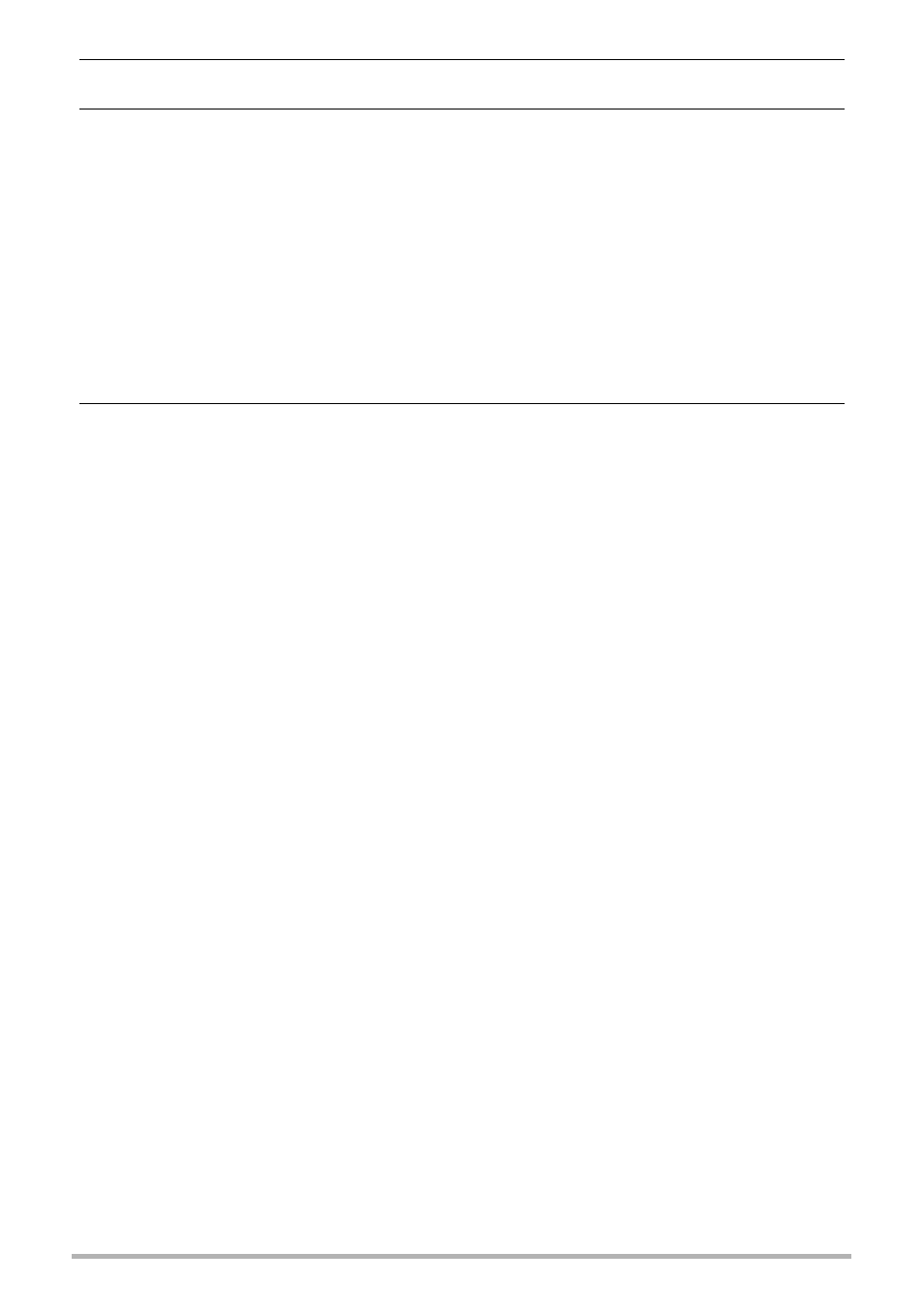
82
Using the Camera with a Computer
5.
Turn on the camera.
6.
Copy images to your computer.
Windows Vista
1
Select “Open folder to view files”.
2
Drag the “DCIM” folder to your Windows desktop to copy it.
Windows XP
1
Select “Open folder to view files” and then click “OK”.
2
Drag the “DCIM” folder to your Windows desktop to copy it.
Windows 2000
1
Double-click “My Computer”.
2
Double-click “Removable Disk”.
3
Drag the “DCIM” folder to your Windows desktop to copy it.
7.
After you finish copying images, disconnect the camera from the
computer.
Windows Vista, Windows XP
On the camera, press [ON/OFF] to turn off the camera. After making sure that the
back lamp is unlit, disconnect the camera from the computer.
Windows 2000
Click card services in the task tray on your computer screen, and disable the
drive number assigned to the camera. Next, after making sure that the back lamp
is unlit, press the camera’s [ON/OFF] button to turn off the camera and
disconnect the camera from your computer.
