Casio EXILIM K1123PCM2DMX User Manual
Page 124
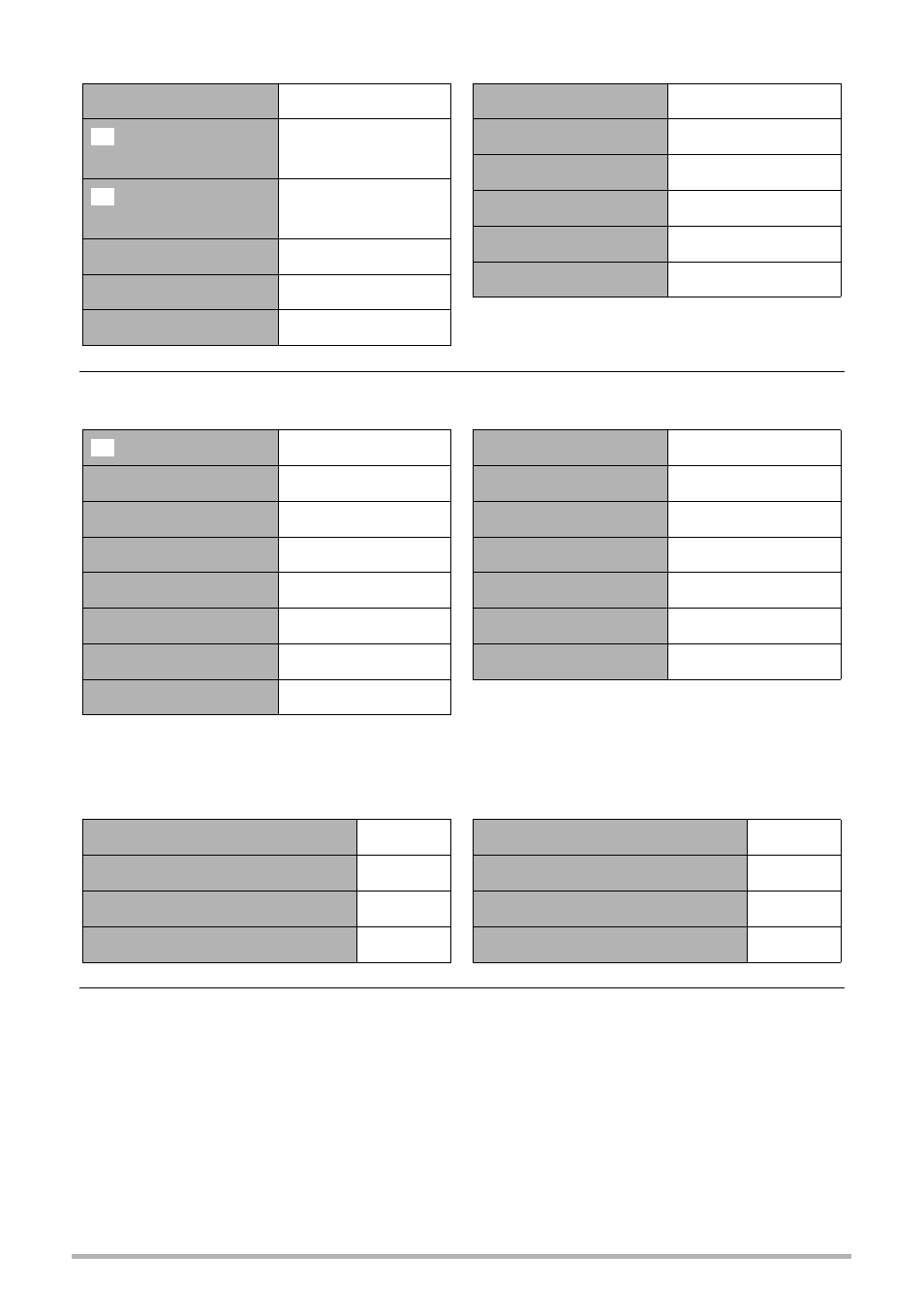
124
Appendix
“Quality” Tab
Size
8M (3264
x
2448)
Quality
(Snapshots)
Normal
Quality
(Movies)
HQ
EV Shift
0.0
White Balance
Auto
ISO
Auto
T
»
Metering
B
Multi
Color Filter
Off
Sharpness
0
Saturation
0
Contrast
0
Flash Intensity
0
“Set Up” Tab
.
PLAY Mode
“PLAY” Tab
“Set Up” Tab
• The contents of the “Set Up” tab are the same in the REC mode and PLAY mode.
Panel
Off
Sounds
–
File No.
Continue
World Time
Home
Timestamp
Off
Adjust
–
Date Style
–
Language
–
R
Sleep
1 min
Auto Power Off
1 min
REC/PLAY
Power On
USB
Mass Storage
Video Out
NTSC 4:3
Format
–
Reset
–
Slideshow
–
DPOF Printing
–
Protect
–
Rotation
–
Resize
–
Trimming
–
Dubbing
–
Copy
–
This manual is related to the following products:
