Manually entering the sleep mode, Awaking from sleep – Compaq 277958-001 User Manual
Page 37
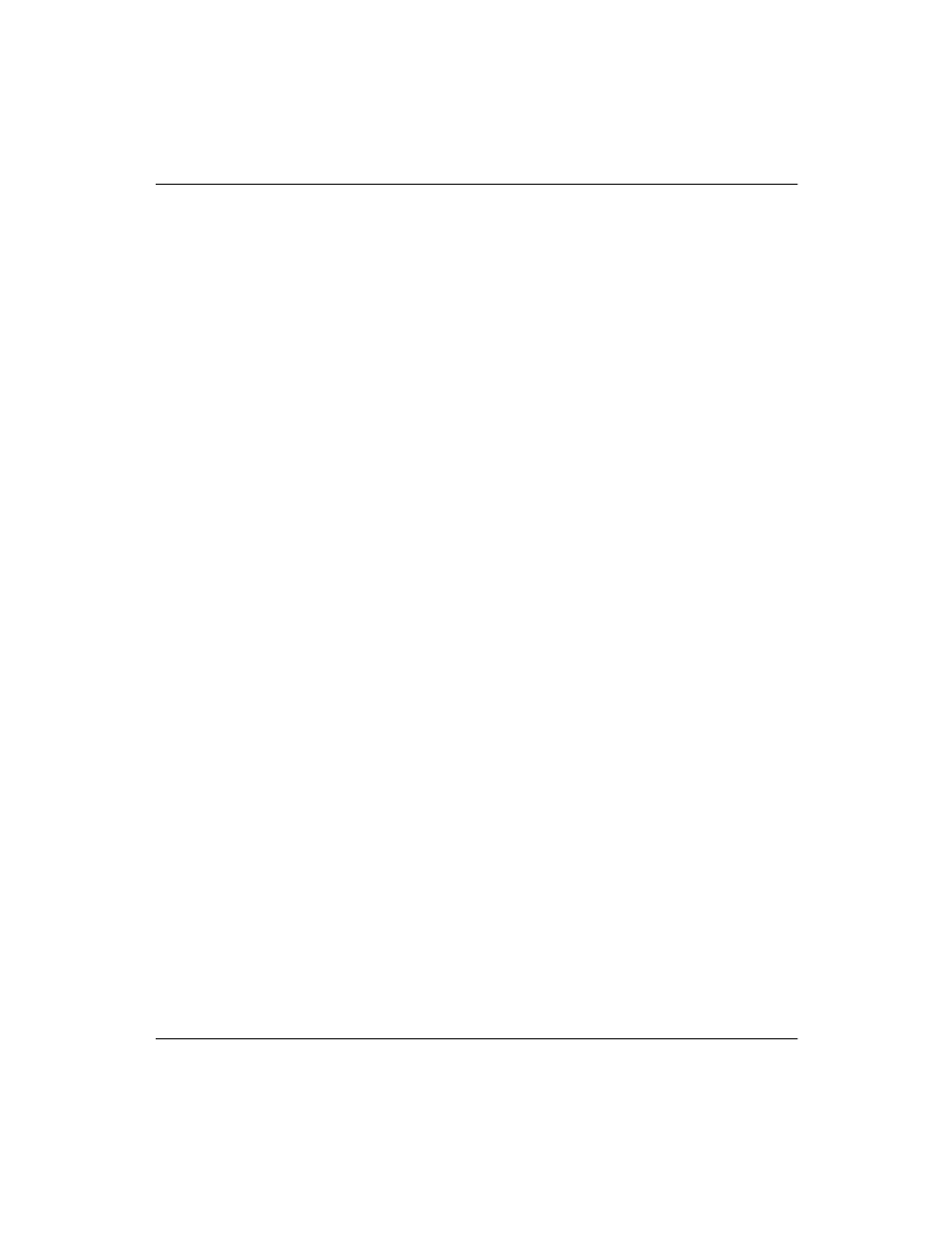
4–4
Learning More About Your Computer
Saving Energy
Manually Entering the Sleep Mode
You can manually put the computer into sleep or standby mode to
conserve energy.
To Manually Enter Sleep Mode
1. Close all programs and save any open files.
2. Click Start on the Windows taskbar
3. Click the Control Panel.
4. Click Performance and Maintenance.
5. Click Power Options.
6. On the Advanced tab, under When I press the power
button on my computer, click Standby.
7. Click OK or Apply, and then turn off the power.
Awaking From Sleep
You must wake the computer to use it again.You can wake the
computer by:
■
Pressing any key on the keyboard
■
Moving your mouse
See also other documents in the category Compaq Computers:
- SR1602HM (2 pages)
- PROLIANT ML370 (152 pages)
- 228399-373 (73 pages)
- DA-10832 (20 pages)
- GS80 (184 pages)
- N1020V (219 pages)
- 1500 (204 pages)
- ProLiant DL585 G2 (46 pages)
- SR1010Z (1 page)
- DESKTOP 330 (20 pages)
- AERO 2100 (192 pages)
- DESKPRO 1000 (99 pages)
- Deskpro EN Series (31 pages)
- DL380 G2 (40 pages)
- 7000 (2 pages)
- 281862-002 (140 pages)
- 4000S (196 pages)
- EN Series (1 page)
- Presario PC (16 pages)
- Presario (96 pages)
- GS320 (290 pages)
- M700 (30 pages)
- 6000 (142 pages)
- 8000 (70 pages)
- 8000 (158 pages)
- Presario 7000 Series Internet PCQuick 470004-759 (1 page)
- AA-RHGWC-TE (362 pages)
- DS20 (82 pages)
- AP230 (31 pages)
- PROLIANT ML350 (89 pages)
- Professional Workstation AP200 (163 pages)
- Presario SR1610NX (2 pages)
- M300 (21 pages)
- EVO WORKSTATION W8000 (36 pages)
- S0000 (2 pages)
- DL580 (28 pages)
- 4-1 DA-10021-01-001 (20 pages)
- 160 (34 pages)
- Presario 6000 Series (2 pages)
- 505B (32 pages)
- Presario MyMovieSTUDIO (16 pages)
- Evo D510 e-pc (35 pages)
- Presario 7360 (214 pages)
- 4103TH (73 pages)
