Casio EX-S3 User Manual
Page 105
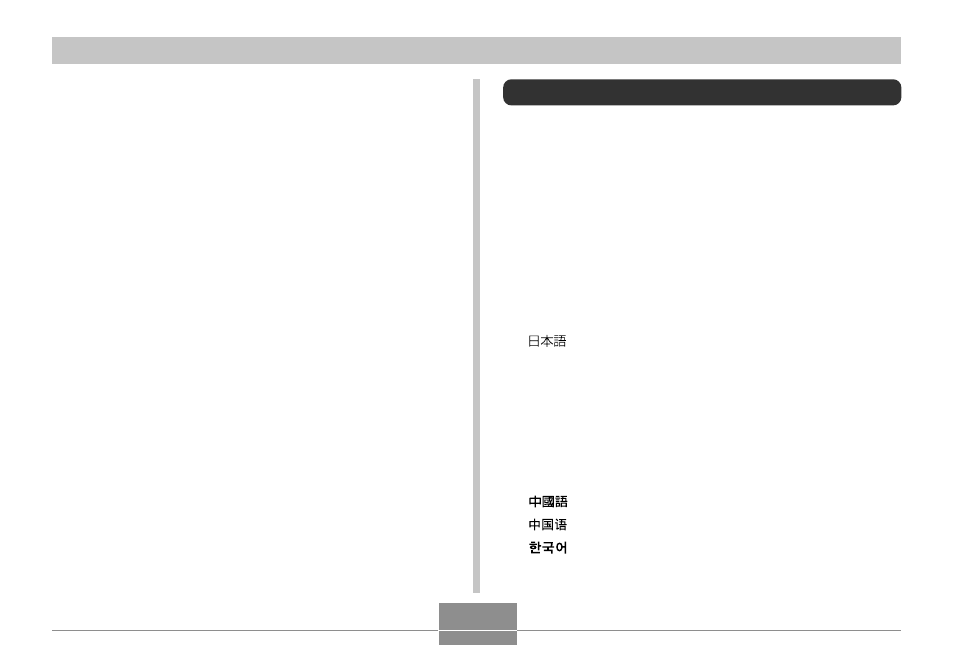
OTHER SETTINGS
105
6.
After the setting is the way you want, press
[SET].
• This displays the current time in accordance with
your setting.
7.
Press [SET] again to exit the setting screen.
Changing the Display Language
You can use the following procedure to select one of ten
languages as the display language.
1.
In the REC mode or the PLAY mode, press
[MENU].
2.
Select the “Set Up” tab, select “Language”,
and then press [
̈
].
3.
Use [
̆
], [
̄
], [
̇
], and [
̈
] to change the
setting, and then press [SET].
: Japanese
English
: English
Français
: French
Deutsch
: German
Español
: Spanish
Italiano
: Italian
Português : Portuguese
: Chinese (Complex)
: Chinese (Simplified)
: Korean
This manual is related to the following products:
