To format (initialize) a new memory card – Casio EX-H30 User Manual
Page 20
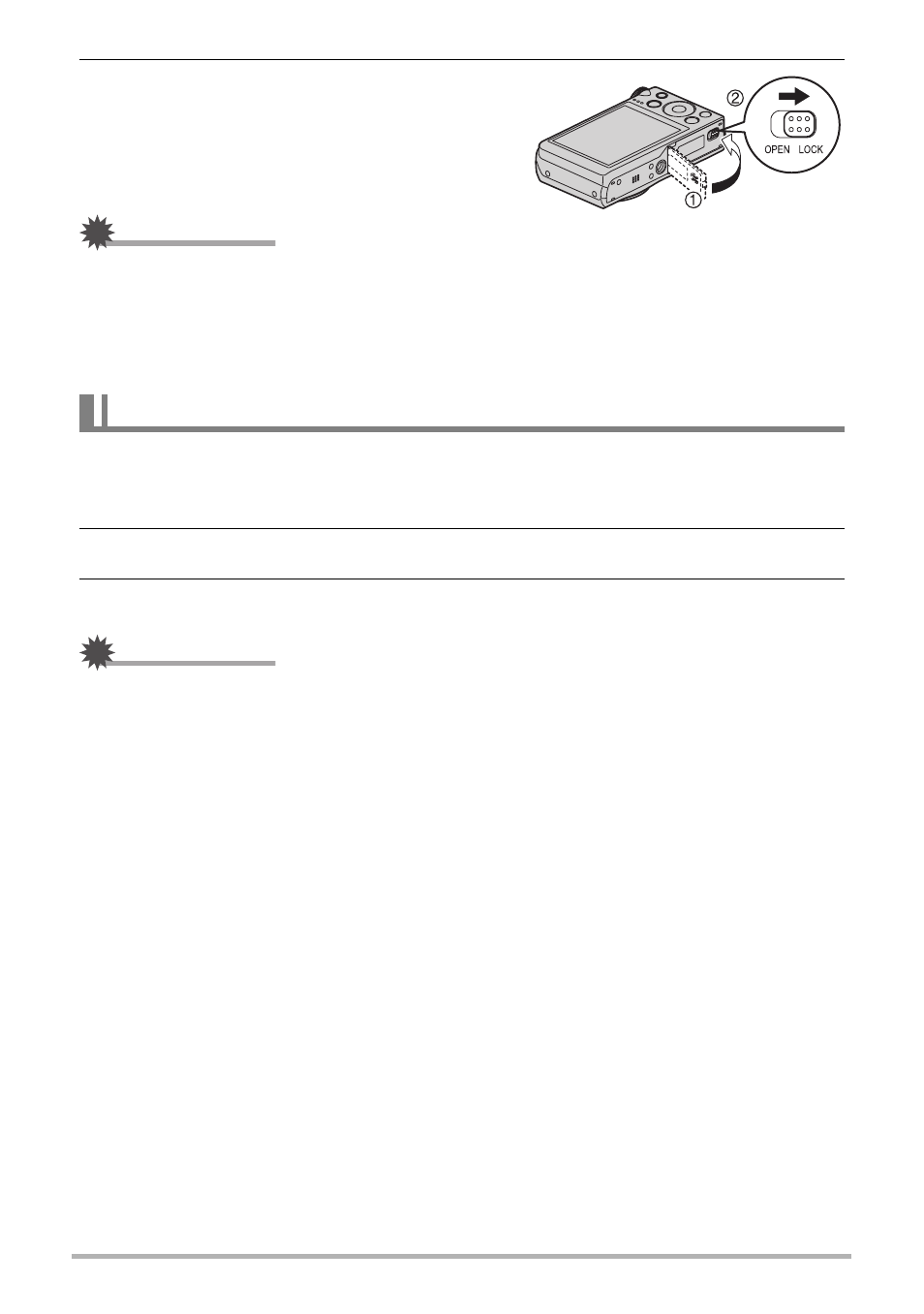
20
Quick Start Basics
3.
Close the battery cover.
Close the battery cover and then shift the
slider towards LOCK.
• For information about how to replace the
memory card, see page 162.
IMPORTANT!
• Never insert anything besides a supported memory card (page 19) into the memory
card slot.
• Should water or any foreign object ever get into the card slot, immediately turn off
the camera, remove the battery, and contact your retailer or nearest CASIO
authorized service center.
You need to format a new memory card before using it for the first time.
1.
Turn on the camera and press [MENU].
2.
Select the “Set Up” tab, select “Format” and then press [6].
3.
Use [8] and [2] to select “Format” and then press [SET].
IMPORTANT!
• Formatting a memory card that already has snapshots or other files on it, will delete
its contents. Normally you do not need to format a memory card again. However, if
storing to a card has slowed down or if you notice any other abnormality, re-format
the card.
• Be sure to use the camera to format a memory card. Formatting a memory card on
a computer and then using it in the camera can slow down data processing by the
camera. In the case of an SD, SDHC, or SDXC memory card, formatting on a
computer can result in non-conformity with the SD format, causing problems with
compatibility, operation, etc.
• Before formatting a new Eye-Fi card to use it for the first time, copy the Eye-Fi
Manager install files to your computer. Do this before formatting the card.
To format (initialize) a new memory card
