Four tips for good subject cropping – Casio EX-H30 User Manual
Page 191
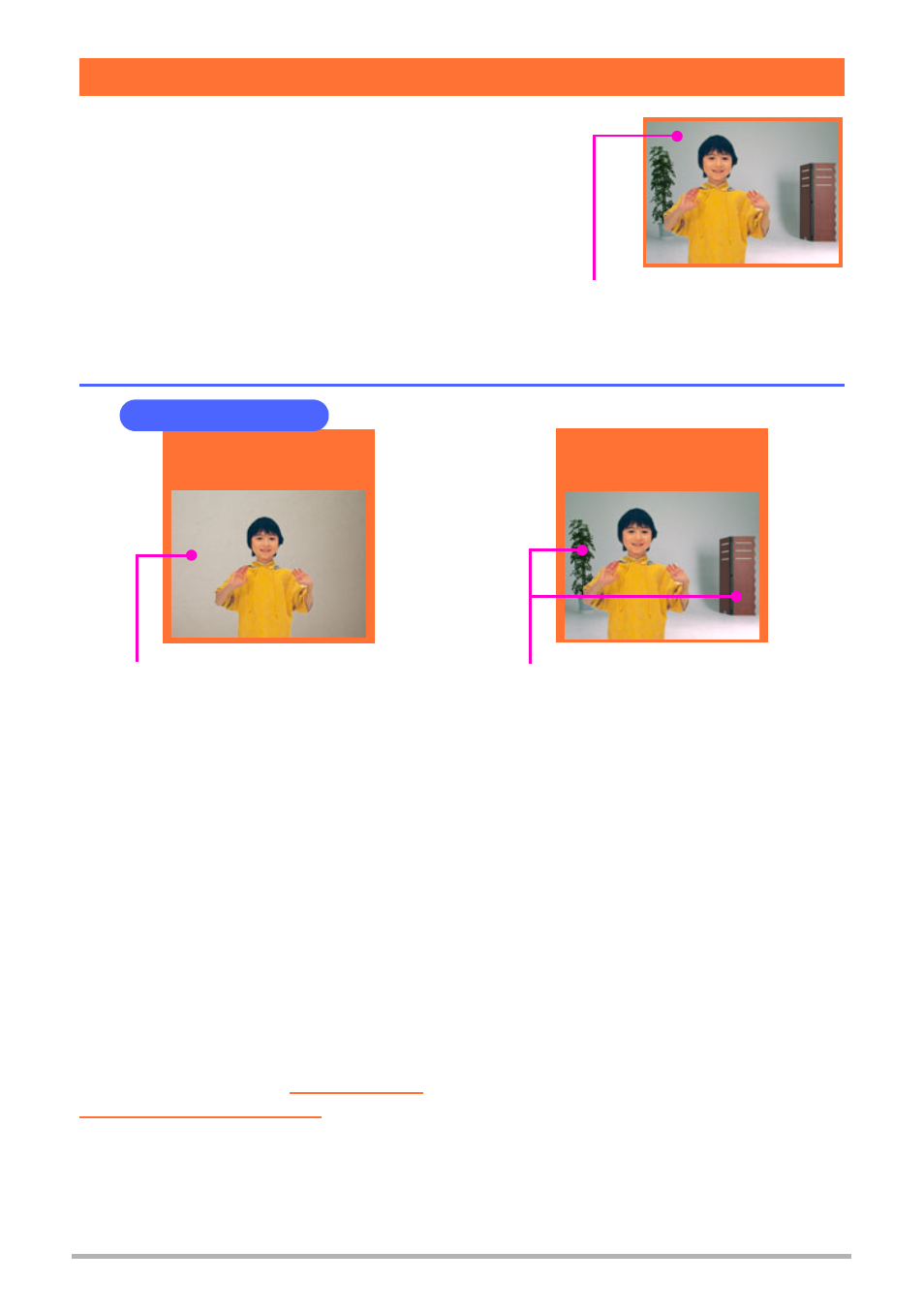
9
Creating a Dynamic Photo Image
Four Tips for Good Subject Cropping
• When shooting the subject image, shoot against a
white wall or some other surface whose color is
different from that of the subject. The camera will
not be able to crop the subject image properly if
its color is the same as or similar to the
background color.
• Select a blank wall for the subject background,
not one with a complex pattern or shapes.
Find a blank wall whose
color is different from that
of the subject.
Look for a flat wall that has no
markings.
Find some reference points and
use a tripod.
Best cropping results are obtained when
the background is a wall that is
completely free of visible markings like
the one shown above. In this case, it is
not necessary to take pains to position
the camera correctly when shooting the
second (background only) image
required by Dynamic Photo. When
shooting against a blank wall, you can
move the camera around as much as you
like while shooting CS images of a
moving subject.
For this type of background, you can
select “1” for the “Number of Shots”
setting. For details see
“Changing the
“Number of Shots” Setting”
(page 11).
When there are reference points in the
image as shown above, you need to
compose the second (background only)
image precisely according to the
reference points. In this case, you will
need to keep the camera as still as
possible when shooting the first image
(subject and background) and the
second image (background only). Use a
tripod whenever possible, and make sure
that image is composed exactly the same
for both the first image and the second
image.
Shooting
Technique
1
Shooting
Technique
2
Recommended!!
