Disconnecting the camera – Nikon L105 User Manual
Page 96
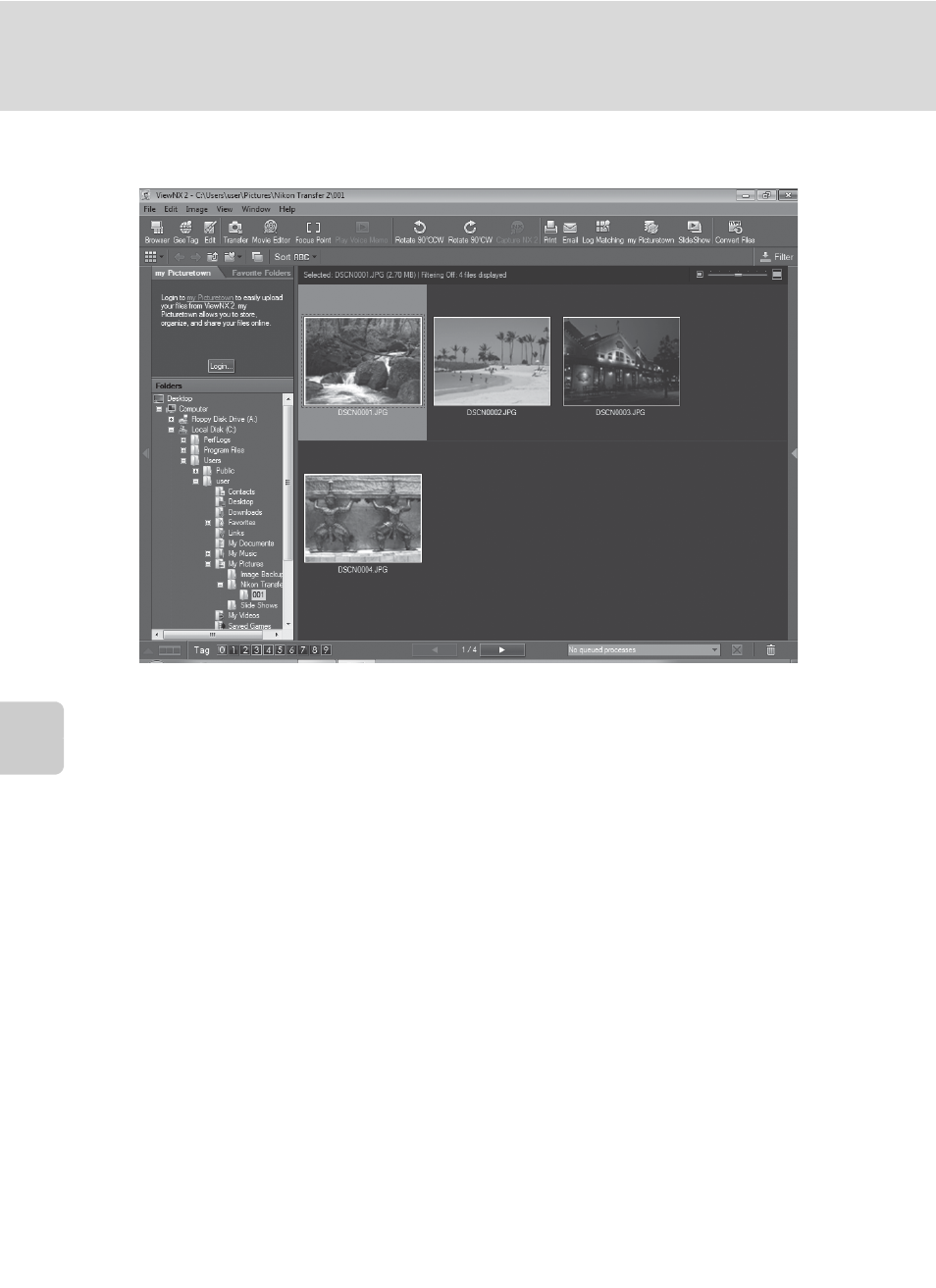
84
Connecting to a Computer
Con
n
ec
ti
ng t
o
Te
le
vi
sion
s, C
o
mputers and
Pri
n
ters
When transfer is complete, the ViewNX 2 screen is displayed (ViewNX 2 default setting)
and transferred images are displayed.
For more information on using ViewNX 2, refer to the ViewNX 2 help information
(
Disconnecting the Camera
Do not turn off the camera or disconnect the camera from the computer during
transfer.
When transfer is complete, turn off the camera and disconnect the USB cable.
See also other documents in the category Nikon Camcorders:
- F4 (181 pages)
- D70S (219 pages)
- FM10 (2 pages)
- FM2 (78 pages)
- D7000 (348 pages)
- D7000 (94 pages)
- DCR-PC10 (124 pages)
- 800S (2 pages)
- 550A S (2 pages)
- Coolpix L24 (144 pages)
- S1200PJ (228 pages)
- Coolpix S1100pj (216 pages)
- N50 (3 pages)
- Image Converter (46 pages)
- S70 (1 page)
- S70 (192 pages)
- S70 (2 pages)
- Coolpix P300 (200 pages)
- D5100 (92 pages)
- D5100 (260 pages)
- J1 (216 pages)
- J1 (88 pages)
- ONESHOT360 990 (2 pages)
- SA-30 (4 pages)
- D2HS (271 pages)
- Coolpix S80 (204 pages)
- Coolpix S4100 (208 pages)
- EL2 (75 pages)
- N4004s (84 pages)
- 7600 (140 pages)
- Coolpix S9300 (244 pages)
- N6000 (132 pages)
- Coolpix S30 (194 pages)
- Laser 550 (2 pages)
- WT-5A Wireless Transmitter (64 pages)
