Nikon L105 User Manual
Page 142
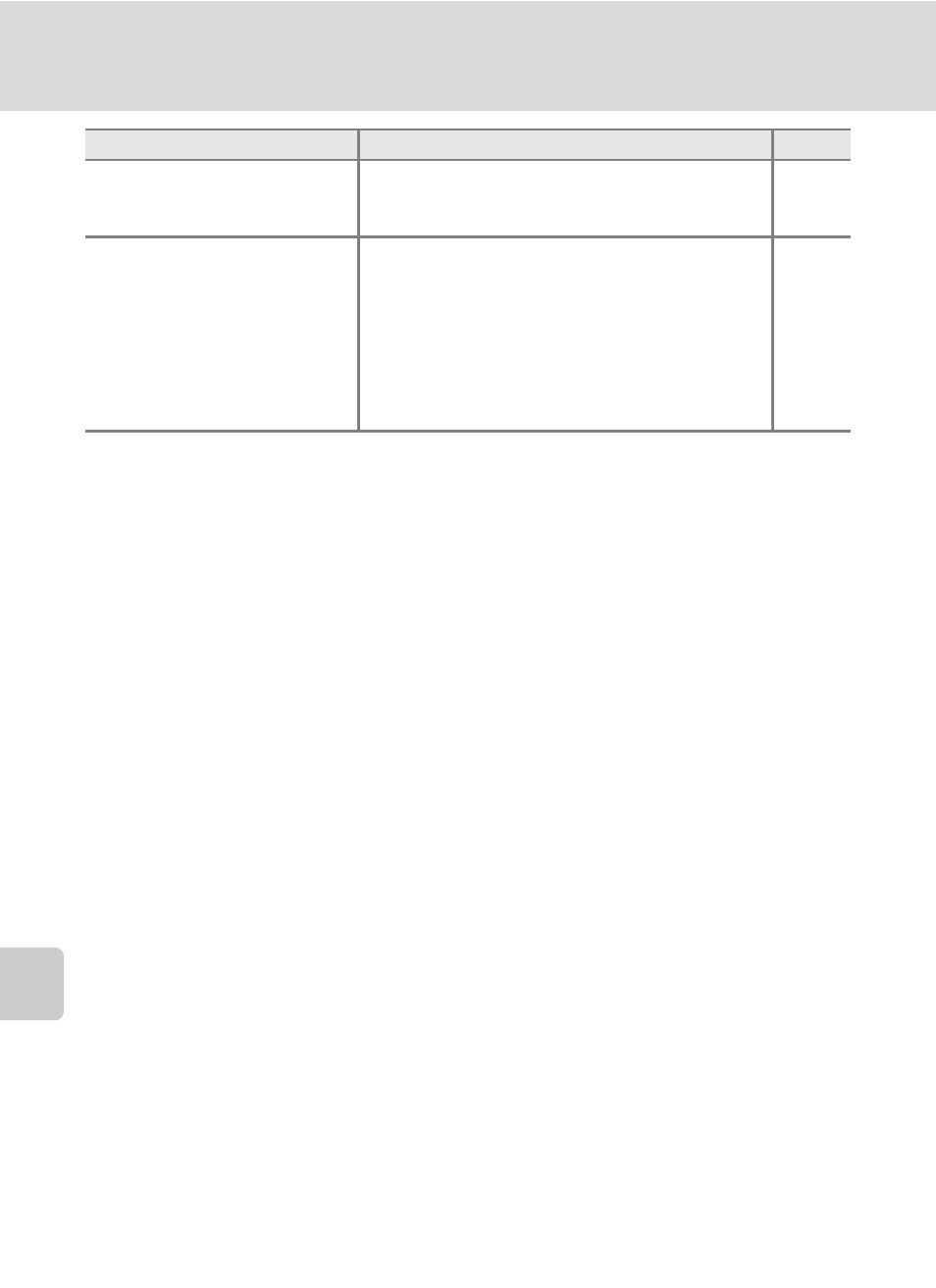
130
Troubleshooting
Techn
ic
al Not
es
Images to be printed are not
displayed.
Memory card contains no images. Replace
memory card. Remove memory card to print
images from internal memory.
Cannot select paper size with
camera.
Even when using a PictBridge compatible
printer, paper size cannot be selected from the
camera in the following situations. Use the
printer to select paper size.
• The printer does not support the paper sizes
used by the camera.
• The printer automatically selects the paper
size.
Problem
Cause/Solution
A
See also other documents in the category Nikon Camcorders:
- F4 (181 pages)
- D70S (219 pages)
- FM10 (2 pages)
- FM2 (78 pages)
- D7000 (348 pages)
- D7000 (94 pages)
- DCR-PC10 (124 pages)
- 800S (2 pages)
- 550A S (2 pages)
- Coolpix L24 (144 pages)
- S1200PJ (228 pages)
- Coolpix S1100pj (216 pages)
- N50 (3 pages)
- Image Converter (46 pages)
- S70 (192 pages)
- S70 (2 pages)
- S70 (1 page)
- Coolpix P300 (200 pages)
- D5100 (92 pages)
- D5100 (260 pages)
- J1 (216 pages)
- J1 (88 pages)
- ONESHOT360 990 (2 pages)
- SA-30 (4 pages)
- D2HS (271 pages)
- Coolpix S80 (204 pages)
- Coolpix S4100 (208 pages)
- EL2 (75 pages)
- N4004s (84 pages)
- 7600 (140 pages)
- Coolpix S9300 (244 pages)
- N6000 (132 pages)
- Coolpix S30 (194 pages)
- Laser 550 (2 pages)
- WT-5A Wireless Transmitter (64 pages)
