Loading images – Casio VERSION 2.3 User Manual
Page 20
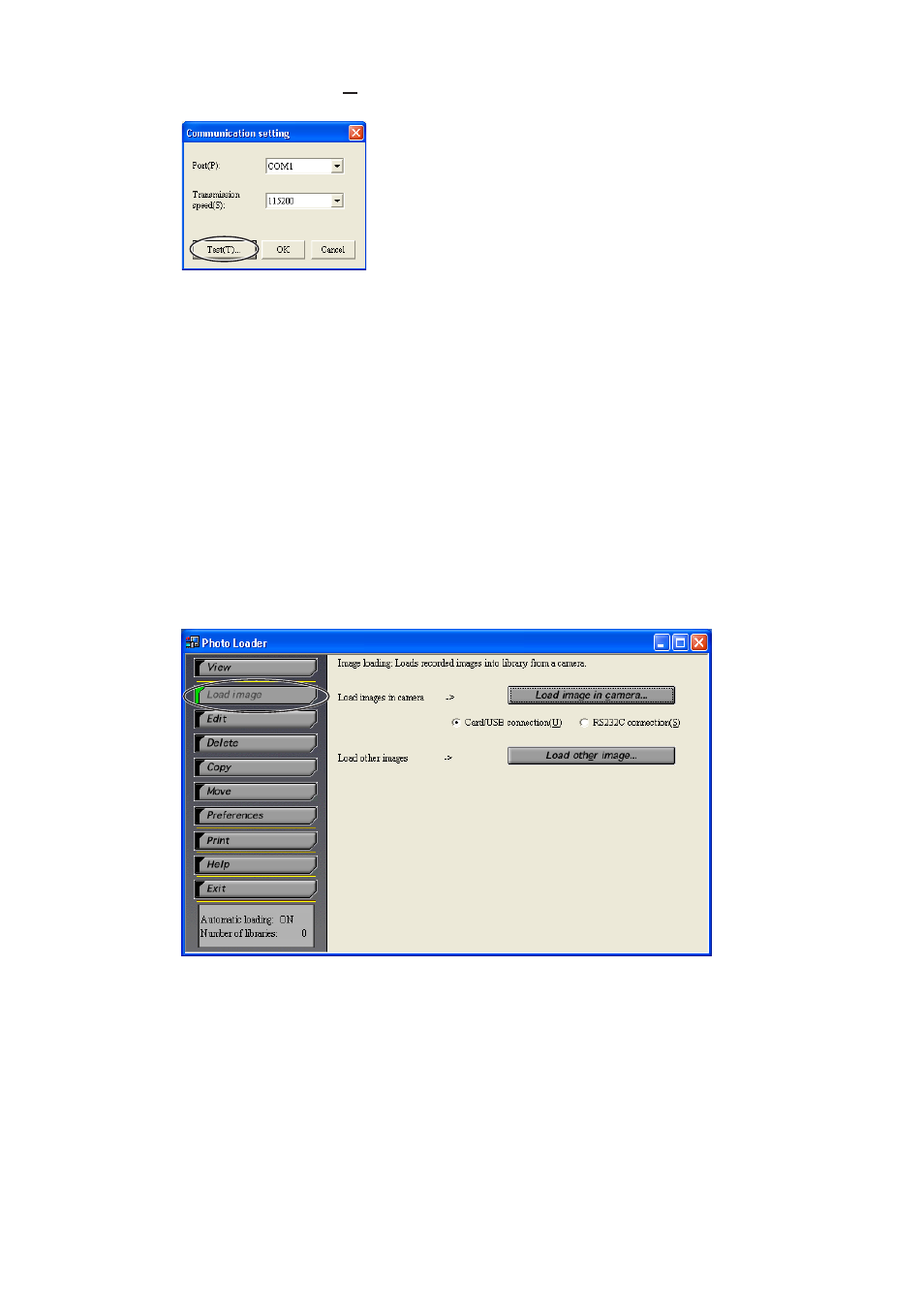
20
4.
Click the [Test(T)...] button.
• When the “The camera was recognized.” dialog box is displayed,
click the [OK] button and then click the [OK] button in the
preferences dialog box.
• When an error message is displayed, the digital camera is not
communicating correctly with Photo Loader. If this occurs, check
that the digital camera is correctly connected to the PC and try
again.
Loading images
1.
Click the [Load image] button from the function buttons.
This manual is related to the following products:
See also other documents in the category Casio Cameras:
- EX-JE10 (189 pages)
- EX-JE10 (191 pages)
- EX-JE10 (195 pages)
- EX-JE10 (187 pages)
- EX-JE10 (187 pages)
- EX-Z650 (193 pages)
- EX-Z400 EN (203 pages)
- EX-Z450 (For North American customers) (191 pages)
- EX-Z650 (202 pages)
- EX-Z200 (For North American customers) (170 pages)
- EX-H10 (For North American customers) (189 pages)
- EX-H10 (For North American customers) (189 pages)
- EX-H10 (For North American customers) (194 pages)
- EX-JE10 (195 pages)
- EX-JE10 (196 pages)
- EX-JE10 (196 pages)
- EX-JE10 (194 pages)
- EX-JE10 (192 pages)
- EX-Z750 (250 pages)
- EXILIM G MA0910-A 1170 (193 pages)
- QV-2800UX (151 pages)
- EX-ZS160 (136 pages)
- EX-ZS160 (137 pages)
- EX-ZS26 (138 pages)
- EX-FS10 (184 pages)
- EX-H20G (For North American customers) (192 pages)
- EXILIM EX-Z550 (196 pages)
- EX-P700 (267 pages)
- EXILIM EX-Z270 (202 pages)
- EXILIM EX-Z270 (194 pages)
- EXILIM EX-Z19 (139 pages)
- EXILIM EX-Z19 (139 pages)
- EX-H5 (For North American customers) (186 pages)
- EX-ZS200 (139 pages)
- EXILIM EX-Z28 (136 pages)
- EX-FC100 (191 pages)
- EX-FC150 (193 pages)
- EX-Z400 EN (203 pages)
- EX-P600 (247 pages)
- QV-3EX (122 pages)
- EX-TR150 (127 pages)
- EX-TR200 (129 pages)
- EX-TR150 (129 pages)
- EX-S100 (207 pages)
- EX-Z2000 (195 pages)
