Power on & off, Power on & off 22, 21 power on & off – Crown Equipment RR 5200S Series User Manual
Page 12
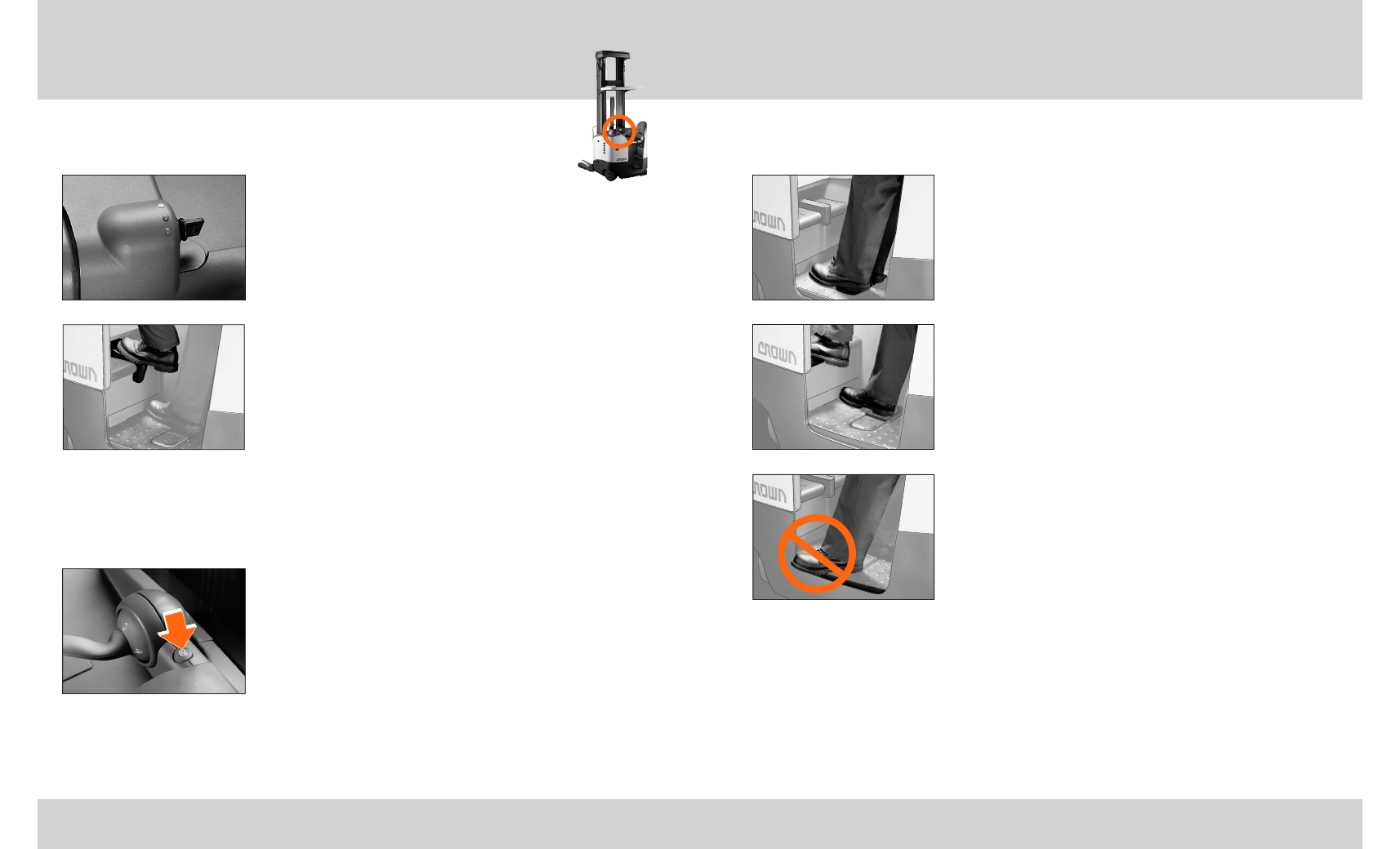
Power On & Off 22
Power On & Off
21 Power On & Off
KEY SWITCH
• To start the truck, turn the key clockwise to TEST
(yellow dot). Check that all display lights are working.
• Let go of the key and it will return to ON (green dot).
You must step on the center brake pedal on the pedestal
with your left foot. This allows the truck electronics to
check brake pedal operation before you drive the truck.
• When leaving the truck, turn the key counterclockwise
to OFF (red dot) to shut the truck off.
FOOT PEDALS/PAD
Place your right foot on either the pedestal sensor pedal
or the floorboard sensor pad*. Place your left foot on one
of the left brake pedals. If the key is turned ON, the
steering pump will start running and you can operate the
truck.
POWER DISCONNECT
Push the Power Disconnect button to cut power to the truck.
Use the Power Disconnect to shut the truck down any time
it isn't working right. Don't use the truck if it's not working
right. Report the problem to your supervisor.
Turn the key switch to OFF and back to ON to reconnect
the battery and reset the Power Disconnect button.
ENTRY BAR
Always keep your feet in the operator area and clear of
the entry bar.
If you put your foot on the entry bar while traveling, the
alarm will sound and the truck will slow to a stop.
USER CODE (PIN number)
You may have to enter a user code (Personal Identification
Number) before you can use the truck. Check the message
display if the truck doesn't operate.
*
Earlier model trucks are equipped with a pedal instead
of a sensor pad on the floorboard.
