9 software update, Reset setting – Philips 191TE2L User Manual
Page 24
Attention! The text in this document has been recognized automatically. To view the original document, you can use the "Original mode".
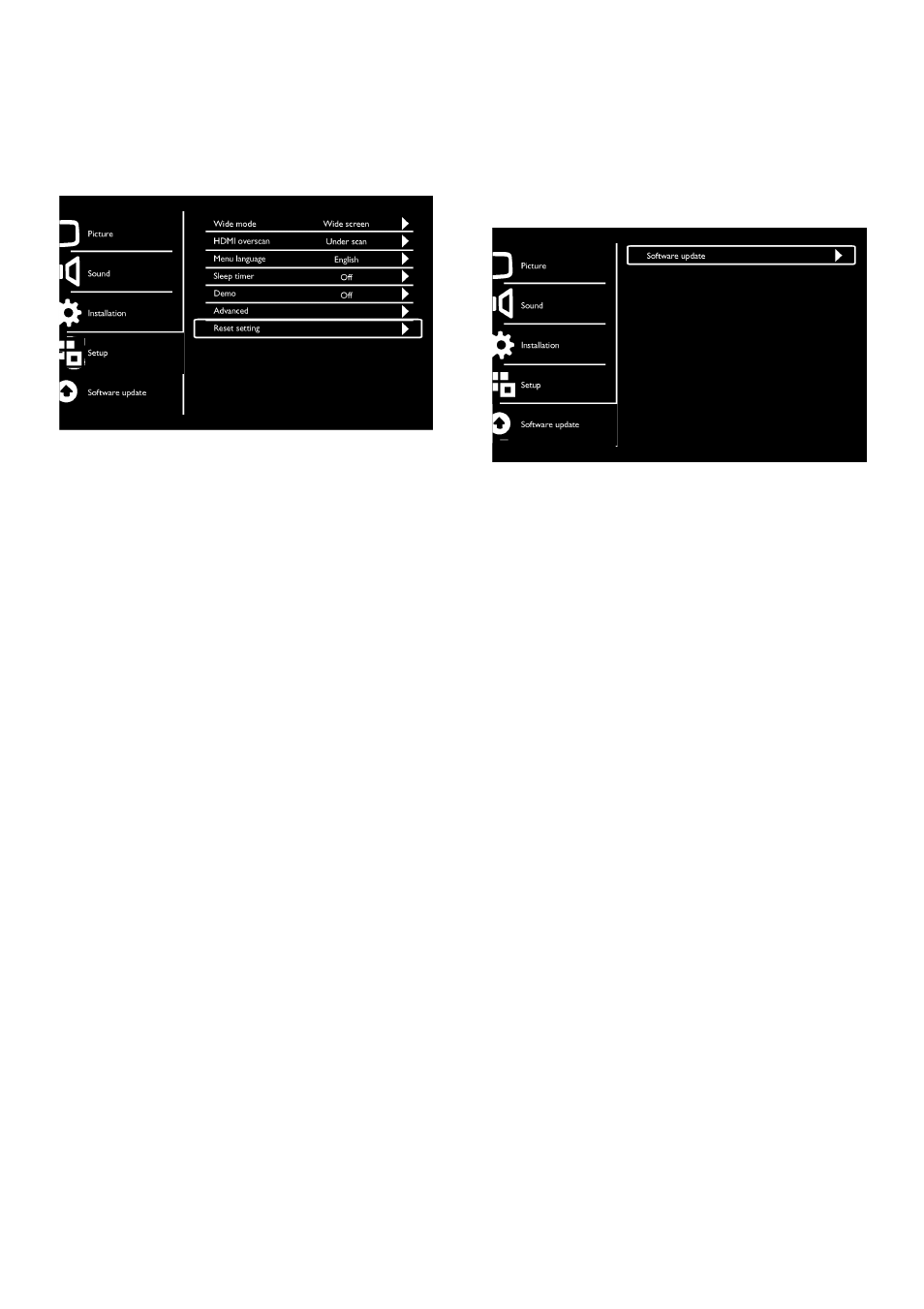
Reset setting
This item sets the monitorto factory default
settings.
9 Software update
This chapter describes how to update the
monitor software
1. Press MENU to display the main setup
menu.
1.
Press MENU to display the main setup
2.
Press
A , T ,
or ► to select Setup and
menu.
press OK to enter:
2.
Press
A , T ,
or ► to select Setuptt and
3.
Press
A
or
T
to select Setup and press
► or OK to enter:
3.
press OK button to enter:
Press
A
or
T
to select Software update
4.
Press
A
or
T
to select Reset setting and
and press ► or OK to enter:
press ► or OK to enter:
4.
Press ► or OK to start the upgrade
5.
Press ◄ or ► to select Yes, and press OK
to reset your monitor:
process.
6. The monitor will reset to factory default
settings.
22 EN
