4 controls, Source, Menu/ok – Philips 191TE2L User Manual
Page 11: Front touch button controls
Attention! The text in this document has been recognized automatically. To view the original document, you can use the "Original mode".
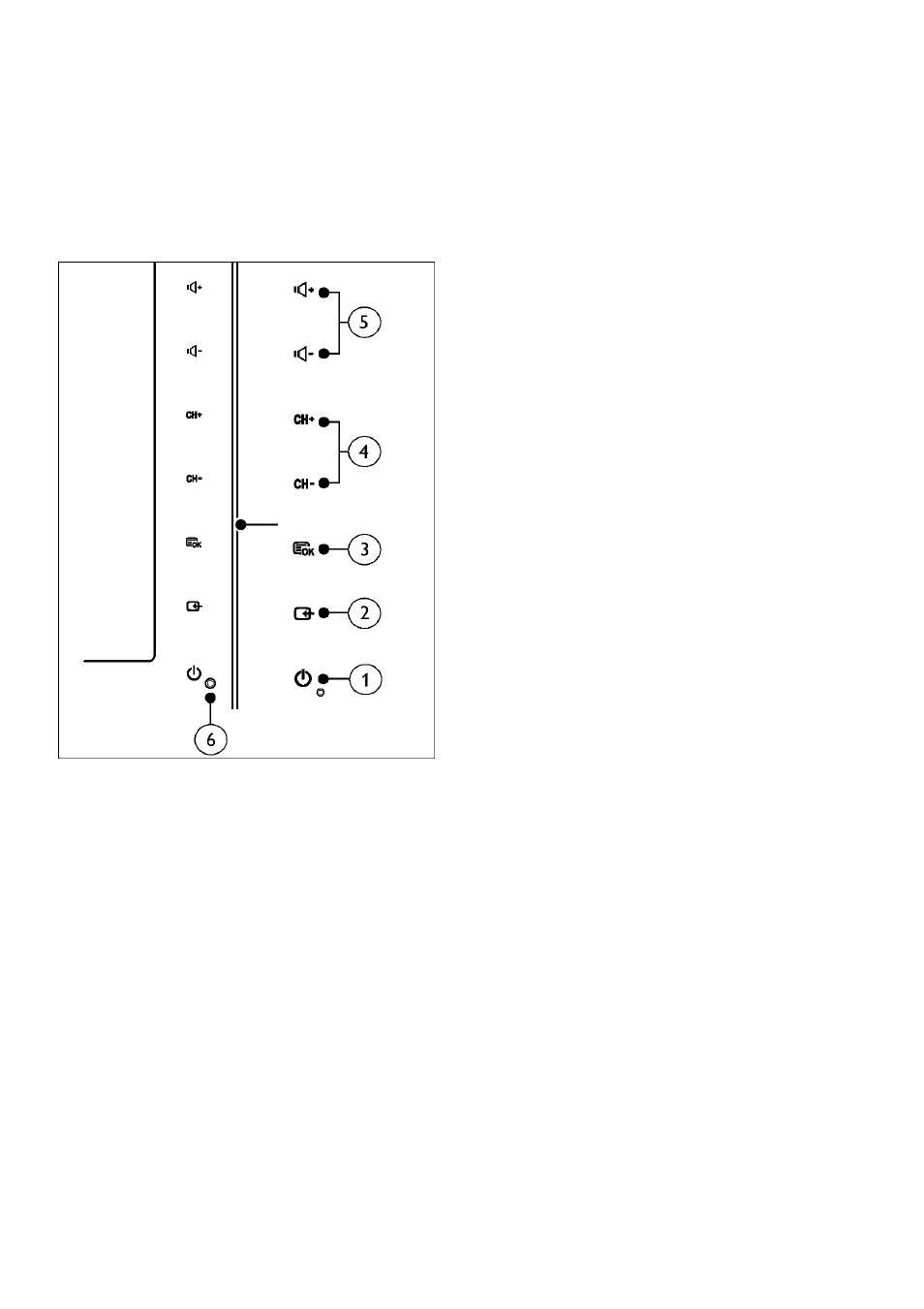
4 Controls
Front touch button controls
@ d) POWER: Switch the monitor on
or off. The monitor is not powered
offcompletely unless it is physically
unplugged.
@ SOURCE:
Select an input source.
Return to the previous screen or exit
from the on-screen menu.
@ MENU/OK:
Displaythe on-screen menu.
Confirm a selection.
0 CH +/-: Switch to the next or previous
channel.
0 VOL +/-: Increase or decrease volume.
0 Power indicator:
Red LED: RC standby mode.
White LED: Power on.
White LED blinking: PC standby mode.
EN
This manual is related to the following products:
