Operation instructions, Zooming, Entering the primary settings screen – Harbor Freight Tools Model 67980 User Manual
Page 23
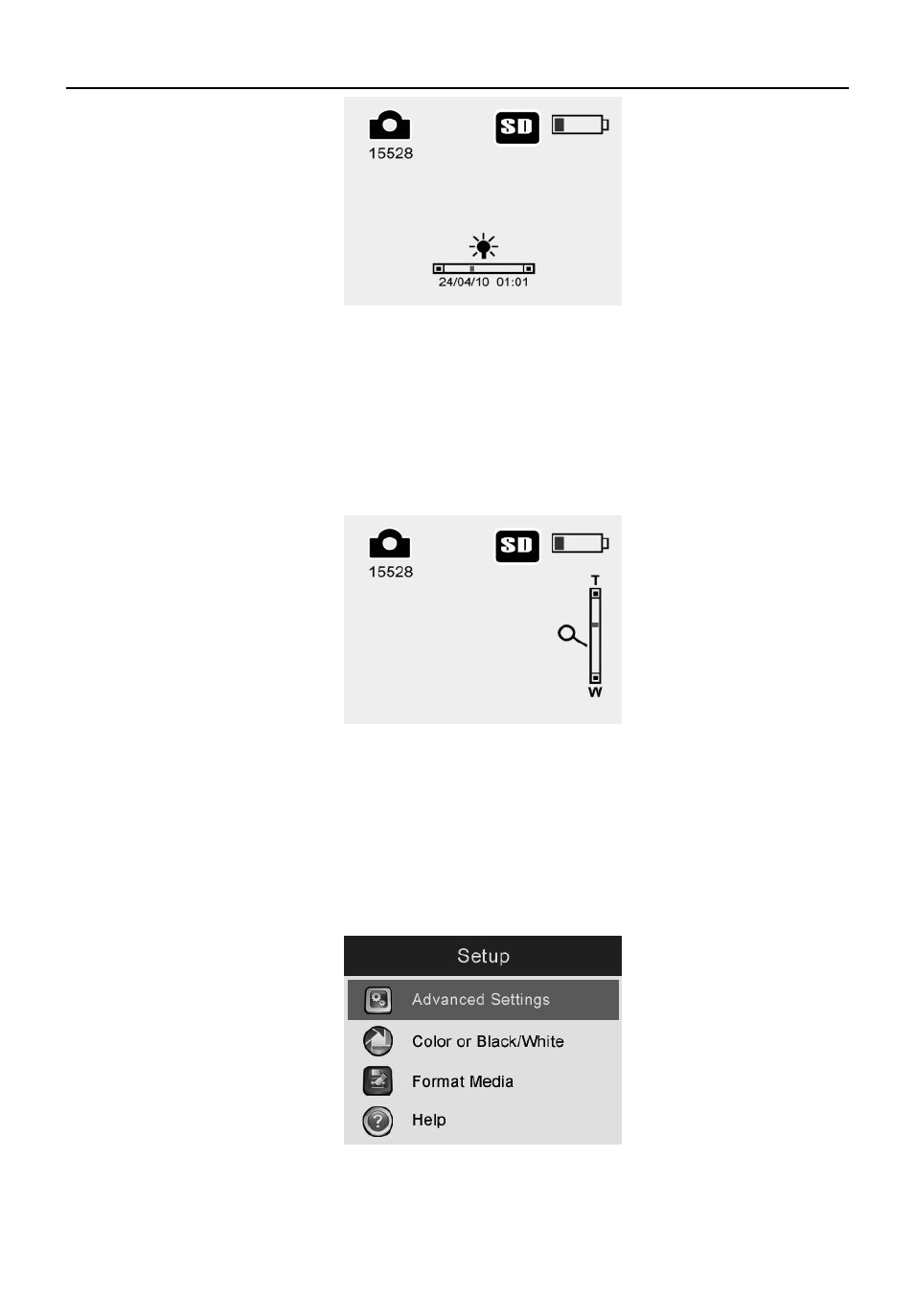
Operation Instructions
On Screen Navigation
21
Fig. 10
5)
259B
Zooming
260B
Press the UP and DOWN arrow buttons while in the still camera
mode to zoom in or out. A zoom indicator bar will be displayed
on the screen as you adjust the zoom. (Fig. 11)
Fig. 11
256B
6)
261B
Entering the Primary Settings Screen
262B
Pressing the Setting button while in the live screen will take you
to the primary settings screen. (Fig. 12) Pressing the Back
button at any point will take you back to the live screen.
Fig. 12
See also other documents in the category Harbor Freight Tools Tools:
- 2696 (4 pages)
- 92353 (8 pages)
- 04095 (14 pages)
- 92126 (12 pages)
- 42977 (4 pages)
- 67422 (2 pages)
- 40089 (4 pages)
- 65076 (18 pages)
- 6510 (16 pages)
- PROFASSIONAL 47214 (16 pages)
- 31877 (11 pages)
- HEAVY-DUTY 1/2" VSR DRILL 3273 (16 pages)
- CENTRALPNEUMATIC 97526 (10 pages)
- 18 GAUGE BRAD NAILER 68021 (18 pages)
- ONE STOP GARDENS 95692 (8 pages)
- 91054 (12 pages)
- 93100 (16 pages)
- 42597 (9 pages)
- 90310 (5 pages)
- 90320 (2 pages)
- 93142 (12 pages)
- 94434 (12 pages)
- CENTRAL PNEUMATIC 93305 (16 pages)
- 03664 (11 pages)
- 92421 (14 pages)
- 45949 (12 pages)
- 35559 (10 pages)
- CENTRAL MACHINERY 45861 (41 pages)
- MINI BENCH 4019 (14 pages)
- 47706 (7 pages)
- 67046 (12 pages)
- BENCH GRINDER 39797 (16 pages)
- 7528 (8 pages)
- 93197 (9 pages)
- 31849 (17 pages)
- Warrior 11 Piece Carbon Steel Hole Saw Set 68114 (4 pages)
- 54425 (10 pages)
- Pittsburgh Self-leveling Laser Level 69243 (8 pages)
- Drillmaster Palm Sander 98622 (12 pages)
- 50 FOOT DRAIN CLEANER WITH POWER FEED 68284 (24 pages)
- 65673 (16 pages)
- Chicago 46237 (19 pages)
- 93853 (18 pages)
- Drill Master 18V 3/8" Cordless Drill 67024 (12 pages)
- CENTRAL PNEUMATIC 92007 (10 pages)
