Philips SIC4750/27 User Manual
Page 7
Attention! The text in this document has been recognized automatically. To view the original document, you can use the "Original mode".
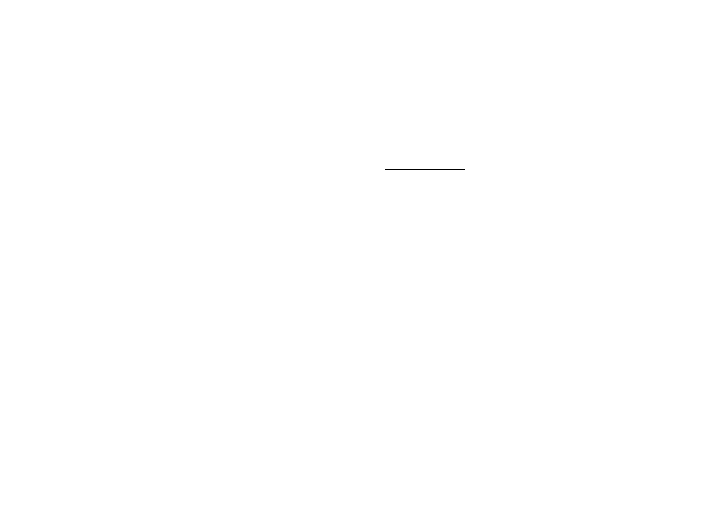
The following hints will help you achieve the best results with your camera:
Camera Placement:
•
Position the camera so that the subject is at the centre.
• Place the camera on a steady surface lighting.
• Use sufficient lighting.
• Place the light source behind the camera and facing the subject.
• Maintain a consistent lighting environment. Do not mix fluorescent and other light types.
• Do not aim the camera directly at the light source.
• Focus for a sharper image.
Camera Maintenance:
Maintaining your camera will ensure longer life and wll minimize the chances of causing
damage to your camera and computer.
• Keep the camera away from moisture and extreme temperature.
• Clean the outside of the camera with a clean, dry cloth.
• Never use harsh or abrasive cleaners or organic solvents on camera or on any of its parts.
• Never disassemble or touch the inside of the camera.
To Clean Your Camera Lens:
• Blow gently on the lens to remove any dust and/ or dirt.
« Moisten the lens by breathing lightly on it.
• Wipe the lens gently with a soft lint-free doth
• Do not use a deaning solution unless H is designed spedflcaily for camera lenses.
• Do not vNipe camera lens with chemically treated eyeglass lens tissues. This may scratch
lens.
• Service and repair may only be done by qualified technician.
12.0 SYSTEM REQUIREMENTS
• Available Universal Serial bus (USB port of hub)
• Desktop or notebook PC with a Pentium 200MHz or higher
• Windows 98SE / ME / 2000 / XP operating system
• 50MB available hard disk space
• 64MB RAM recommended
• CD Rom drive
Specifications are subject to change without notice.
For technical support, please call toll free number $66-892-4765.
Limited One-Year Warranty
Philips warrants that this produd shall be free from defects in material, workmanship and
assembly, under normal use, in accordance with the spedfications and warnings, for one
year from the date of your purchase of this product. This warranty extends only to the
original purchaser of the product, and is not transferable. To exercise your rights under this
warranty, you must provide proof of purchase in the form of an original sales receipt that
shows the product name and the date of purchase. For customer support or to obtain
warranty service, please call 919-573-7863. THERE ARE NO OTHER EXPRESS OR
IMPLIED WARRANTIES. Philips’ liability Is limited to repair or. at its sole option,
replacement of the product. Incidental, special and consequential damages are disclaimed
where permitted by law. This warranty gives you specific legal rights. You may also have
other rights that vary from state to state.
11.0 SPECIFICATIONS
• Image sensor: 100K Pixels
• CMOS sensor
• Video Conferencing mode
• USB Interface
• Lens: f/2.8
• Frame rate: 24f/s 9352 x 288
• UnHsize:1.85"x1.95"x4’(WxDxH)
• Weight about 80g
V-1.0
