Playing in slow motion, Resuming playback from the same location – Philips DVD400AT User Manual
Page 18
Attention! The text in this document has been recognized automatically. To view the original document, you can use the "Original mode".
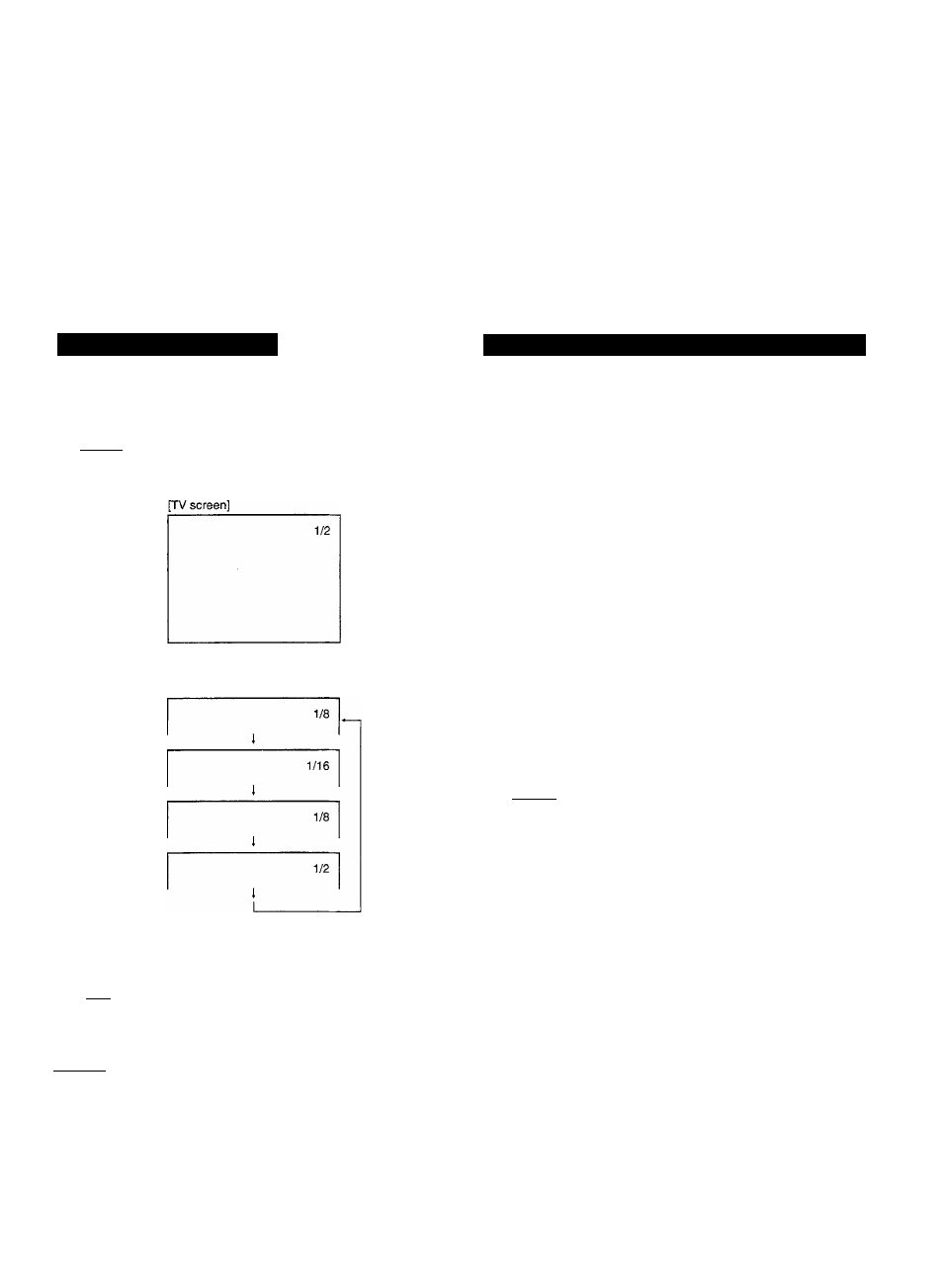
^ S3
------------ SLOW
DV^
DVDp XDp
Playing in Slow Motion
You can play a DVD video disc in slow motion.
Resuming Playback from the Same Location
You can stop playback and resume playback later from the
same location on the disc.
SLOW
□□
Press SLOW during playback.
The playback speed becomes half the
normal speed.
Each time you press the SLOW button, the
playback speed changes as follows.
i
STOP
I
i
LAST PLAY
a
Press STOP during playback at the
location you would like to return to
later.
• The DVD video player memorizes the
location where you stopped playback.
• The DVD video player stores that location
in its memory, even if you turn off the
player.
Leave the disc in the DVD video
player.
Opening the disc tray cancels this function.
Press LAST PLAY.
The DVD video player resumes playback
slightly before the location where you
stopped playback.
To resume normal playback
PLAY
CED
Press PLAY.
I Note :|--------------------------------------------
The sound is muted during slow motion playback.
LNotesi
• The Last Play function is canceled if the DVD video player is
disconnected from the wall outlet, or if power is interrupted.
• Some DVD video discs start playback automatically when you insert
them, and you do not have to press the PLAY button to start playback.
If you use the Last Play function with these DVD video discs, turning off
the DVD video player with the POWER button cancels the Last Play
function.
• The Last Play function is canceled when you press the SET UP button
to display the SET UP MENU on the TV screen.
• The Last Play function is canceled when you stop playback in a title
that includes multiple camera angles and press the ANGLE button
(page 33).
• You cannot use the Last Play function while operating the disc menu.
18
