Basic playback, I preparations, Power press power – Philips DVD400AT User Manual
Page 15: Press open/close, Place the disc in the disc tray, Play, Press play, Playing a disc
Attention! The text in this document has been recognized automatically. To view the original document, you can use the "Original mode".
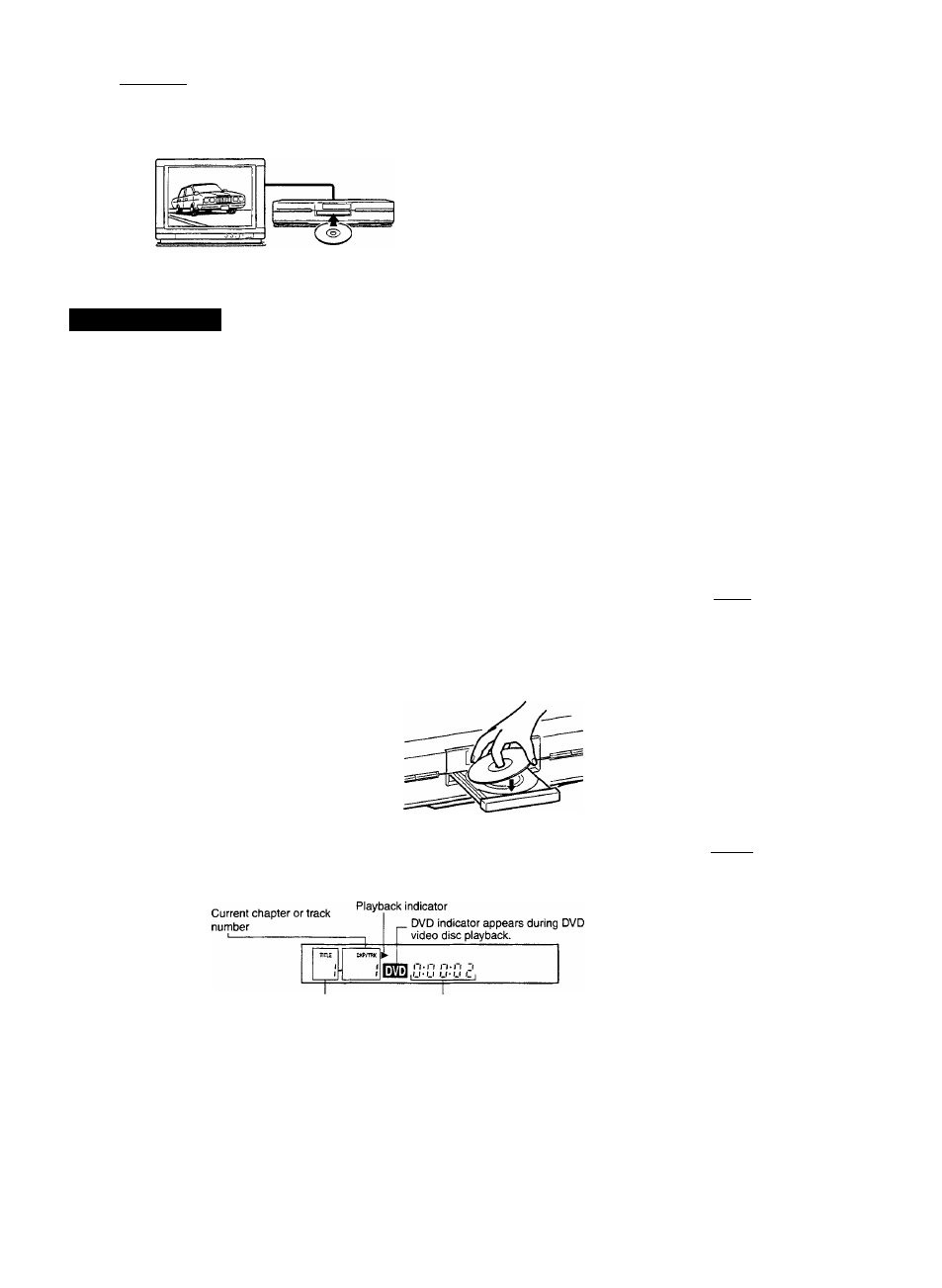
Playback
)
Playing a Disc
Power indicator
1
DVD display
STOP
This section shows you how to play a DVD video disc
or audio CD (compact disc).
Basic Playback
SKIP-
5-
■ PAUSE
■ 4
■2
I Preparations
• When you want to play DVD video discs, turn on the TV and put the TV in Auxiliary (Line) input mode.
• When you want to enjoy the sound of DVD video discs or audio CDs from the audio system, turn on the audio system and set the
amplifier to receive Auxiliary input.
• For connection details, see pages 11 - 14.
• Set the playback picture size according to the picture tube shape or aspect ratio of the connected TV. (See page 26.)
I
I
I
POWER
Press POWER.
The DVD video player turns on and the power indicator on the
player lights.
OPEN/CLOSE
Press OPEN/CLOSE.
The disc tray opens.
iNotej
You can open the disc tray by pressing this button
even if the DVD video player is turned off.
Place the disc in the disc tray.
ilot(
With the playback side down
' There are two different disc sizes. Place the disc
in the correct guide in the disc tray. If the disc is
out of the guide, it may damage the disc and
cause the DVD video player to malfunction.
’ Do not place anything except DVD video discs or
audio CDs in the disc tray.
I
PLAY
Press PLAY.
The disc tray closes and playback starts.
pNote^
• If you insert an audio CD, the audio CD indicator
appears in the DVD display.
The title number does not appear.
• After playing all of the chapters in the title, the
DVD video player automatically stops.
Current title number Elapsed time of the title or track
itiotesl
15
> Do not move the DVD video player during playback. Doing so may damage the disc.
’ Use the OPEN/CLOSE button on the remote control or DVD video player to open and close the disc tray. Do not push the disc tray. Doing so may cause
the DVD video player to malfunction.
’ Do not push down the disc tray or put any objects other than discs in the disc tray. Doing so may cause the DVD video player to malfunction.
■ Keep your fingers clear of the disc tray as it is closing. Be especially careful when children’s fingers are near the closing disc tray. There is a risk of
personal injury.
