Playing at twice or eight times the normal speed, Playing a disc (continued) – Philips DVD400AT User Manual
Page 17
Attention! The text in this document has been recognized automatically. To view the original document, you can use the "Original mode".
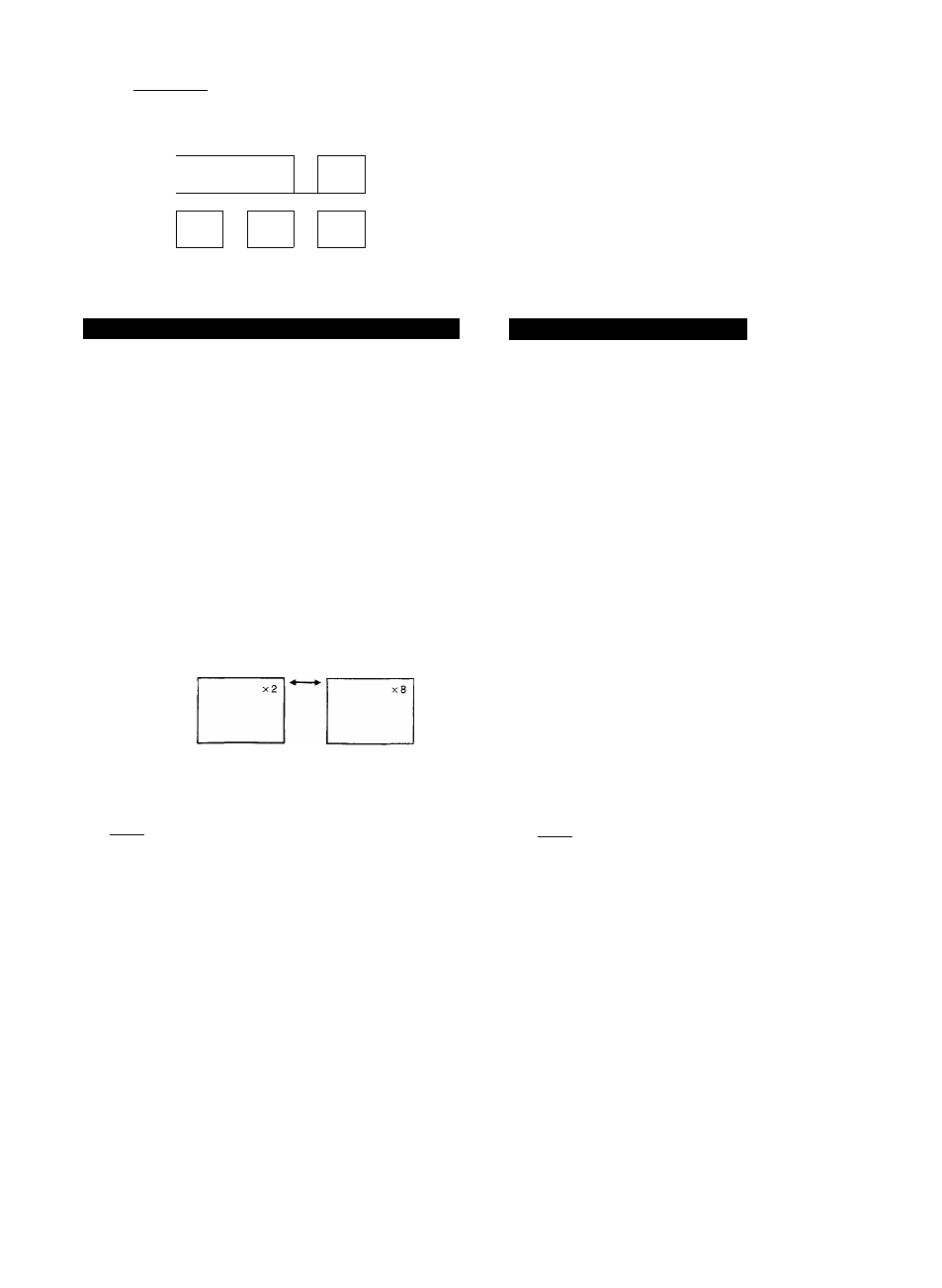
Playback J
Playing a Disc (continued)
Nonnal I
I Playback]
X 2
X 8
■==M
■■
Frame
by Frame
Slow-
Motion
Last
Play
You can play discs at various speeds, and resume playback from the
location where you stopped playback.
__________________ ________ ,DVD2,CDp
‘li
-------- REV
-5--------
fwd
is----------PAUSE/STEP
— PLAY
Playing at Twice or Eight Times the Normal Speed
You can play a disc at twice or eight times the normal speed.
DVDp
Playing Frame by Frame
You can advance a DVD video disc picture frame by frame.
REV
FWD
Press REV or FWD during playback.
The playback speed is twice the normal
speed.
Pressing the REV or FWD button again
changes the playback speed to eight times
the normal speed.
REV: Fast reverse playback
FWD: Fast forward playback
Each time you press the REV or FWD
button, the playback speed alternates
between twice the normal speed and eight
times the normal speed.
Twice the
normal speed
Eight times the
normal speed
PAUSE/STEP Press PAUSE/STEP during still
playback.
Each time you press the PAUSE/STEP
button, the picture advances one frame.
To resume normal playback
PLAY
cs Press PLAY.
To resume normal playback
PLAY
LED
Press PLAY.
Notes
• The DVD video player does not play sound and subtitles of a DVD
video disc during playback that is twice or eight times the normal
playback speed (forward or reverse).
However, the DVD video player plays sound during fast forward or fast
reverse playback of audio CDs.
• Twice or eight times the normal playback speeds are only approximate
speeds. These speeds may vary slightly from disc to disc.
17
Note
The sound is muted during frame by frame playback.
