Philips CDC 486 User Manual
Page 4
Attention! The text in this document has been recognized automatically. To view the original document, you can use the "Original mode".
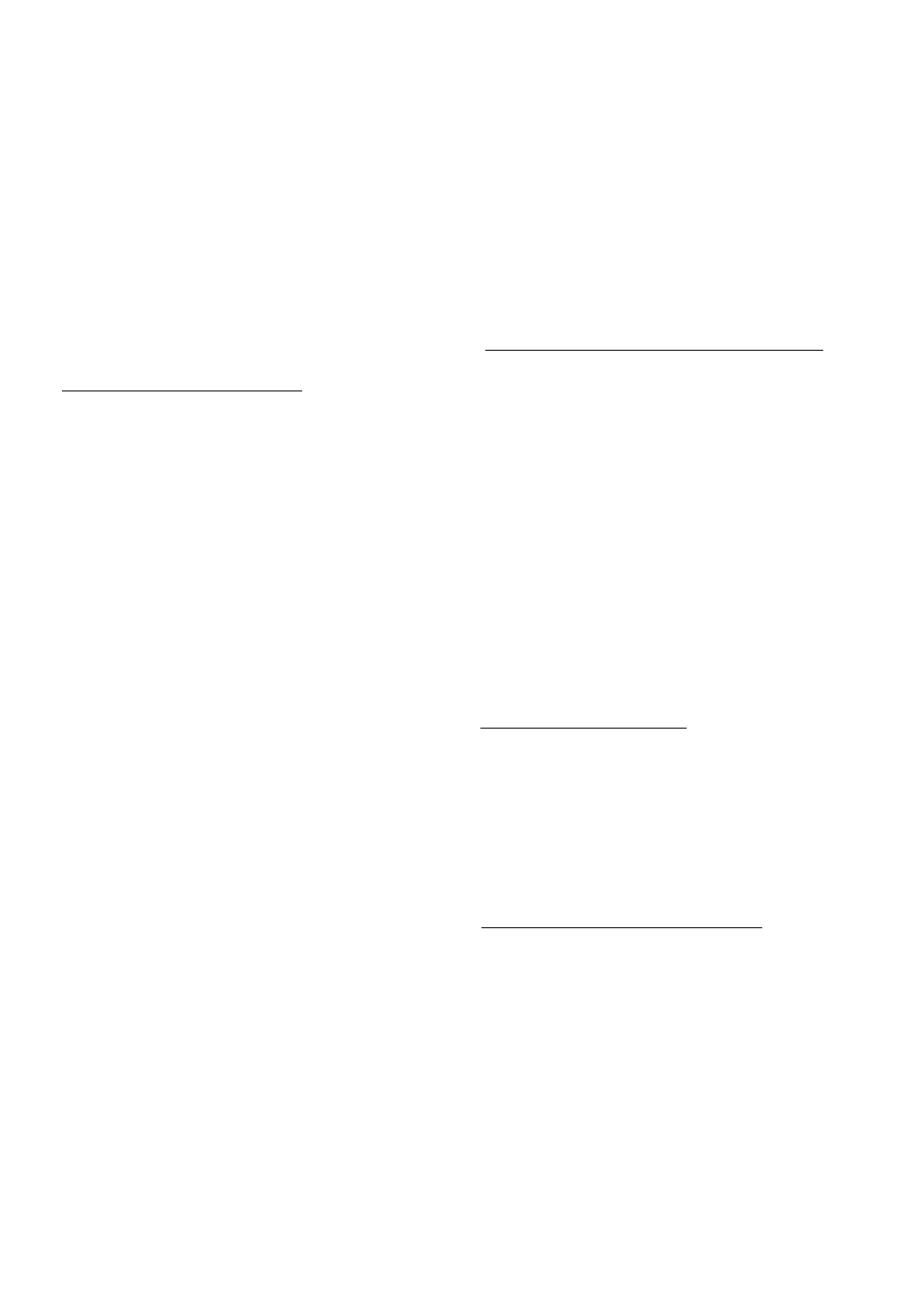
SWITCHING ON AND OFF (ON/OFF)
Switching on
• Pregs ON/OFF.
> d/SCand ’i-6’lightup.
> When there is a cartridge in the changer the
number of the first disc appears above DISC and
the number of the first track on it appears above
TRACK. Play then starts automatically after
2 seconds.
Switching off
• Press ON/OFF again.
> All lights are extinguished.
Warning!
Do not switch off the changer until the cartridge
compartment has been closed!_______________
INSERTING DISCS INTO THE CARTRIDGE
(Fig. 7-10)
• Open one tray at a time.
• Place the disc in the tray with the printed side
facing downwards.
• Close each tray before opening another one.
Warning!
- This cartridge is only for home use.
- Only 12-cm discs should be inserted.
- Should you wish to insert 8-cm discs (CD-sin-
gles), they should firstbe adapted by means of
adapter rings (Fig. 11). Forthis purpose on/yuse
adapter rings of the type SBC 3580. A separate
cartridge for 8-cm discs is also available.
PLAYBACK (PLAY-PAUSE)
• Press OPEN/CLOSE to open the cartridge com
partment.
• Insert the cartridge into the changer (Fig. 12).
> The number of the first disc appears above DISC
and the number of the first track on it appears
above TRACK.
> The cartridge compartment closes automatically
after 2 seconds, the ’> 'indication lights up and
a few moments later playback starts.
You can also start play with PLAY-PAUSE.
> Above DISC and TRACK can always be seen
what disc and what track on it is being played.
> After the last disc play stops.
> The ’> 'indication goes out and above D/SCand
TRACKyou will again see the number of the first
disc and the number of the first track on it.
• Press OPEN/CLOSE to open the cartridgecom-
partment.
> The oYSC indication lights up.
• Remove the cartridge from the changer.
> The cartridge compartment closes automatically
after 2 seconds. You can also close it by pressing
OPEN/CLOSE.
CHANGING TO PLAYING TIME INDICATION
(TRACK/TlME)
• Press TRACK/TIME.
> The T/ME indication lights up.
> The display now shows the elapsed playing time
of the trackbeing played in minutes and seconds.
> At each subsequent track the track number first
appears briefly, immediately followed by the
elapsed playing time.
• Press TRACK/TIME again to return to track
number indication.
GOING BACK TO THE BEGINNING OF A TRACK
(PREVIOUS)
• Press PREVIOUS.
> The track starts again from the beginning.
SELECTING ANOTHER TRACK DURING PLAY
(PREVIOUS TRACK NEXT)
A following track
• Press NEXT until the desired track number ap
pears above TRACK.
> The music stops and a moment laterthe selected
track begins to play.
If you press NEXT while playing the last track, the
first one will be played.
A previous track
• Keep PREVIOUS pressed in until the required
track number appears above TRACK.
> The music stops and a moment laterthe selected
track begins to play.
If you press PREVIOUS while playing the first track,
the last one will be played.___________________
SELECTING ANOTHER DISC DURING PLAY
(DISC SELECT or - DISC -f)
• Key in the number of the required disc or press
'—' or' -f' until the number appears above DISC.
> The music stops and a few moments later the
selected disc begins to play.
If you press '-P ’ while playing the last disc, the first
one will be played. If you press' — ’ while playing the
first disc, the last one will be played.___________
SEARCHING FOR A PARTICULAR PASSAGE
DURING PLAY (REV SEARCH FORW)
• Hold REV down to search backwards to the
beginning.
• Hold FORW down to search forwards to the end.
As soon as the key is released play restarts. When
you reach the beginning of the first track, 'Err'
appears. Play will resume there as soon as you
release the key. If you reach the end of thelast track,
'Err'will also appear. If you then release the key, play
will resume a few seconds before the end of the
disc. If you have pressed PLAY-PAUSE before you
started to search, the sound will be switched off.
