Installing the cisco 3725 power supply – Cisco 3725 User Manual
Page 15
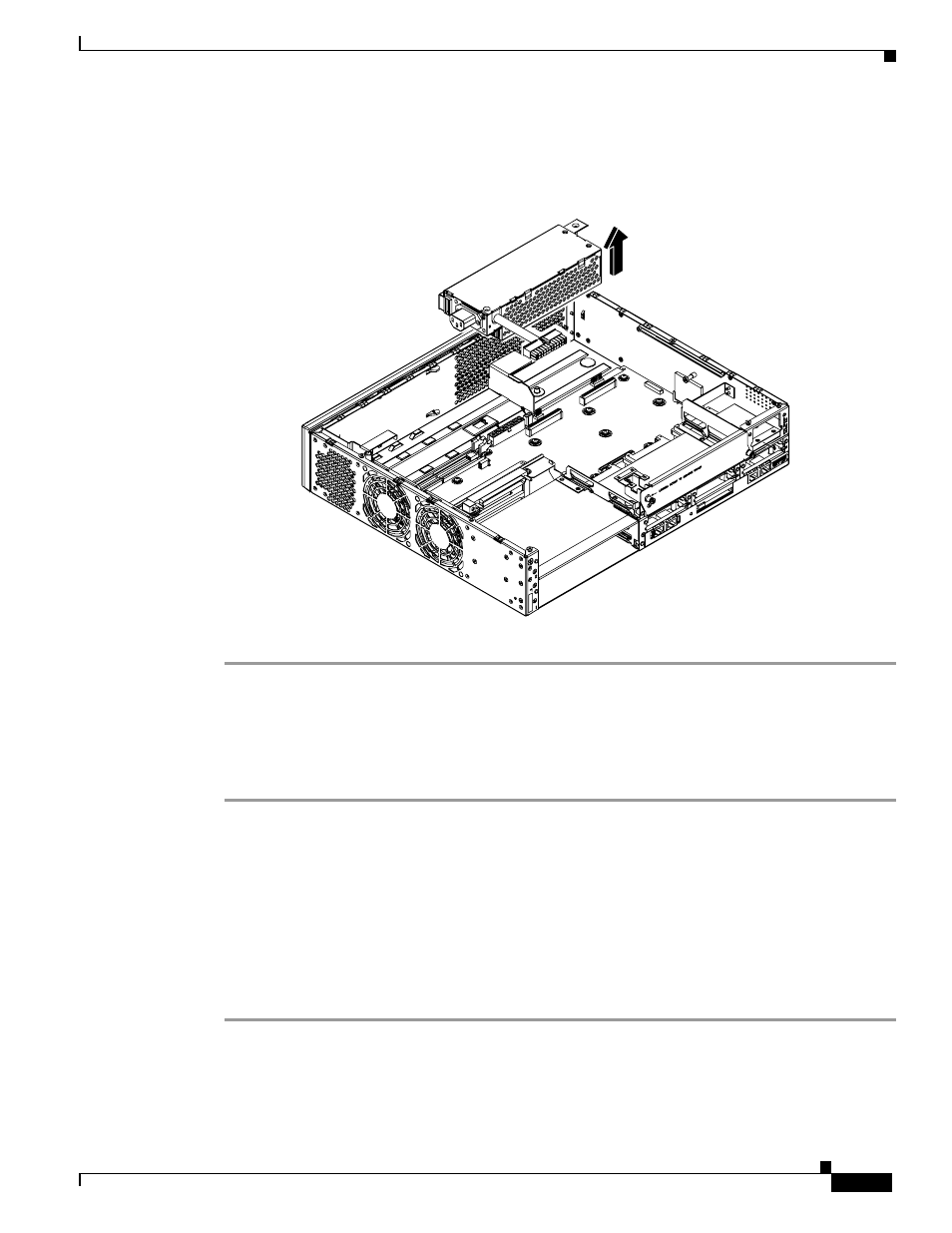
15
Installing AC Power Supplies in Cisco 3725 Routers
78-13820-01
Replacing the Cisco 3725 Power Supply
Step 6
Pull the power supply back and lift the power supply out of the chassis. (See
.)
Figure 9
Removing the Cisco 3725 Power Supply from the Chassis
Installing the Cisco 3725 Power Supply
Follow these steps to install a power supply in the chassis:
Step 1
Place the power supply in the chassis, with the power supply rear panel slightly separated from the
chassis rear panel. This position allows the hook in the chassis to engage the cutout in the bottom of the
power supply. (See
Step 2
Slide the power supply toward the side of the chassis, engaging the hook in the chassis. This enables the
power supply to drop and engage the hinge preventing further movement.
Step 3
Replace the top-level mounting screw that holds the power supply in place. (See
.)
Step 4
Replace the power supply connectors and the external connector mounting screws at the rear of the
chassis. (See
.)
Step 5
Insert the large power connector into the receptacle on the motherboard. (See
62879
