Electrical connections for cisco 3725 routers, Powering on the router – Cisco 3725 User Manual
Page 17
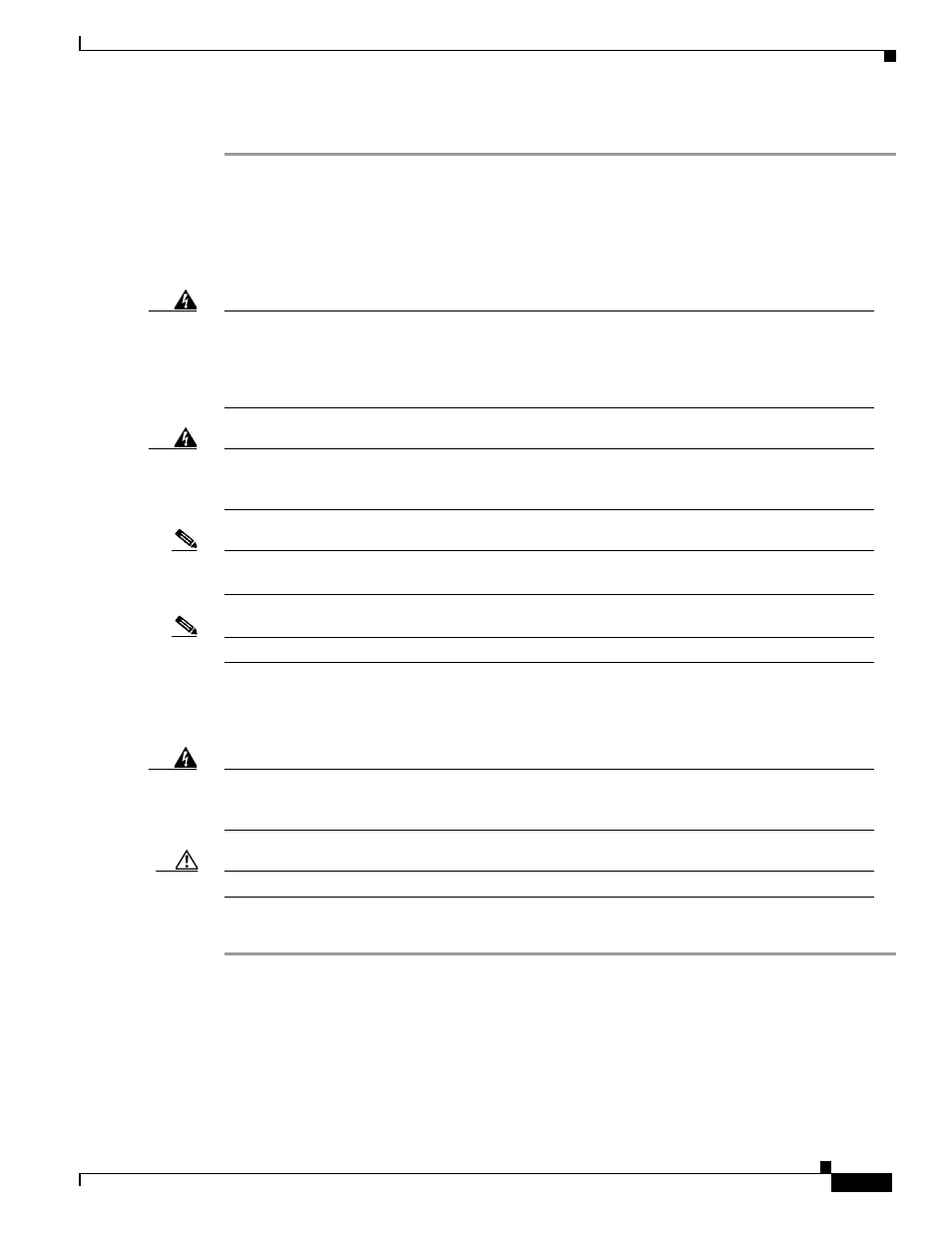
17
Installing AC Power Supplies in Cisco 3725 Routers
78-13820-01
Electrical Connections for Cisco 3725 Routers
Step 9
Proceed to the
“Electrical Connections for Cisco 3725 Routers” section on page 17
.
Electrical Connections for Cisco 3725 Routers
This section explains how to connect AC power to Cisco 3725 routers.
Warning
This unit is intended for installation in restricted access areas. A restricted access area is where
access can only be gained by service personnel through the use of a special tool, lock and key, or
other means of security, and is controlled by the authority responsible for the location. To see
translations of the warnings that appear in this publication, refer to the Regulatory Compliance
and Safety Information document that accompanied this device.
Warning
Before performing any of the following procedures, ensure that power is OFF. To see translations
of the warnings that appear in this publication, refer to the Regulatory Compliance and Safety
Information document that accompanied this device.
Note
The installation must comply with the 1996 National Electric Code (NEC) and other applicable
codes.
Note
Use copper conductors only.
Powering On the Router
Warning
The plug-socket combination must be accessible at all times because it serves as the main
disconnecting device. To see translations of the warnings that appear in this publication, refer to
the Regulatory Compliance and Safety Information document that accompanied this device.
Caution
Never operate the router unless the unit is completely closed, to ensure adequate cooling.
Take the following steps to power on the router:
Step 1
For routers with AC input, plug the router’s power cord into a three-terminal, single-phase power
source that provides power within the acceptable range.
Step 2
Power on the router. The LED labeled SYSTEM on the front panel should come on.
If you encounter problems when you power on the router, see the
section that follows.
